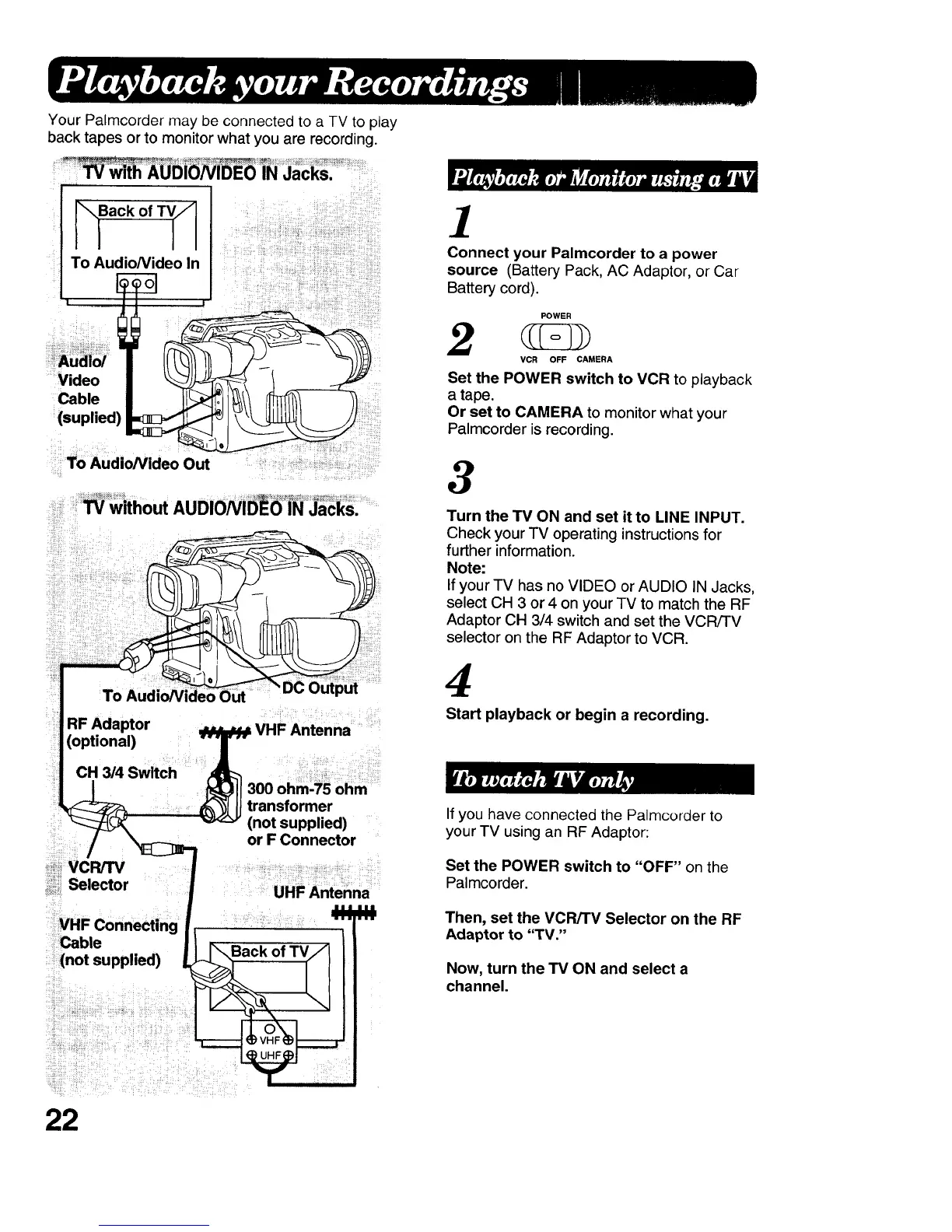Your Palmcorder may be connected to a TV to play
back tapes or to monitor what you are recording.
Back of TV[_
To AudioNideo In
Video
Cable
(suplied)
To Audio/Video Out
vcRrrv
Selector
VHF Connecting
Cable
(not supplied)
300 ohm-75 ohm
transformer
(not supplied)
or F Connector
UHF Antenna
145
1
Connect your Palmcorder to a power
source (Battery Pack, AC Adaptor, or Car
Battery cord).
POWER
2
VCR OFF CAMERA
Set the POWER switch to VCR to playback
a tape.
Or set to CAMERA to monitor what your
Palmcorder is recording.
3
Turn the TV ON and set it to LINE INPUT.
Check your TV operating instructions for
further information.
Note:
If your TV has no VIDEO or AUDIO IN Jacks,
select CH 3 or 4 on your TV to match the RF
Adaptor CH 3/4 switch and set the VCR/TV
selector on the RF Adaptor to VCR.
4
Start playback or begin a recording.
If you have connected the Palmcorder to
your TV using an RF Adaptor:
Set the POWER switch to "OFF" on the
Palmcorder.
Then, set the VCR/TV Selector on the RF
Adaptor to "TV."
Now, turn the TV ON and select a
channel.
22
