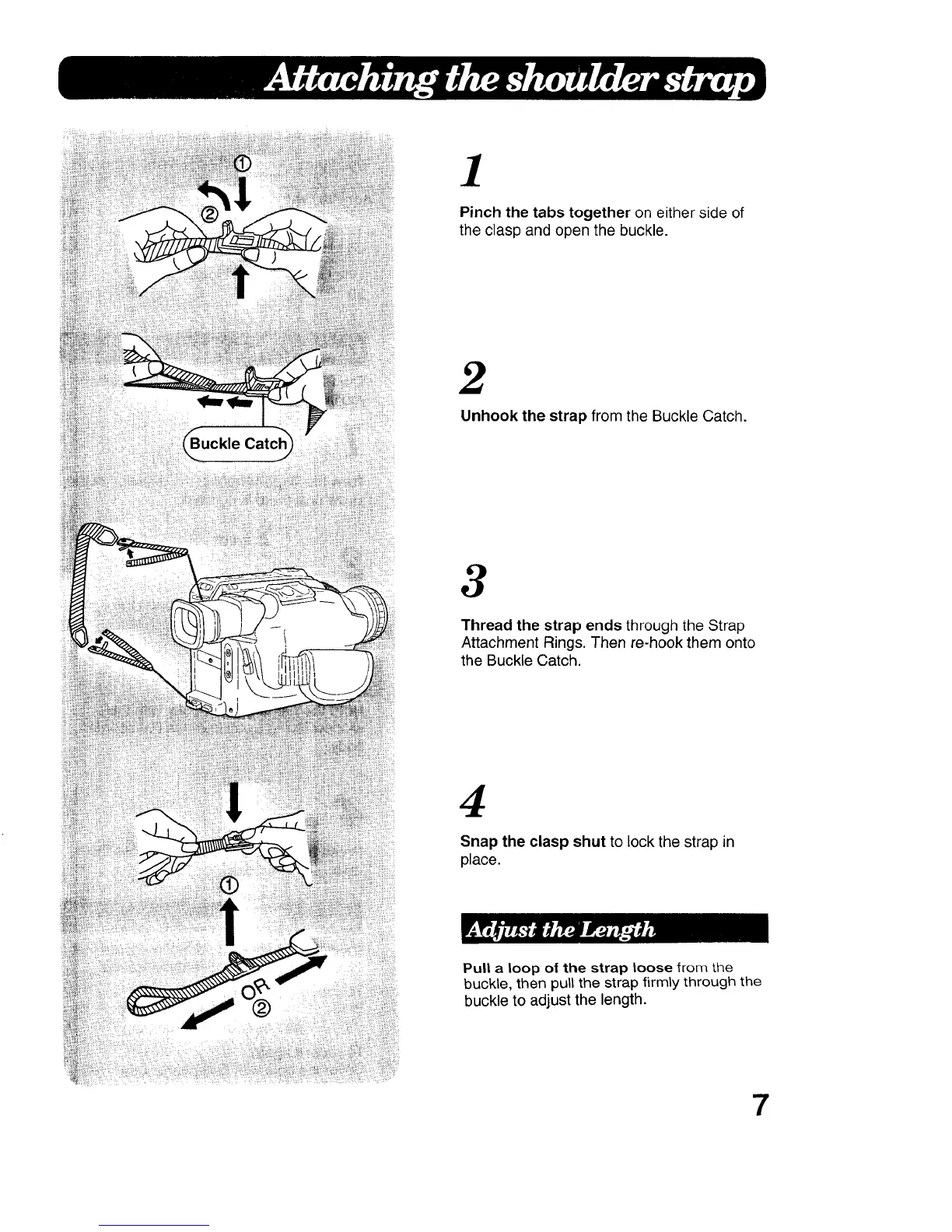1
Pinch the tabs together on either side of
the clasp and open the buckle.
2
Unhook the strap from the Buckle Catch.
3
Thread the strap ends through the Strap
Attachment Rings. Then re-hook them onto
the Buckle Catch.
4
Snap the clasp shut to lock the strap in
place.
Pull a loop of the strap loose from the
buckle, then pull the strap firmly through the
buckle to adjust the length.
7