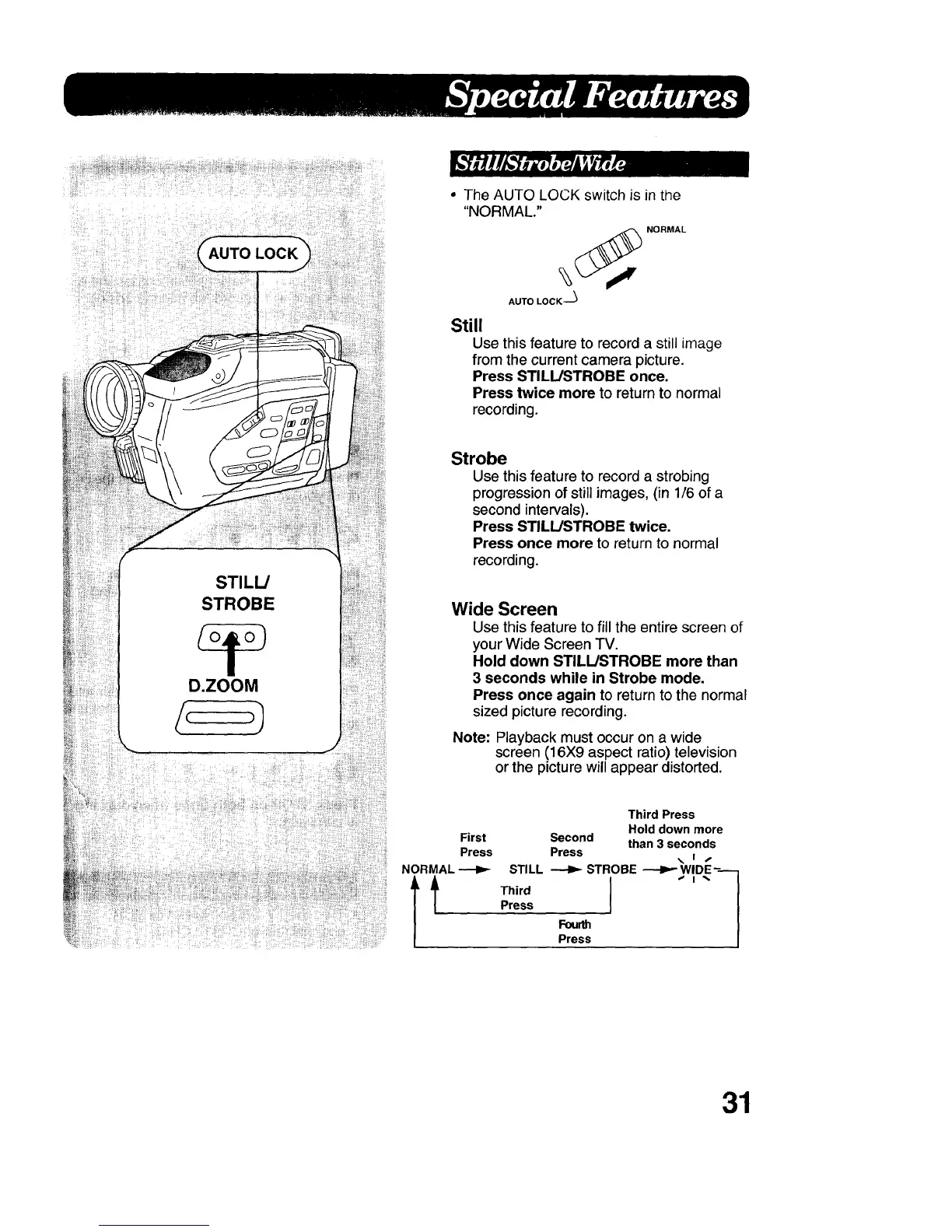STROBE
I
D.ZOOM
• The AUTO LOCK switch is in the
"NORMAL."
AUTO LOCK --'_
Still
Use this feature to record a still image
from the current camera picture.
Press STILL/STROBE once.
Press twice more to return to normal
recording.
Strobe
Use this feature to record a strobing
progression of still images, (in 1/6 of a
second intervals).
Press STILL/STROBE twice.
Press once more to return to normal
recording.
Wide Screen
Use this feature to fill the entire screen of
your Wide Screen TV.
Hold down STILL!STROBE more than
3 seconds while in Strobe mode.
Press once again to return to the normal
sized picture recording.
Note: Playback must occur on a wide
screen (16X9 aspect ratio) television
or the picture will appear distorted.
First
Press
NORMAL
tt
Third Press
Hold down more
Second than 3 seconds
Press
STILL _ STROBE ---.I_--WlDE-----
Third ] ," i
I
Press
Fourth
Press
31
