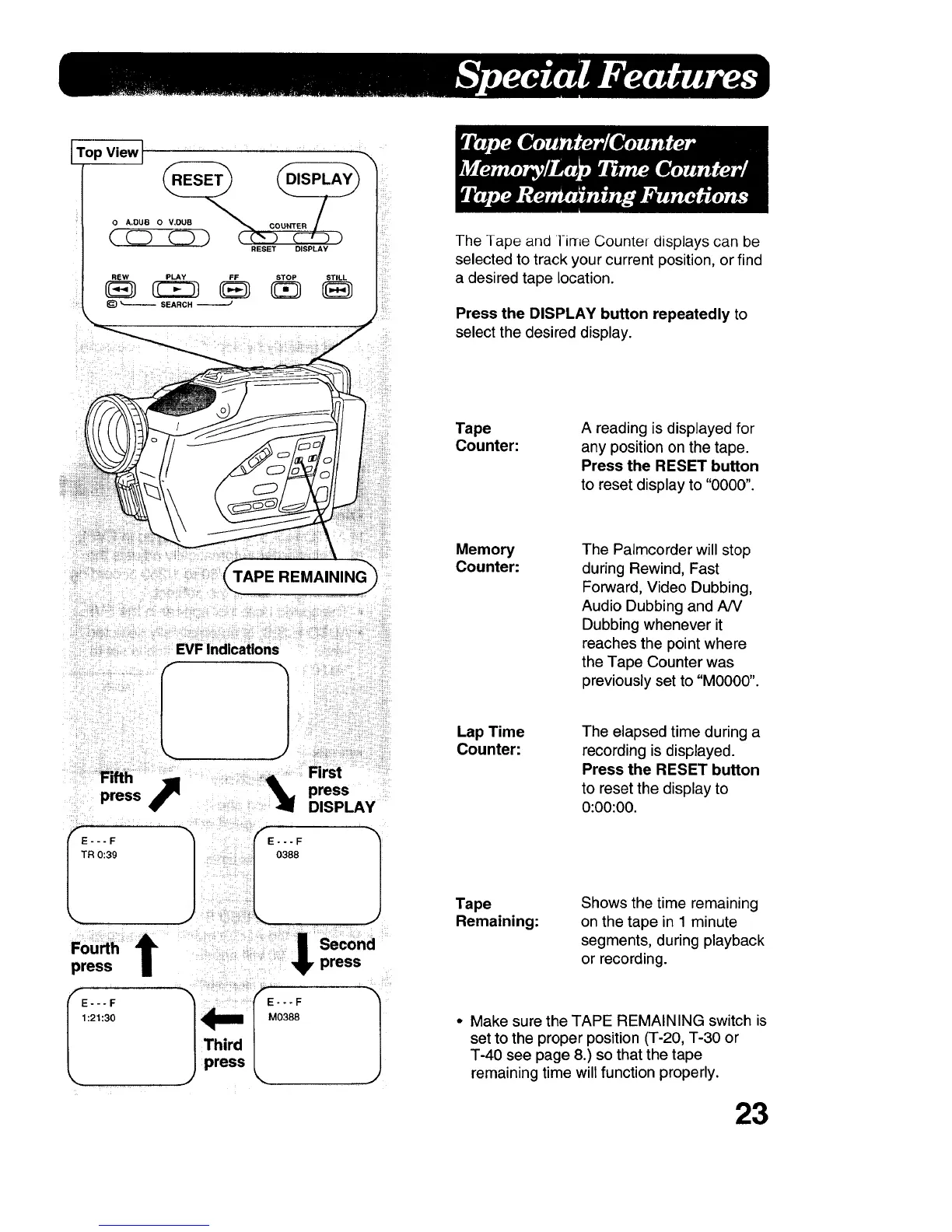ITop View_ ' "
O A,DU8 O V,OUB COUNTER
(KD
REW PLAY FF STOP STILL /
_1 t.._.____ SEARCH --J
The Tape and l-irne Counter displays can be
selected to track your current position, or find
a desired tape location.
Press the DISPLAY button repeatedly to
select the desired display.
Tape
Counter:
A reading is displayed for
any position on the tape.
Press the RESET button
to reset display to "0000".
Fifth % First
press _ press
DISPLAY
;o:::t
< E:2;:_ J press <] Th_l_i_ ifE°aa8..... _ 1)
Memory
Counter:
The Palmcorder will stop
during Rewind, Fast
Forward, Video Dubbing,
Audio Dubbing and AN
Dubbing whenever it
reaches the point where
the Tape Counter was
previously set to "M0000".
Lap Time
Counter:
The elapsed time during a
recording is displayed.
Press the RESET button
to reset the display to
0:00:00.
Tape
Remaining:
Shows the time remaining
on the tape in 1 minute
segments, during playback
or recording.
• Make sure the TAPE REMAINING switch is
set to the proper position (T-20, T-30 or
T-40 see page 8.) so that the tape
remaining time will function properly.
23