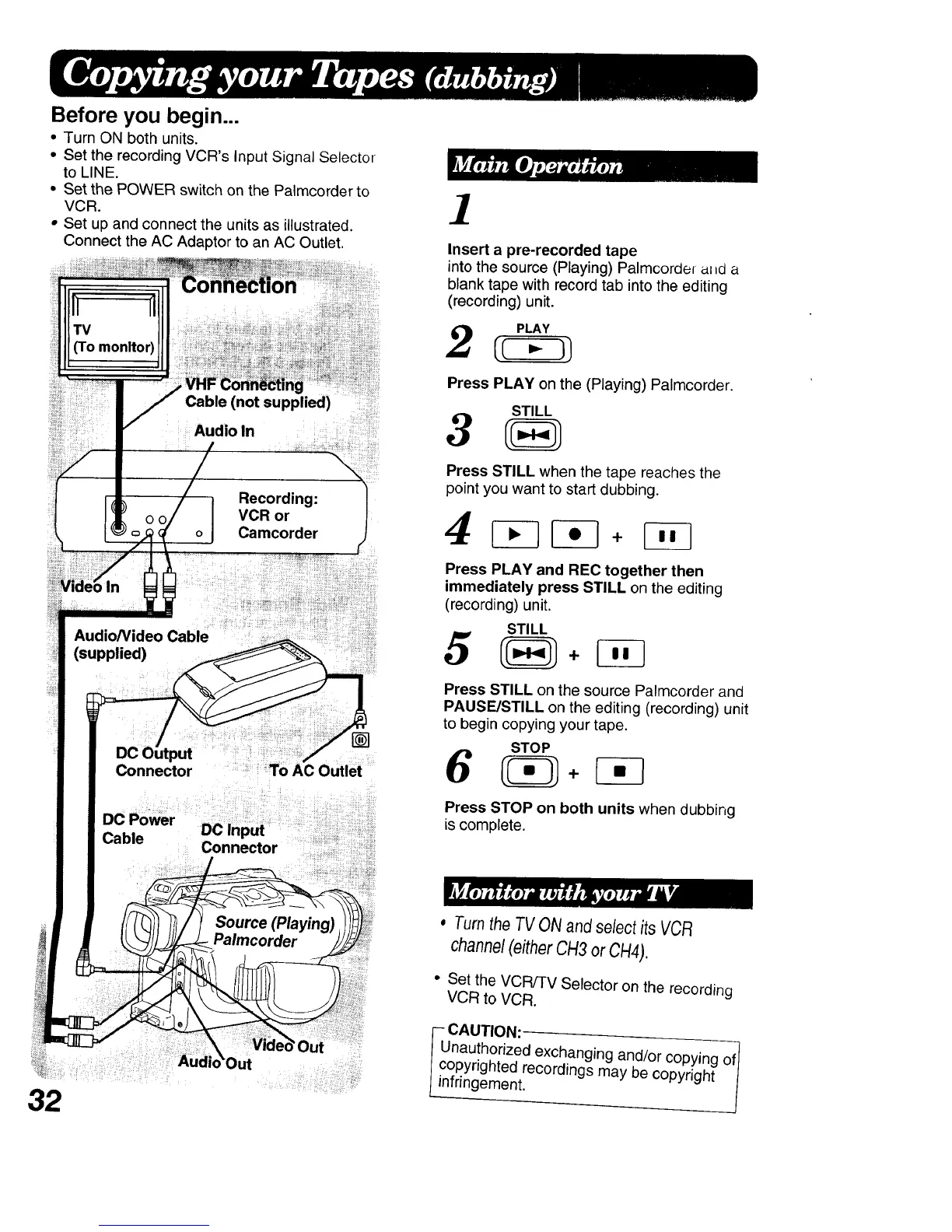Before you begin...
• Turn ON both units.
• Set the recording VCR's Input Signal Selector
to LINE.
• Set the POWER switch on the Palmcorder to
VCR.
• Set up and connect the units as illustrated.
Connect the AC Adaptor to an AC Outlet.
VCR or
Audio/Video Cable
(supplied)
DC Power
1
Insert a pre-recorded tape
intothe source (Playing) Palmcorder al_d a
blank tape with record tab into the editing
(recording) unit.
2
Press PLAY on the (Playing) Palmcorder.
STILL
3
Press STILL when the tape reaches the
point you want to start dubbing.
4 _ql_q + _G
Press PLAY and REC together then
immediately press STILL on the editing
(recording) unit.
STILL
5
Press STILL on the source Palmcorder and
PAUSE/STILL on the editing (recording) unit
to begin copying your tape.
STOP
Press STOP on both units when dubbing
iscomplete.
32
• TurntheTVONandselectits VCR
channel(eitherCH3or CH4).
• Set the VCR/TV Selector on the recording
VCR to VCR.
-- CAUTION:
Unauthorized exchanging and/or copying of1
copyrighted recordings may be copyright
/
infringement.
