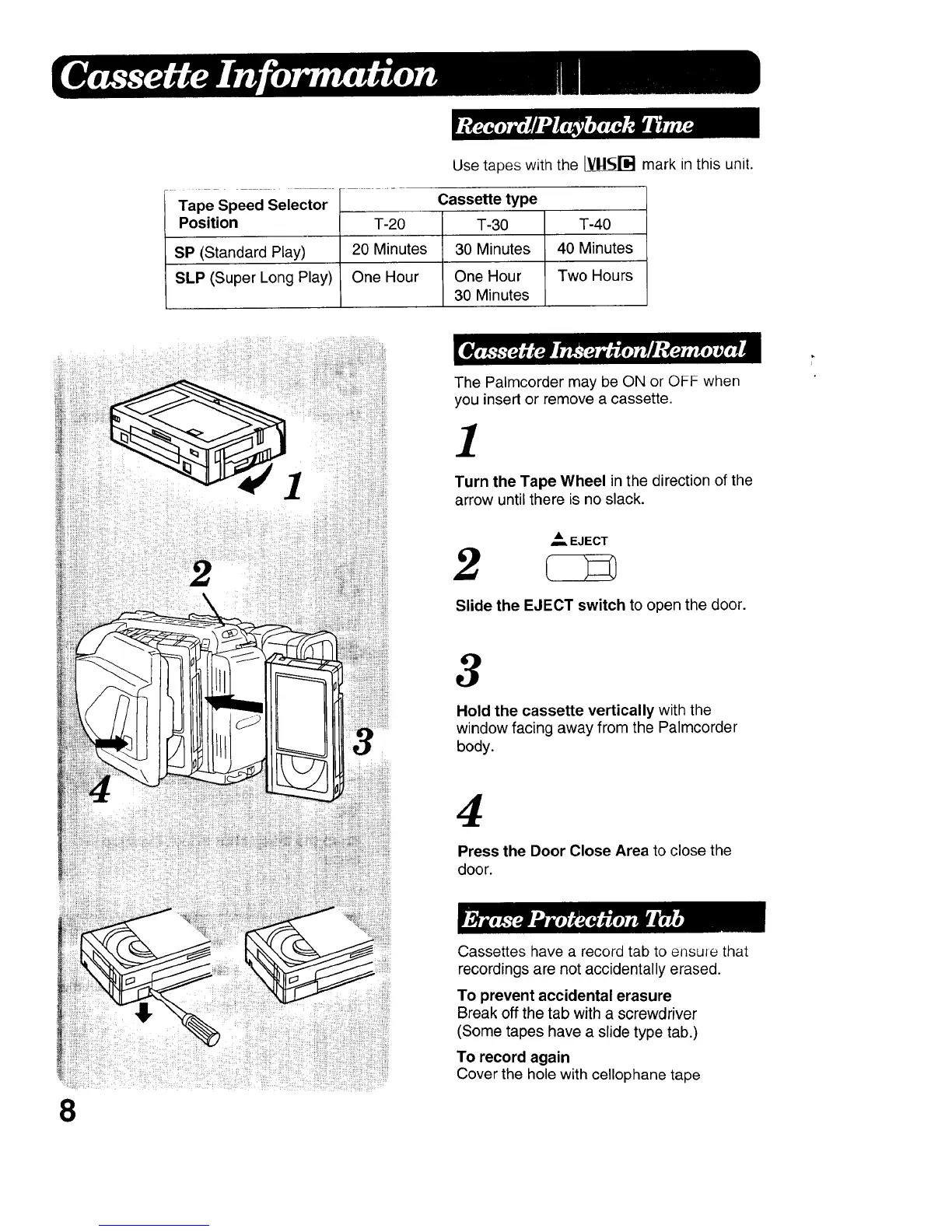Use tapes with the _[_ mark in this unit.
Tape Speed Selector Cassette type
Position T-20 T-30 T-40
SP (Standard Play) 20 Minutes 30 Minutes 40 Minutes
SLP (Super Long Play) One Hour One Hour Two Hours
30 Minutes
The Palmcorder may be ON or OFF when
you insert or remove a cassette.
1
Turn the Tape Wheel in the direction of the
arrow until there is no slack.
,.., EJECT
2
Slide the EJECT switch to open the door.
3
Hold the cassette vertically with the
window facing away from the Palmcorder
body.
4
Press the Door Close Area to close the
door.
8
Cassettes have a record tab to ensure that
recordings are not accidentally erased.
To prevent accidental erasure
Break off the tab with a screwdriver
(Some tapes have a slide type tab.)
To record again
Cover the hole with cellophane tape
