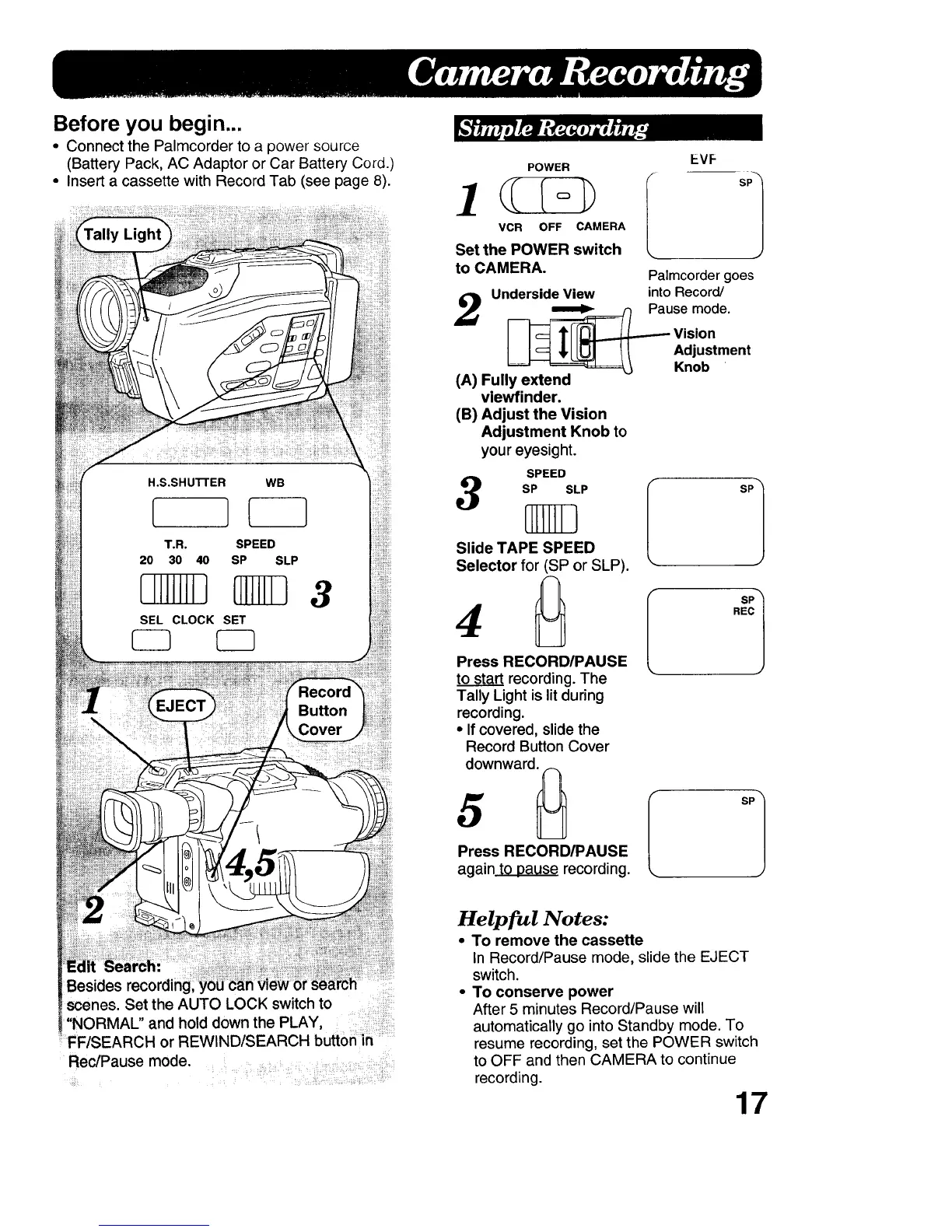Before you begin...
• Connect the Palmcorder to a power source
(Battery Pack, AC Adaptor or Car Battery Cord.)
• Insert a cassette with Record Tab (see page 8).
MHI 3
scenes Set the AUTO LOCK switch to ::
"NORMAL" and hold down the PLAY,
FF/SEARCH or REWIND/SEARCH butto_ in
Rec/Pause mode. ....
POWER
1 ((Io
VCR OFF CAMERA
Set the POWER switch
to CAMERA.
EVF
sP
J
Palmcorder goes
Underside View intoRecord/
2 _ ._r_----_=_ Pause mode"
I 14 TIl_-----_Jr"-_visi°n
[ [---_ 'I'L_ /I Adjustment
=====_=_ Knob
(A) Fully extend
viewfinder.
(B) Adjust the Vision
Adjustment Knob to
your eyesight.
SPEED
SP SLP
Slide TAPE SPEED
Selector for (SP or SLP).
Press RECORD/PAUSE
to start recording.The
Tally Light islit during
recording.
• If covered, slide the
Record Button Cover
wnwar0
Press RECORD/PAUSE
again to pause recording.
f SP1
I s'l
REC
Helpful Notes:
• To remove the cassette
In Record/Pause mode, slide the EJECT
switch.
• To conserve power
After 5 minutes Record/Pause will
automatically go into Standby mode. To
resume recording, set the POWER switch
to OFF and then CAMERA to continue
recording.
17