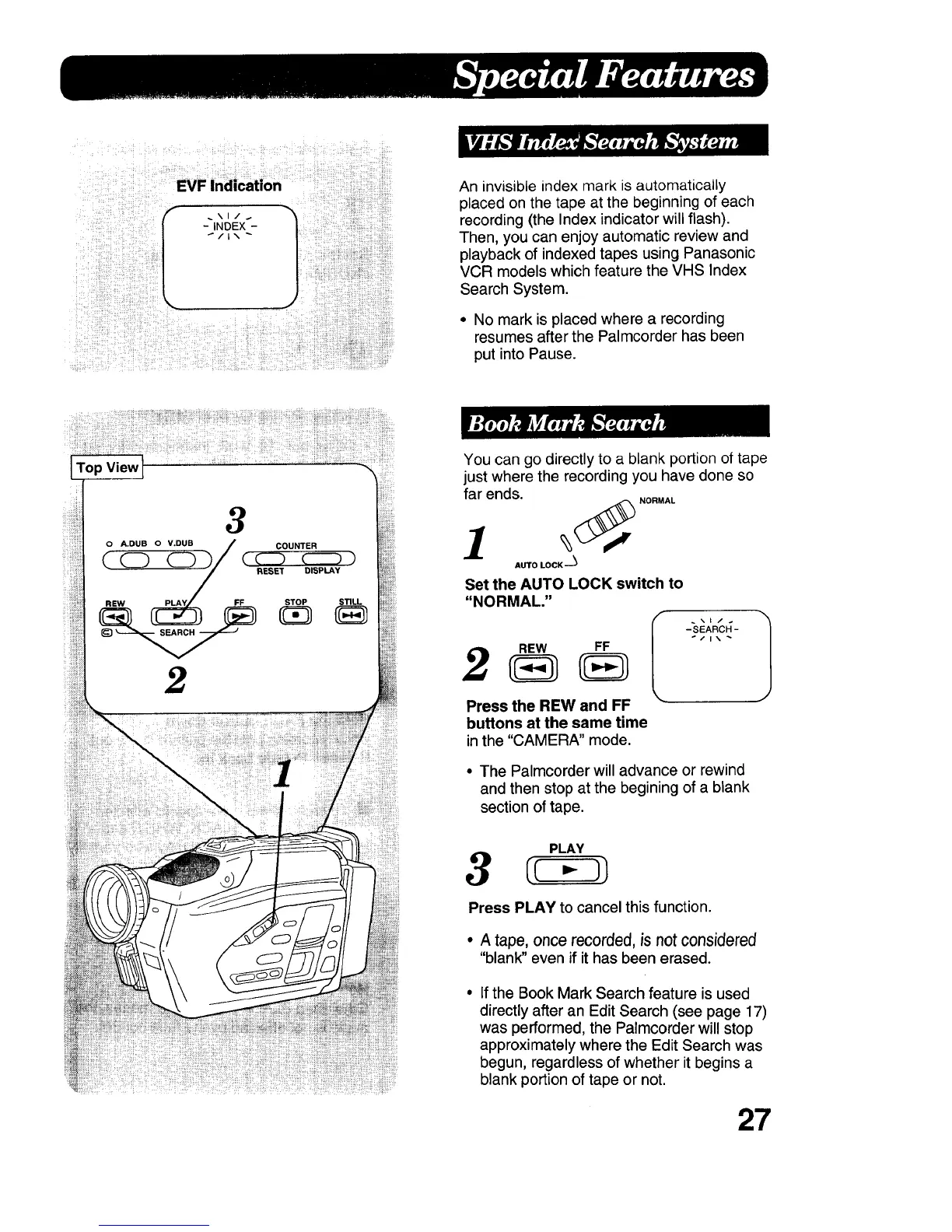EVFIndication
I _\1/4 1
- INDEX -
_/l\
i !_ili!!!ii_ii;i:;illili_il!!!ii!_i_!_ii_iii_¸#i!_!_ii!;ii!!i_iL;_iJ_i i¸¸i_iiiiii!iii!_ii! !!ii ;ili_iili¸__ !!il_i!i_il ]!!ii_ili_ii!!il_!!ii_i!_!_iiiiiiiii;!!!_!i;i_ii_
lTop View
An invisible index mark is automatically
placed on the tape at the beginning of each
recording (the Index indicator will flash).
Then, you can enjoy automatic review and
playback of indexed tapes using Panasonic
VCR models which feature the VHS Index
Search System.
• No mark is placed where a recording
resumes after the Palmcorder has been
put into Pause.
You can go directly to a blank portion of tape
just where the recording you have done so
far ends.
f_ NORMAL
AUTO LOCK ''-_
Set the AUTO LOCK switch to
"NORMAL."
-s_,Rc..-
Press the REW and FF
buttons at the same time
inthe "CAMERA" mode.
• The Palmcorder will advance or rewind
and then stop at the begining of a blank
section of tape.
PLAY
Press PLAY to cancel this function.
• A tape, once recorded, is not considered
"blank" even if it has been erased.
If the Book Mark Search feature is used
directly after an Edit Search (see page 17)
was performed, the Palmcorder will stop
approximately where the Edit Search was
begun, regardless of whether it begins a
blank portion of tape or not.
27