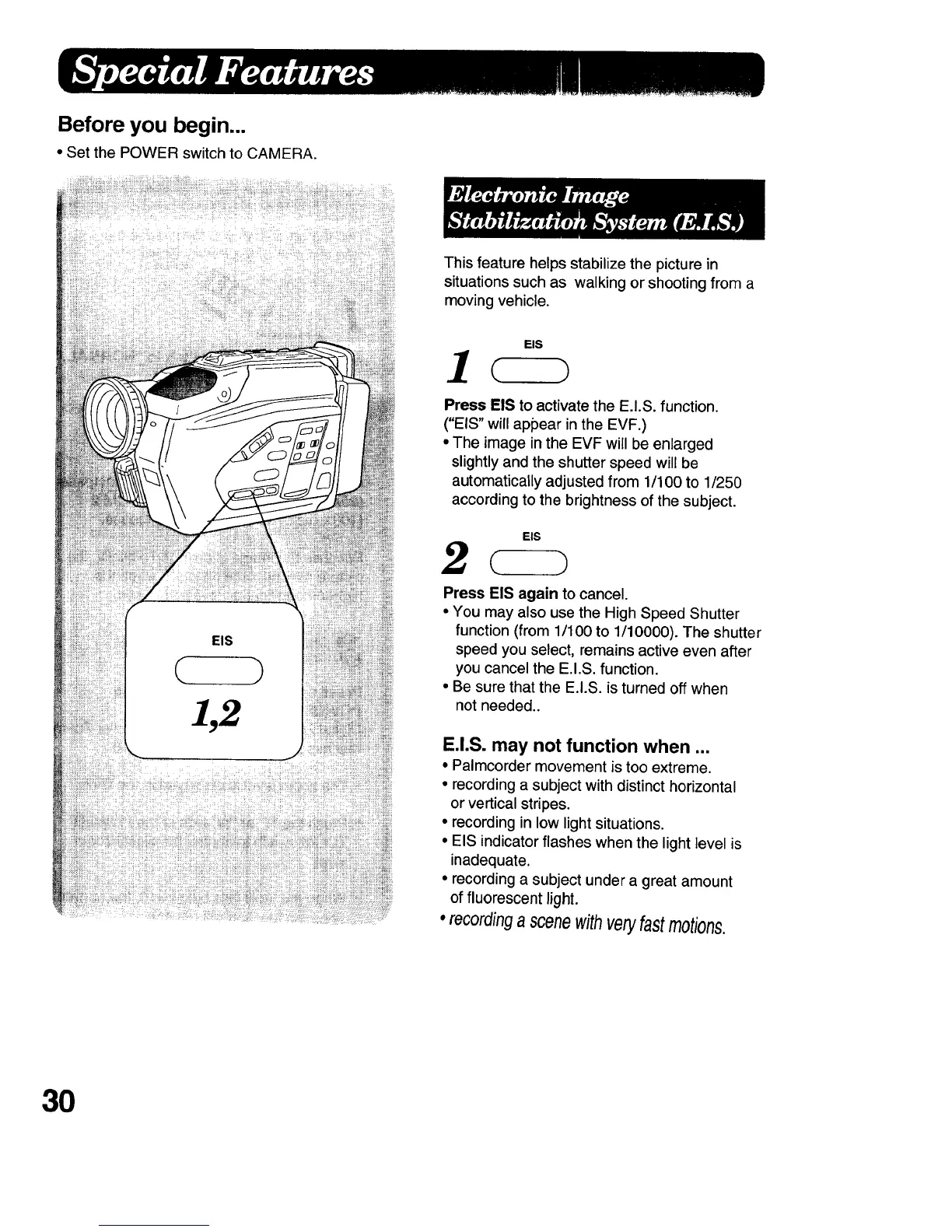Before you begin...
• Set the POWER switch to CAMERA.
This feature helps stabilize the picture in
situations such as walking or shooting from a
moving vehicle.
EIS
)
1,2
Press EIS to activate the E.I.S. function.
("EIS" will appear in the EVF.)
• The image in the EVF will be enlarged
slightly and the shutter speed will be
automatically adjusted from 1/100 to 1/250
according to the brightness of the subject.
EIS
Press EIS again to cancel.
• You may also use the High Speed Shutter
function (from 1/100 to 1/10000). The shutter
speed you select, remains active even after
you cancel the E.I.S. function.
• Be sure that the E.I.S. is turned off when
not needed..
E.I.S. may not function when ...
• Palmcorder movement is too extreme.
• recording a subject with distinct horizontal
or vertical stripes.
• recording in low lightsituations.
• EIS indicatorflashes when the light level is
inadequate.
• recording a subject under a great amount
of fluorescent light.
•recordinga scenewithveryfastmotions.
30
