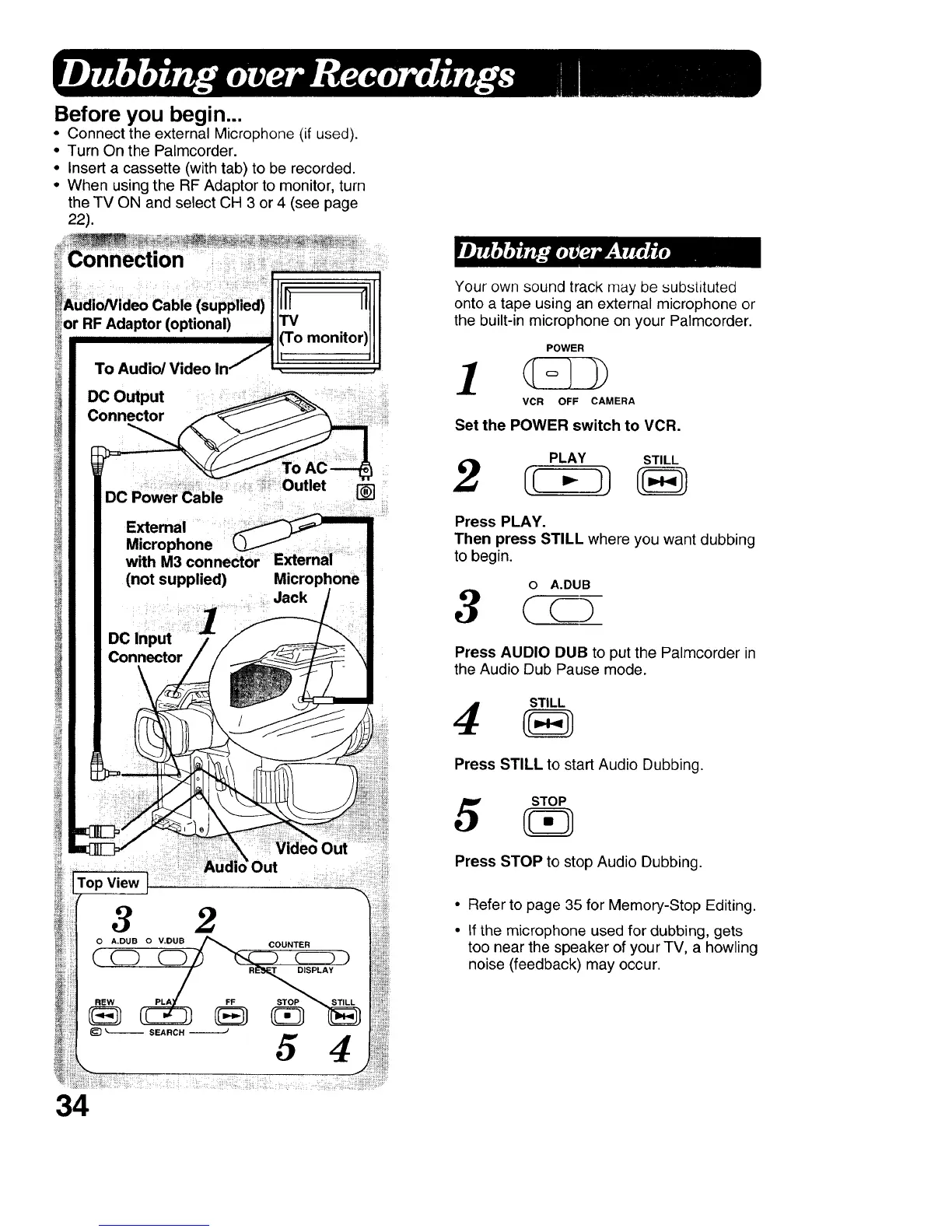Before you begin...
• Connect the external Microphone (if used).
• Turn On the Palmcorder.
• Insert a cassette (with tab) to be recorded.
• When using the RF Adaptor to monitor, turn
the TV ON and select CH 3 or 4 (see page
22).
or RF Adaptor (optional) TV
To Audio/Video
DC Output
Connector
DC Power Cable
External
Microphone
with M3 connector
(not supplied)
1
DO Input
Connector /
Outlet []
External
Microphone
Jack
Top View
=Out ....
iiiiii!!!iiii_
!N
34
Your own sound track may be substituted
onto a tape using an external microphone or
the built-in microphone on your Palmcorder.
POWER
VCR OFF CAMERA
Set the POWER switch to VCR.
PLAY STILL
Press PLAY.
Then press STILL where you want dubbing
to begin.
0 A.DUB
Press AUDIO DUB to put the Palmcorder in
the Audio Dub Pause mode.
4
Press STILL to start Audio Dubbing.
5
Press STOP to stop Audio Dubbing.
• Refer to page 35 for Memory-Stop Editing.
• If the microphone used for dubbing, gets
too near the speaker of your TV, a howling
noise (feedback) may occur.