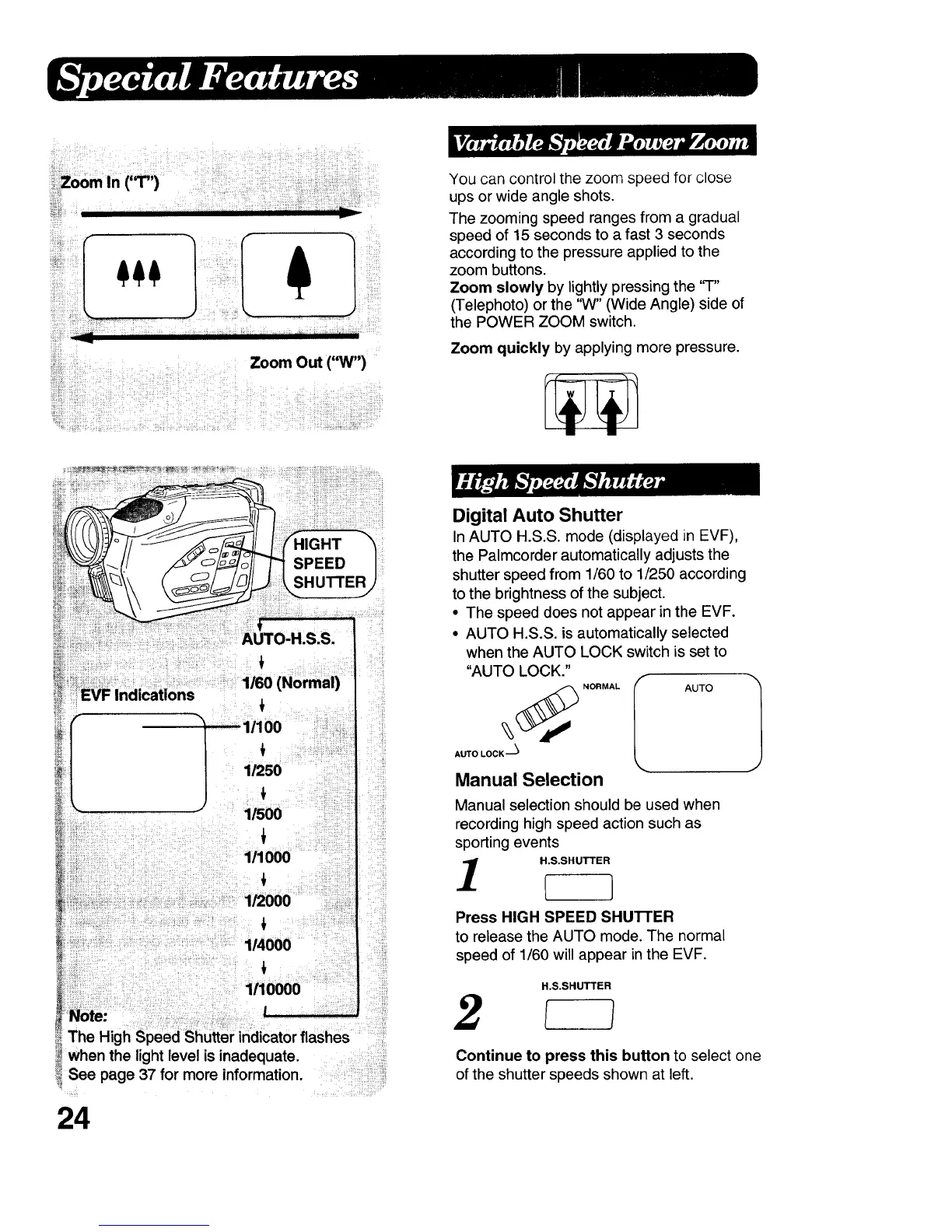Zoom Out ("W")
You can control the zoom speed for close
ups or wide angle shots.
The zooming speed ranges from a gradual
speed of 15 seconds to a fast 3 seconds
according to the pressure applied to the
zoom buttons.
Zoom slowly by lightly pressing the 'q-"
(Telephoto) or the '_V" (Wide Angle) side of
the POWER ZOOM switch.
Zoom quickly by applying more pressure.
EVF Indications
AUTO-H.S.S.
1/60 (Normal)
11250
_" " 1/500
111000
t '1/2000
114000
1/10000
_ Note:
The High Speed Shutter indicatorflashes
when the light level isinadequate.
See page 37 for more information.
Digital Auto Shutter
In AUTO H.S.S. mode (displayed in EVF),
the Palmcorder automatically adjusts the
shutter speed from 1/60 to 1/250 according
to the brightness of the subject.
• The speed does not appear in the EVF.
• AUTO H.S.S. is automatically selected
when the AUTO LOCK switch is set to
"AUTO LOCK."
__ NORMAL i AUTO
AUTO LOCK --_
Manual Selection
Manual selection should be used when
recording high speed action such as
sporting events
H.S.SHUTTER
Press HIGH SPEED SHUTFER
to release the AUTO mode. The normal
speed of 1/60 will appear in the EVF.
H.S.SHUTTER
Continue to press this button to select one
of the shutter speeds shown at left.
24