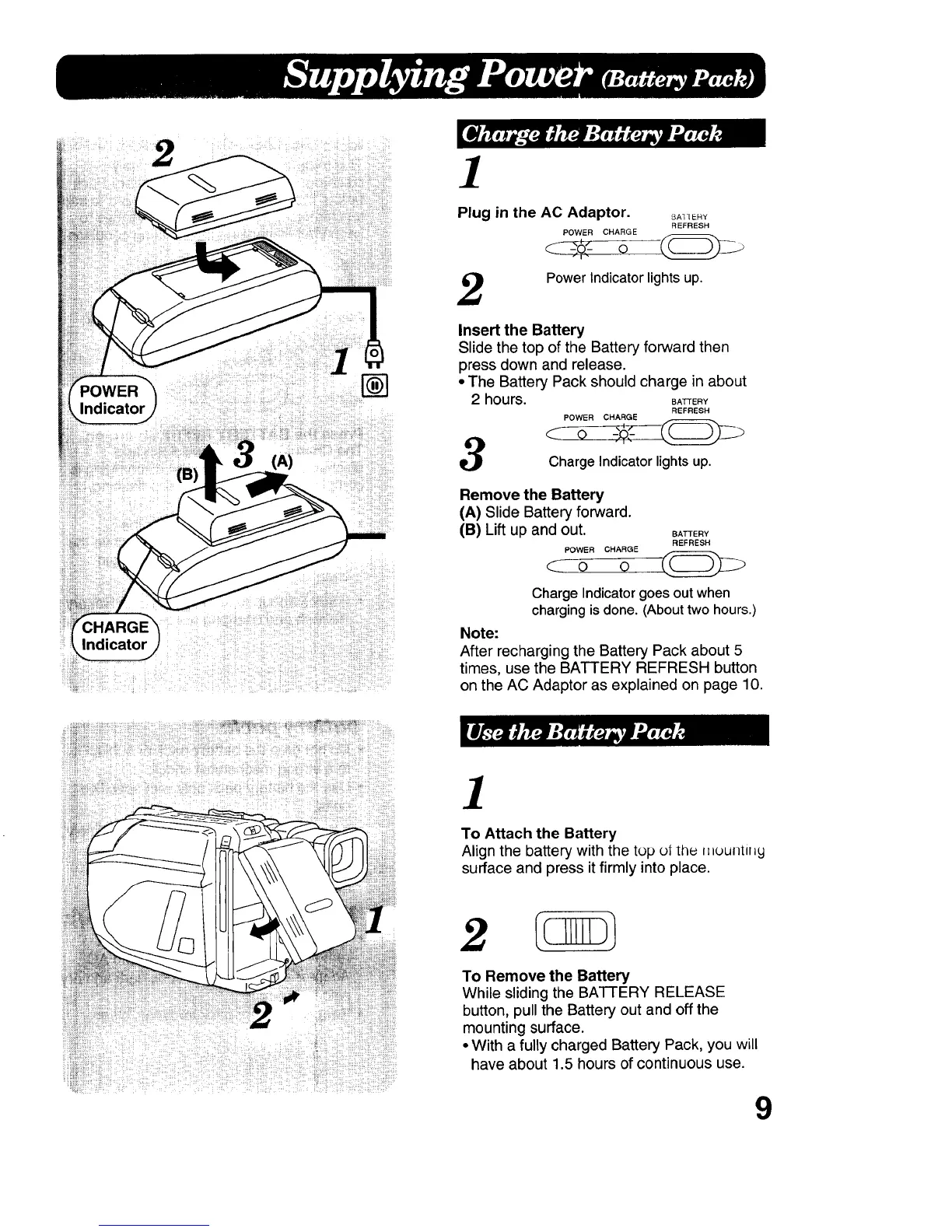Indicator
Indicator
(A)
1
Plug in the AC Adaptor. _EH_
REFRESH
POWER CHARGE
o
2
Power Indicator lights up.
Insert the Battery
Slide the top of the Battery forward then
press down and release.
• The Battery Pack should charge in about
2 hours. BATTERY
REFRESH
POWER CHARGE
Charge Indicatorlights up.
Remove the Battery
(A) Slide Battery forward.
(B)Liftup and out. BATTERY
REFRESH
POWER CHARGE
C o 0
Charge Indicator goes out when
charging is done. (About two hours.)
Note:
After recharging the Battery Pack about 5
times, use the BATTERY REFRESH button
on the AC Adaptor as explained on page 10.
]
To Attach the Battery
Align the battery with the top of the _=ountll_y
surface and press it firmly into place.
To Remove the Battery
While sliding the BATTERY RELEASE
button, pull the Battery out and off the
mounting surface.
• With a fully charged Battery Pack, you will
have about 1.5 hours of continuous use.
9
