
Do you have a question about the Panasonic SC-DP1 and is the answer not in the manual?
| Brand | Panasonic |
|---|---|
| Model | SC-DP1 |
| Category | Stereo System |
| Language | English |
Critical warnings and cautions for safe operation and preventing hazards.
Lists supplied accessories and provides an overview of disc information.
Comprehensive list of safety rules for operating the audio system.
Steps for locating, connecting speakers, TV, antennas, and power.
Guide to Quick Setup for language, TV type, aspect ratio, and time setting.
Identifies and explains the functions of remote control and main unit buttons.
Fundamental playback, pausing, stopping, and navigating disc content.
Using repeat play, A-B repeat, program play, and zoom functions.
Playing WMA, MP3, JPEG files, CD Text, and HighMAT discs.
Using menus for disc information, playback settings, and display adjustments.
Tuning and preset functions for FM and AM radio stations.
Adjusting bass, treble, equalizer, double re-master, and sound quality settings.
Setting the play timer, sleep timer, and changing system preferences.
Connecting amplifiers or external sources for enhanced audio.
Definitions of terms and technical details of the unit.
Solutions for operational issues, error messages, and unit care.
Details on limited warranty coverage and customer service contacts.
Recommendations for listening at safe volumes to protect hearing.
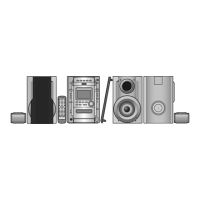











