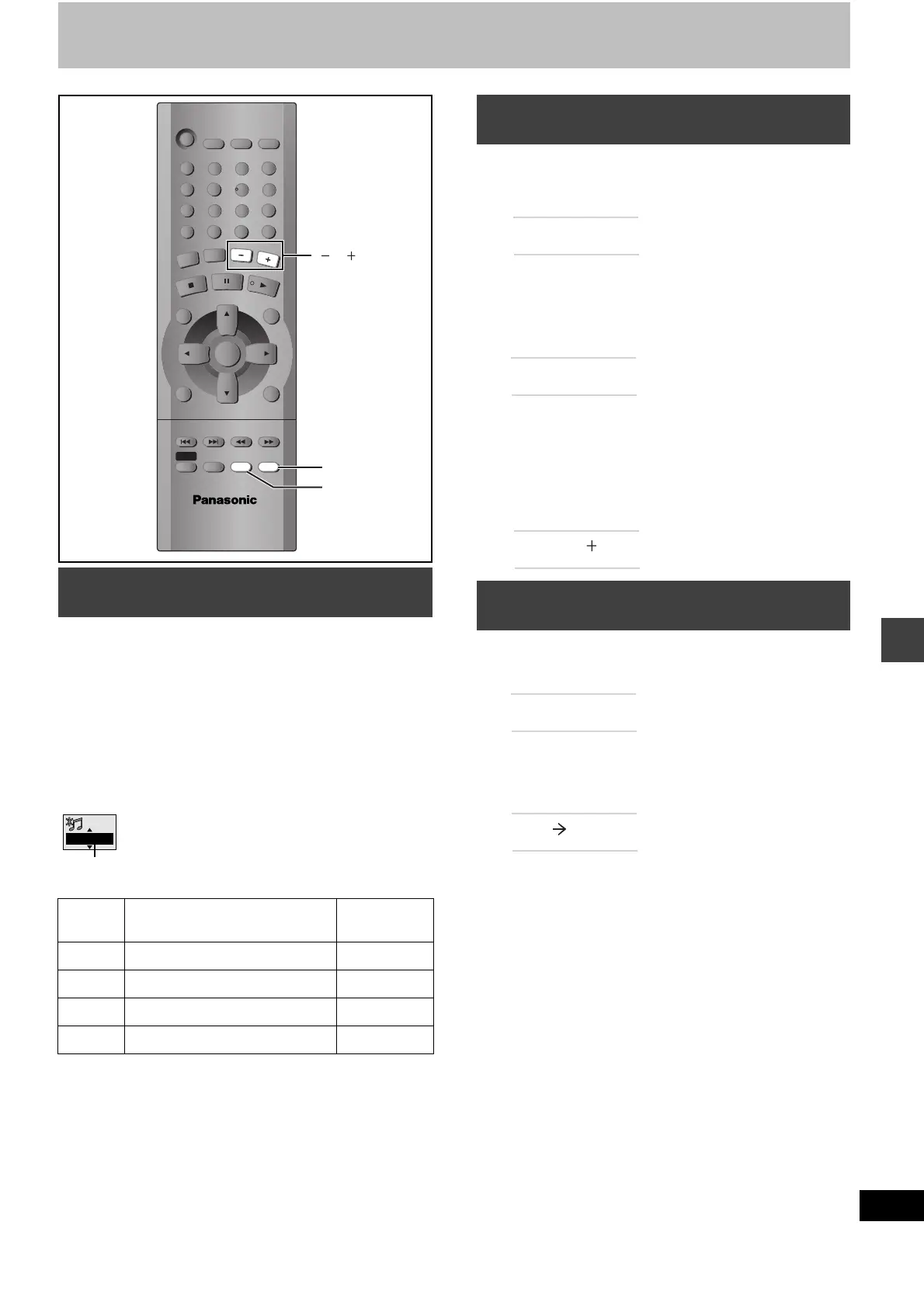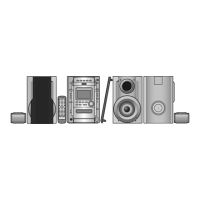27
RQT6815
Other functions
Convenient functions
[RAM] [DVD-A] [DVD-V] [CD]
Discs recorded with 2-channel LPCM at 44.1 kHz or 48 kHz
This feature gives you a more natural sound by adding the higher
frequency signals not recorded on the disc.
[WMA] [MP3]
Discs recorded at 44.1 kHz or 48 kHz
This feature reproduces the frequencies lost during recording to give
you a sound closer to the original.
During play
Press [DOUBLE RE-MASTER].
Each time you press the button:
[Note]
The actual output sampling frequency depends on the PCM Digital
Output setting (➡ page 31) when using a digital connection (➡ page
33).
1 Press and hold [SOUND] to select
“MANUAL EQ”.
Each time you press and hold the button:
MANUAL EQ!#PRESET EQ
2 Press [SOUND] to select “BASS” or
“TREBLE”.
Each time you press the button:
BASS>TREBLE>Original display
^_______n
3 While displaying “BASS” or “TREBLE”
Press [VOLUME] to adjust the level
(s4 to r4).
1 Press and hold [SOUND] to select
“PRESET EQ”.
Each time you press and hold the button:
MANUAL EQ()PRESET EQ
2 Press [SOUND] to select a setting.
Each time you press the button:
Heavy: Adds punch to rock (factory preset).
Clear: Clarifies higher sounds.
Soft: For background music.
Vocal: Makes vocals more alive.
OFF: Canceled (no effect is added).
Double re-master—Enjoying more
natural sound
Setting [RAM] [DVD-A] [DVD-V] [CD]
Type of music
[WMA] [MP3]
Effect level
1 High tempo (e.g., pops and rock) Light
2 Various tempos (e.g., jazz) Medium
3 Low tempo (e.g., classical) Strong
OFF Off Off
TVÍ
TV/VIDEO
SETUP
PROGRAM
132
465
798
0
S
10
REPEAT
AUDIO
TU
N
E
R
/A
U
X
D
IR
E
C
T
NAVIGATOR
TOP MENU
PLAY LIST
M
ENU
CANCEL
MUTING
VOLUME
SUBTITLE
PLAY MODE
CLOCK/
TIMER
SLEEP
F
PLAY
Í
P.MEMORY
TV VOL
r
TV VOLs
PAG E
ENTER
GUI DISP
DISPLAY
QUICK REPLAY
ZOOM
SHIFT
SURROUND
CINEMA D.ENH
SUBWOOFER
SOUND
SLOW/SEARCH
ANGLE
RETURN
TV
CH
X
TV
CH
W
X SKIP W
GROUP
DVD/CD
VOLUME
DOUBLE
RE-MASTER
SOUND
DOUBLE
RE-MASTER
1/96kHz
Output sampling frequency
Adjusting the bass and treble with
manual equalizer
Using the built-in sound quality
settings
MANUAL EQ
BASS 0
BASS 1
PRESET EQ
EQ Heavy
