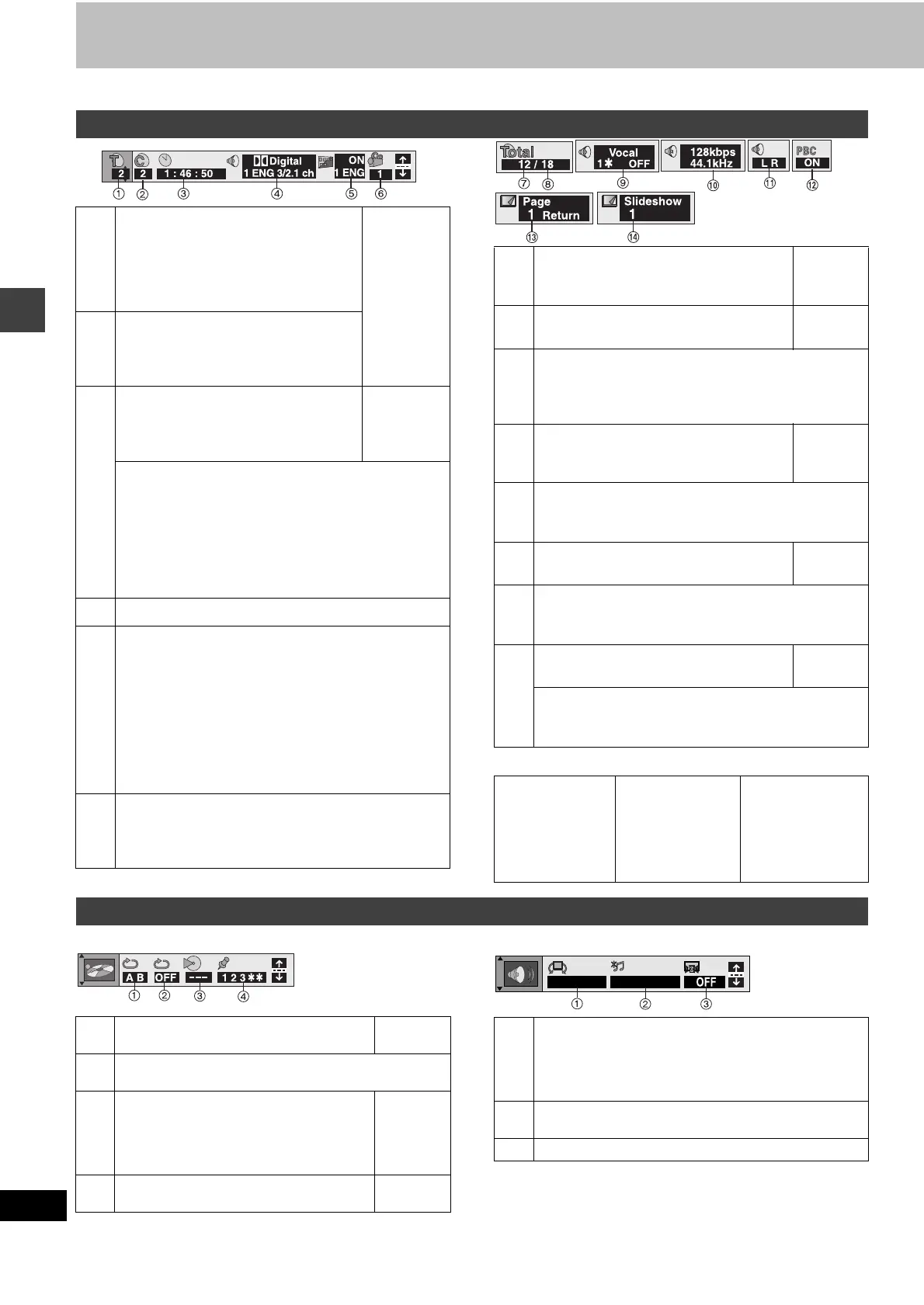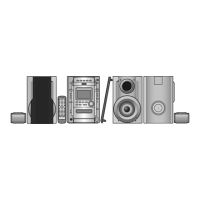24
RQT6815
Disc operations
Using On-Screen Menu Icons
Unless otherwise indicated, select items with [2, 1] and change with [3, 4].
Audio/Subtitle language
[Play\menu] [Audio\menu]
Disc information
1
PG:Program number [RAM]
PL: Play list number [RAM]
G: Group number [DVD-A] [WMA] [MP3]
[JPEG]
T: Title number [DVD-V]
Track number [VCD] [CD]
[3, 4]
;
[ENTER]
2
T: Track number in group
T: [DVD-A] [WMA] [MP3]
C: Chapter number [DVD-V]
P: Picture number [JPEG]
3
Time [RAM] [DVD-A] [DVD-V]
Select a position to start play by
specifying a time.
Numbered
buttons
;
[ENTER]
Changing the time display
[RAM] [DVD-A] [DVD-V] [VCD] [CD]
[VCD] (SVCD only) [WMA] [MP3]: Display only
[>
Elapsed play time for the program, play list, title or track
l;:
l>
Remaining time for the group (
[DVD-A]
) or disc (
[VCD]
[CD]
)
l;:
{>Remaining time for the program, play list, title or track
4 Soundtrack [DVD-A] [DVD-V]
(➡ page 17)
5
Subtitle language
[DVD-A] [DVD-V] [VCD]
(SVCD only) (➡ page 17)
Subtitles on/off [RAM] [DVD-A] [DVD-V] [VCD]
(SVCD only)
Track information on/off [CD] (CD text only) [WMA] [MP3]
Picture information [JPEG]
Full: Group title, picture title, picture size, file size, date
of shooting, and camera model used
§
.
Date: Date of shooting only.
OFF: No display.
§
Actual displays depend on the camera and data.
6
Angle number [DVD-A] [DVD-V] (➡ page 17)
Rotating pictures [JPEG] (➡ page 19)
0()90()180()270
^_________J
7
Track/picture number in disc [WMA] [MP3]
[JPEG]
[3, 4]
;
[ENTER]
8
Total number of tracks/pictures on disc
[WMA] [MP3] [JPEG]
Display
only
9
Karaoke vocal on/off
[DVD-V] (Karaoke DVD only)
If a DVD title is a duet, select V1 or V2 to duet with the
unit.
:
Current bitrate (kbps)
Current sampling frequency (kHz)
[WMA] [MP3]
Display
only
;
Audio mode [RAM] [VCD]
LR()L()R
^_____J
<
Menu play
[VCD] (with playback control only)
Display
only
=
Still picture number [DVD-A]
≥To return to page 1
[2, 1]>Select “Return”>[ENTER]
>
Slideshow [DVD-A]
Picture number
Display
only
Slideshow setting on/off [JPEG]
Slideshow timing [JPEG]
0 – 30 sec
ENG: English
FRA: French
DEU: German
ITA: Italian
ESP: Spanish
NLD: Dutch
SVE: Swedish
NOR: Norwegian
DAN: Danish
POR: Portuguese
RUS: Russian
JPN: Japanese
CHI: Chinese
KOR: Korean
MAL: Malay
VIE: Vietnamese
THA: Thai
¢:Others
Unit information
1
A-B repeat (➡ page 15)
[RAM] [DVD-A] [DVD-V] [VCD] [CD] [WMA] [MP3]
[ENTER]
2
Repeat mode (➡ page 15)
[RAM] [DVD-A] [DVD-V] [VCD] [CD] [WMA] [MP3] [JPEG]
3
Play mode (➡ page 16)
[DVD-A] [DVD-V] [VCD] [CD] [WMA] [MP3]
---: Normal play PGM: Program play
RND: Random play
ALL: All group play ([DVD-A])
Display
only
4
Marker [RAM] [DVD-A] [DVD-V] [VCD] [CD]
[WMA] [MP3] [JPEG]
➡ page
18
1
Advanced surround (VSS) (➡ page 19)
[RAM] [DVD-A] [DVD-V] [VCD] [CD] [WMA] [MP3]
≥VSS mode SP()HP
≥SP/HP level 1()2()OFF
^_____J
2
Double re-master (➡ page 27)
[RAM] [DVD-A] [DVD-V] [CD] [WMA] [MP3]
3 Dialogue enhancer on/off (➡ page 19) [DVD-V]
SP OFF
OFF/48kHz
