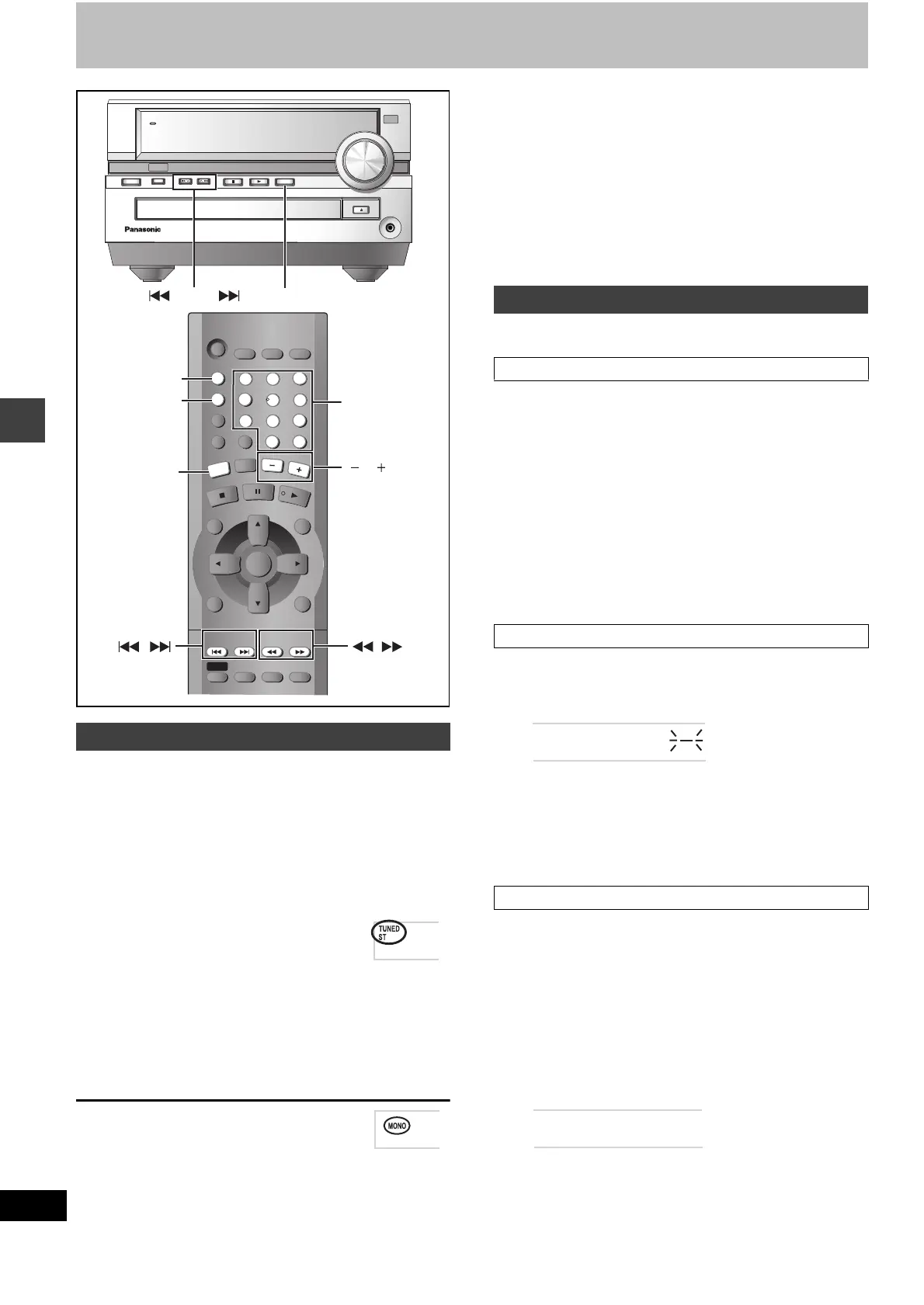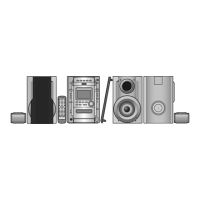26
RQT6815
Radio operations
The radio
1 Press [TUNER/AUX] to select “FM” or
“AM”.
Each time you press the button:
FM
>AM>AUX
^_____b
2 Press [6] or [5] to select the
frequency of the desired station.
TUNED: Displayed when a radio station is
tuned.
ST: Displayed when a stereo FM broadcast
is being received.
Press and hold [6] or [5] until the frequency starts
scrolling to start automatic tuning. Tuning stops when a station
is found.
≥You can also use [:/X] or [W/9] on the main unit.
3 Adjust the volume.
∫ If noise is excessive in FM
Press and hold [PLAY MODE] to display
“MONO”.
Press and hold [PLAY MODE] again to cancel the mode.
The mode is also canceled when you changed the frequency.
∫ FM frequency step (Main unit only)
The step is factory-set to 0.2 MHz, but you can change it to receive
broadcasts allocated 0.1-MHz steps.
1 Press [TUNER/AUX] to select “FM”.
2 Press and hold [TUNER/AUX].
After a few seconds the display changes to show the current
minimum frequency. Continue to hold the button down. The
minimum frequency changes and the step is changed.
To return to the original step, repeat the above steps.
[Note]
Any FM frequencies preset in channels will be changed by this
procedure. Preset them again.
Preset channels to make selection simple.
Up to 15 stations can each be set in the FM and AM bands.
1 Tune to “FM 87.9” or
“FM 87.5” (➡ left).
2 Press and hold [PROGRAM].
Release the button when “AUTO” is displayed.
The tuner presets all the stations it can receive into the
channels in ascending order.
When finished, the last station to be set is then played.
3 Tune to “AM 520”.
4 Press and hold [PROGRAM].
1 Tune to the station (➡ left).
2 Press [PROGRAM].
3 While “–” is flashing
Press the numbered buttons to select
a channel.
The station occupying a channel is erased if another station is preset
in that channel.
1 Press [TUNER/AUX] to select “FM” or
“AM”.
Each time you press the button:
FM
>AM>AUX
^____b
2 Press the numbered buttons or
[:, X] or [9, W] to select the
channel.
To select a 2-digit number
Example: To select channel 12, press [S10] ➨ [1] ➨ [2]
≥You cannot select the channel with [:/X] or [W/9] on
the main unit.
Manual tuning
TVÍ
TV/VIDEO
SETUP
PROGRAM
132
465
798
0
S
10
REPEAT
AUDIO
T
U
N
E
R
/A
U
X
D
IR
E
C
T
NAVIGATOR
TOP MENU
PLAY LIST
M
ENU
CANCEL
MUTING
VOLUME
SUBTITLE
PLAY MODE
CLOCK/
TIMER
SLEEP
F
PLAY
Í
P.MEMORY
TV VOL
r
TV VOLs
PAG E
ENTER
GUI DISP
DISPLAY
QUICK REPLAY
ZOOM
SHIFT
SURROUND
CINEMA D.ENH
SUBWOOFER
SOUND
DOUBLE
RE-MASTER
SLOW/SEARCH
ANGLE
RETURN
TV
CH
X
TV
CH
W
X SKIP W
X
W
GROUP
DVD/CD
132
465
798
0
S
10
PROGRAM
PLAY MODE
TUNER/AUX
VOLUME
SLOW/SEARCH
SKIP
PHONES
UPDOWN
AC IN
VOLUMETUNER/AUXDVD/CDPOWER
/
//
I
-
DEMO
OPEN/CLOSE
ADVANCED
SURROUND
TUNER/AUX
Í
W
/
/
X
,
Numbered
buttons
Preset tuning
Automatic presetting
Manual presetting
Selecting channels
PROGRAM ch
PROGch 2
