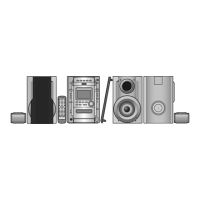29
RQT6815
Other functions
This timer starts play of the selected source at the selected time.
Preparation
Turn the unit on and set the time (➡ page 11).
1 Press [CLOCK/TIMER] to select
“FPLAY”.
Each time you press the button:
Clock )FPLAY )Original display
^________b
2 Within 8 seconds
1 Press [:,X] or [9,W] to select
the start time.
2 Press [CLOCK/TIMER] or [ENTER].
3 1 Press [:,X] or [9,W] to select
the finish time.
2 Press [CLOCK/TIMER] or [ENTER].
4 1 Play the desired source.
To play an external source
➡ page 33
To set only your favorite tracks/chapters
Start program play (➡ page 16).
2 Adjust the volume.
When playing a disc, press [∫] to stop play before step 5.
5 Press [FPLAY].
6 Press [Í] to turn the unit off.
The timer starts at the set time with the volume increasing gradually
to the set level.
To cancel
Press [FPLAY] to clear “FPLAY”. The timer comes on at the set
time everyday if the timer is on.
To check settings
(While the unit is off)
Press [CLOCK/TIMER].
The settings are displayed in the following order:
Start time )Finish time )Source )Volume
(While the unit is on)
Press [CLOCK/TIMER] until “FPLAY” appears on the display.
The start and finish times are displayed.
To change the settings
1 Turn the unit on and press [FPLAY] to clear “FPLAY”.
2 Do steps 1–6 again.
To enjoy the desired source after the timer setting is completed
1 Turn the unit on and play the desired source.
2 After playing, turn the unit off.
Even if you change the volume and source, the timer will start in
these preset conditions.
If you select “AUX” as the source
Set the connected equipment’s timer to the same time. (See the
instruction manual that came with the equipment.)
This timer turns the unit off after a set time.
Press [SHIFT]r[SLEEP] to select the time
(minutes).
Each time you press the button:
SLEEP 30_--)SLEEP 60_--)SLEEP 90
^-=SLEEP OFF(=SLEEP 120(_}
To cancel the timer
Press [SLEEP] to select “SLEEP OFF”.
To check the SLEEP setting
Press [SLEEP] once.
The remaining time appears.
To change the setting
Press [SLEEP] to display the remaining time, then press again to
select the required time.
[Note]
The sleep timer can be used in combination with the play timer. The
sleep timer always has priority. Be sure not to overlap timer settings.
1 Reduce the volume and connect the
headphones (not included).
Headphone plug type: 3.5 mm (
1
/8z) stereo
2 Adjust headphone volume with
[VOLUME].
Audio is automatically switched to stereo (2-channel).
[Note]
Avoid listening for prolonged periods of time to prevent hearing
damage.
The play timer
PLAY
ON AM 6:30
OFF AM 7:40OFF AM 7:40
TIMER PLAY
The sleep timer
Using headphones
SLEEP 30
PHONES
UPDOWN
AC IN
VOLUMETUNER/AUXDVD/CDPOWER
/
//
I
-
DEMO
OPEN/CLOSE
ADVANCED
SURROUND
Í
VOLUME

