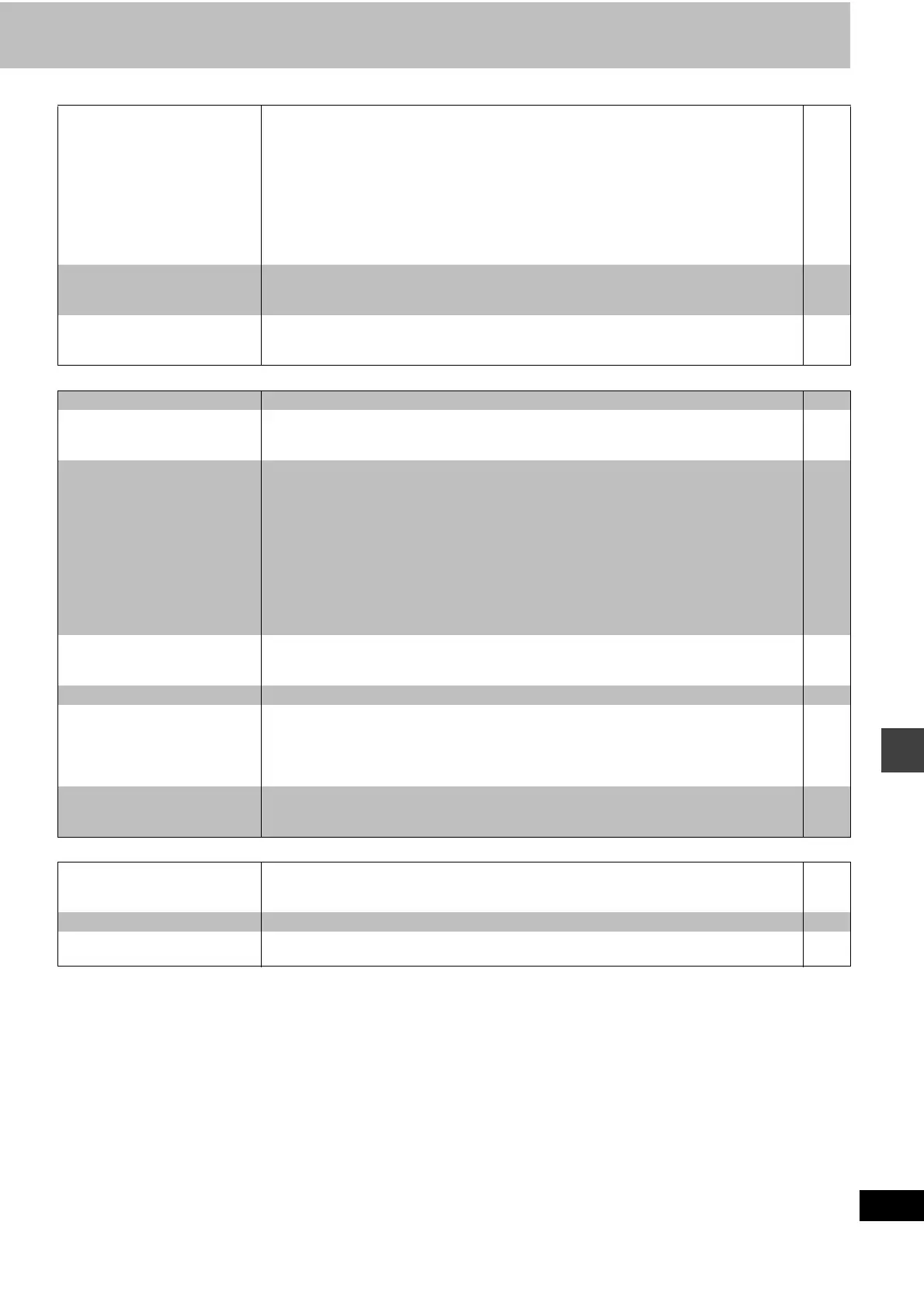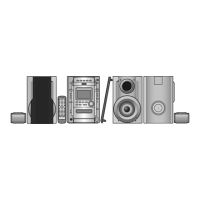37
RQT6815
Reference
Sound
Picture
Listening to the radio
No sound.
Distorted sound.
≥Check the connections.
≥Tur n the vol u me up.
≥Turn muting off.
≥Turn Advanced surround off if it causes distortion.
≥Switch off the unit, determine and correct the cause, then switch the unit on.
Causes include:
–Shorting (bare wires touching) of positive and negative speaker wires.
–Using speakers with an impedance lower than that rated for this unit.
–Straining of the speakers through excessive volume or power.
–Using the unit in a hot environment without proper ventilation.
7
—
28
19
—
Piercing noise comes from the
speakers.
≥If you have connected this unit to other equipment through the OPTICAL OUT terminal, ensure
you have selected the correct settings for “Dolby Digital” and “DTS Digital Surround” in the
SETUP menus’ Audio menu.
31
Effects do not work. ≥Dialogue enhancer and Advanced surround do not work when the unit is outputting bitstream
signals.
≥Advanced surround does not work if you have changed the play speed.
—
23
Picture distorted. ≥Some distortion is normal during SEARCH. —
No picture. ≥Check the connection.
≥Make sure the television is on.
≥Ensure the television’s video input setting (e.g., VIDEO 1) is correct.
8
—
—
The picture shown on the
television is not normal.
(The sides of the picture are cut
off, the picture is stretched
horizontally, or black bands
appear at the top and bottom of
the screen.)
≥Go to Video in the SETUP menus, and change “TV Aspect” to suit your television.
≥Use the television to change the aspect to the correct one.
If your television cannot change the aspect when input is progressive, try changing 4:3
Aspect with the on-screen menu icons.
≥Ensure that the unit is connected directly to the television, and is not connected through a video
cassette recorder.
≥Connect to the component video (480P) input terminals on a television compatible with this
unit’s copy guard system. You cannot view progressive video if your television is not compatible.
≥Change the size with the variable zoom function.
≥The images on PAL system DVD-Audio are compressed for display. They may also appear
vertically stretched.
30
—
25
—
8
18
—
There is ghosting when
progressive output is on.
≥Change “Video output mode” to “480I” so “PROGRESSIVE” on the display goes out. This
problem is caused by the editing method or material used on DVD-Video, but should be
corrected if you use interlace output.
25
Picture quality is poor. ≥Check the settings in the On-Screen Menu Icons’ Picture Menu. 25
The picture on the television
disappears or stripes appear on
the screen.
≥Mobile telephone chargers can cause some disturbance.
≥The location and orientation of the antenna are incorrect. If you are using an indoor antenna,
change to an outdoor antenna.
≥The television antenna wire is too close to the unit. Separate the antenna wire of the television
from the unit.
—
32
—
Menus not displayed correctly. ≥Change the zoom ratio to “k1.00”.
≥With the on-screen icon menus, change “Subtitle Position” to “0” or change “4:3 Aspect” to
“Normal”.
18
25
Noise is heard.
“ST” flickers or doesn’t light.
Sound is distorted.
≥Adjust the position of the FM or AM antenna.
≥Use an outdoor antenna.
—
32
A beat sound is heard. ≥Turn the television off or separate it from the unit. —
A low hum is heard during AM
broadcasts.
≥Separate the antenna from other cables and cords. —
