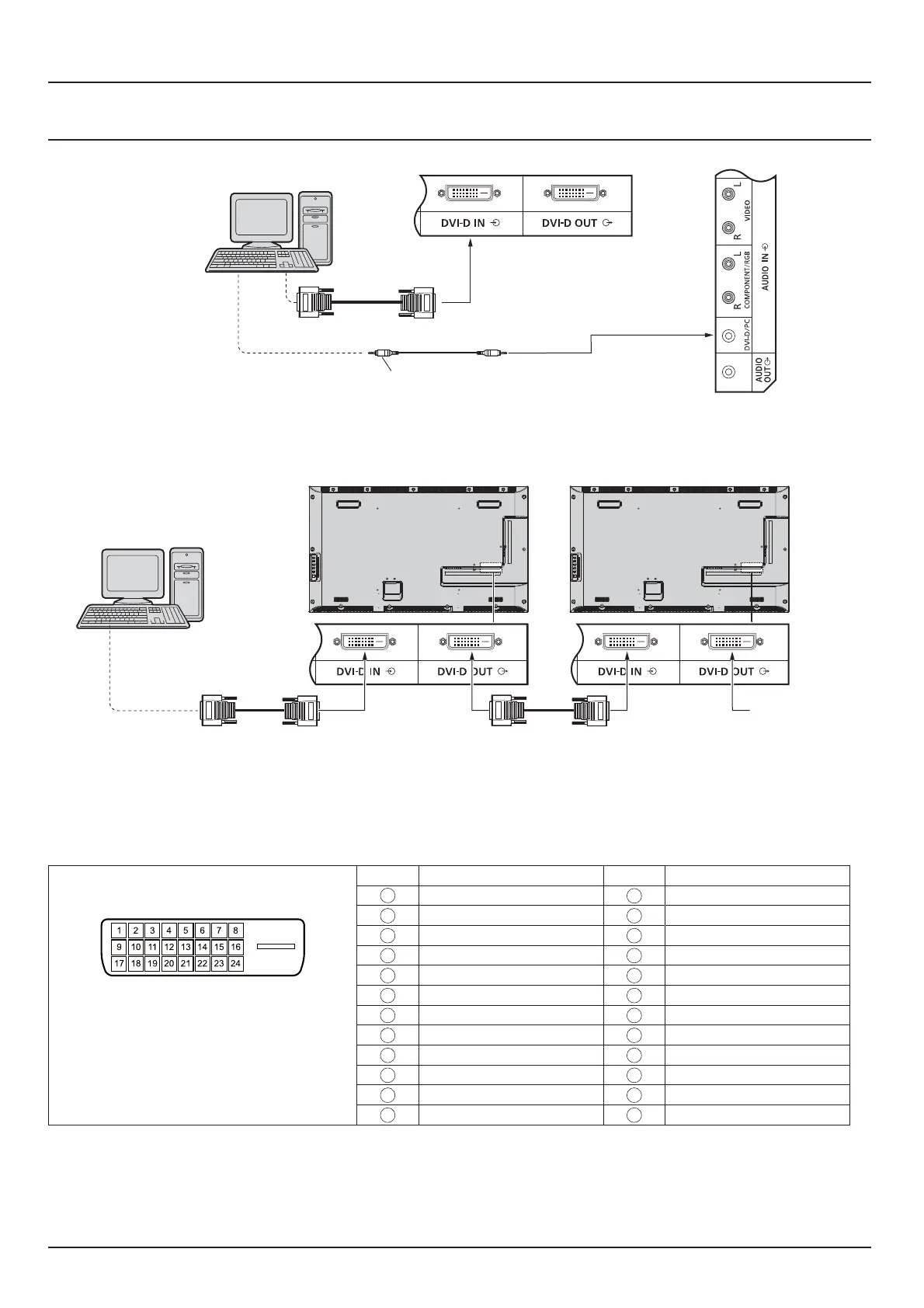14
Connections
Stereo mini plug (M3)
DVI-video cable (Within 5 m)
Shared with PC IN.
PC with DVI-D
video out
Daisy chain connection
When using the multi display, multiple LCD Displays can be daisy chained.
**
First LCD Display Second LCD Display
Third and
subsequent
LCD displays
* DVI-video cable
PC with DVI-D
video out
Notes:
Up to 10 displays can be connected with a daisy chain, but the number of the connected displays may be limited by
a cable, signal or equipment to use.
HDCP signals can be processed, with up to 8 displays connected via a daisy chain connection.
DVI-D Input Connector Pin Layouts:
Connection port view
Pin No. Signal Name Pin No. Signal Name
1
T.M.D.S. Data2 –
13
—
2
T.M.D.S. Data2 +
14
+5 V DC
3
T.M.D.S. Data2 Shield
15
Ground
4
—
16
Hot Plug Detect
5
—
17
T.M.D.S. Data0 –
6
DDC Clock
18
T.M.D.S. Data0 +
7
DDC Data
19
T.M.D.S. Data0 Shield
8
—
20
—
9
T.M.D.S. Data1 –
21
—
10
T.M.D.S. Data1 +
22
T.M.D.S. Clock Shield
11
T.M.D.S. Data1 Shield
23
T.M.D.S. Clock +
12
—
24
T.M.D.S. Clock –
Note:
Additional equipment and cables shown are not supplied with this set.
