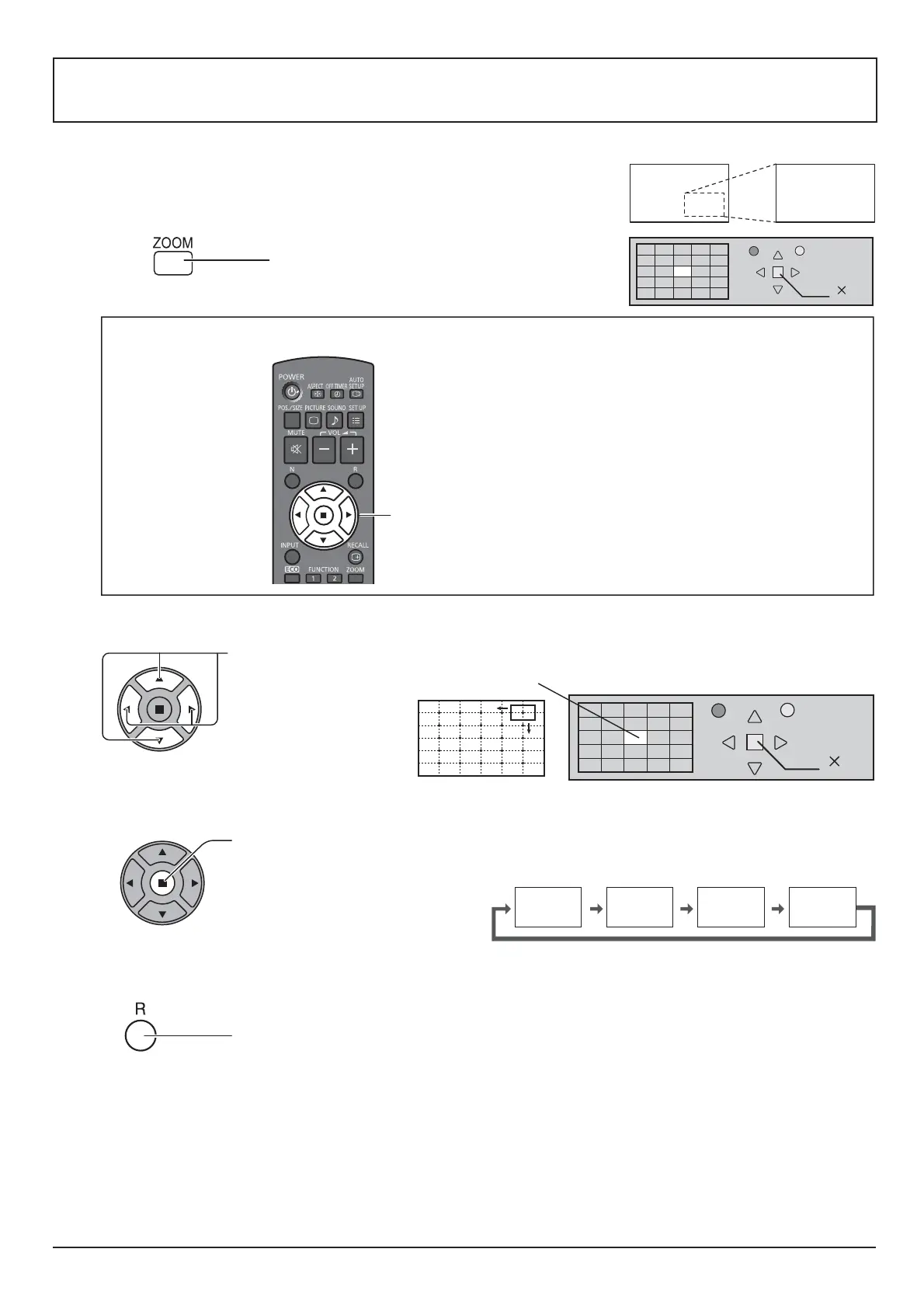25
Digital Zoom
This displays an enlargement of the designated part of the displayed image.
2
Exit
2
1
Exit
× 1 × 2 × 3 × 4
Select the area of the image to be enlarged.
Press on the enlargement location to select.
Return to normal display (quit Digital Zoom).
This is shown in the image being displayed.
3
2
4
The cursor will move.
1
Display the operation guide.
The operation guide will be displayed.
[Remote control]
POSITION /
ACTION button
Notes:
When MULTI DISPLAY Setup is On (see page 40).
When Screensaver is running. (see page 34)
