
Do you have a question about the Panasonic WV-SP302 and is the answer not in the manual?
| Brand | Panasonic |
|---|---|
| Model | WV-SP302 |
| Category | Security Camera |
| Language | English |
Instructions on how to view images from one camera on a PC.
Details camera actions when an alarm event is detected, including types.
Lists security features like access restrictions and HTTP port changes.
Steps to access the camera's configuration menu via a PC.
Setting a display name and configuring the camera's current time and date.
Choosing between JPEG (still) and H.264 (video) formats.
Settings for H.264 video encoding, transmission, and quality.
Settings for MPEG-4 video encoding, transmission, and quality.
Setting up user names, passwords, and access levels.
Setting up the camera to send emails via an SMTP server.
Setting up IP address, subnet mask, and gateway.












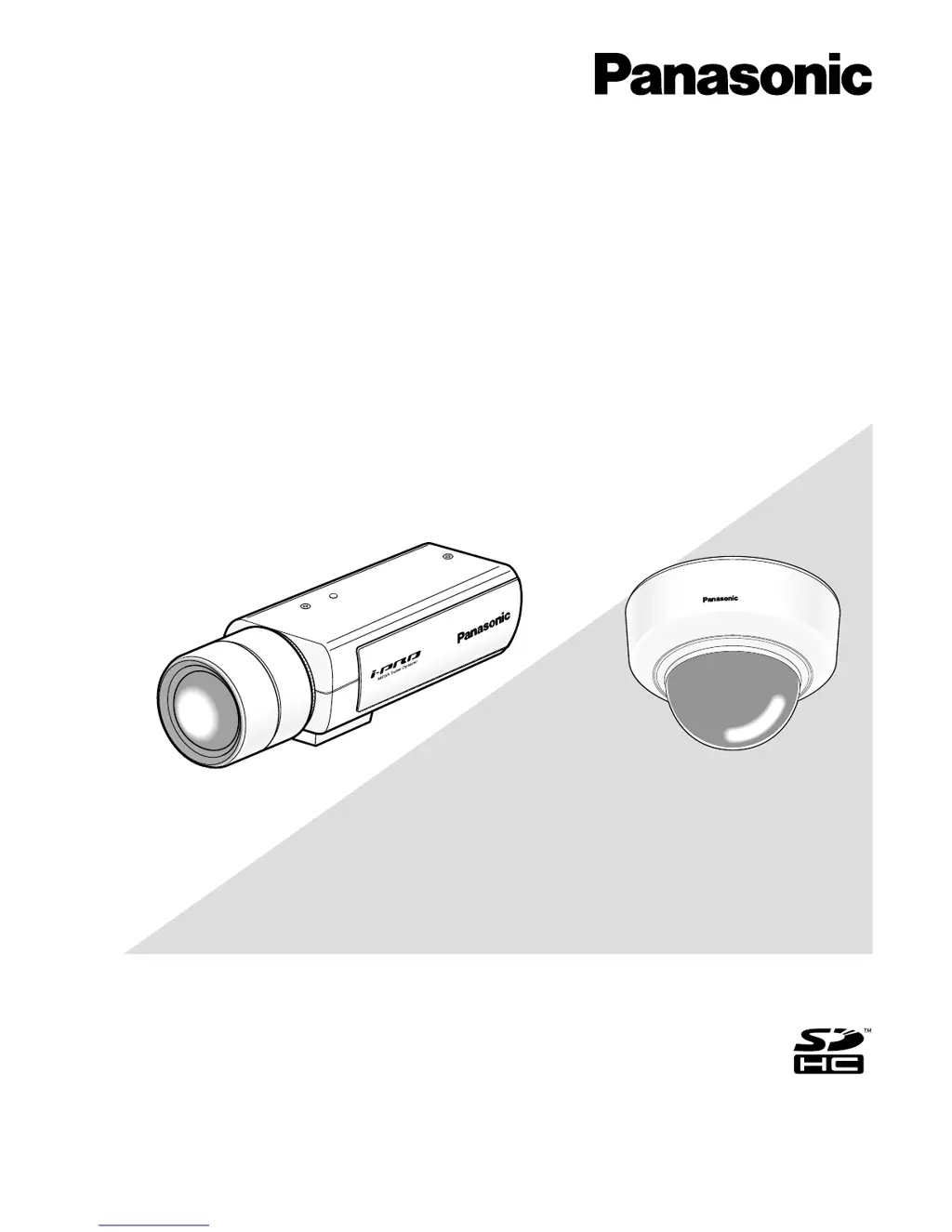