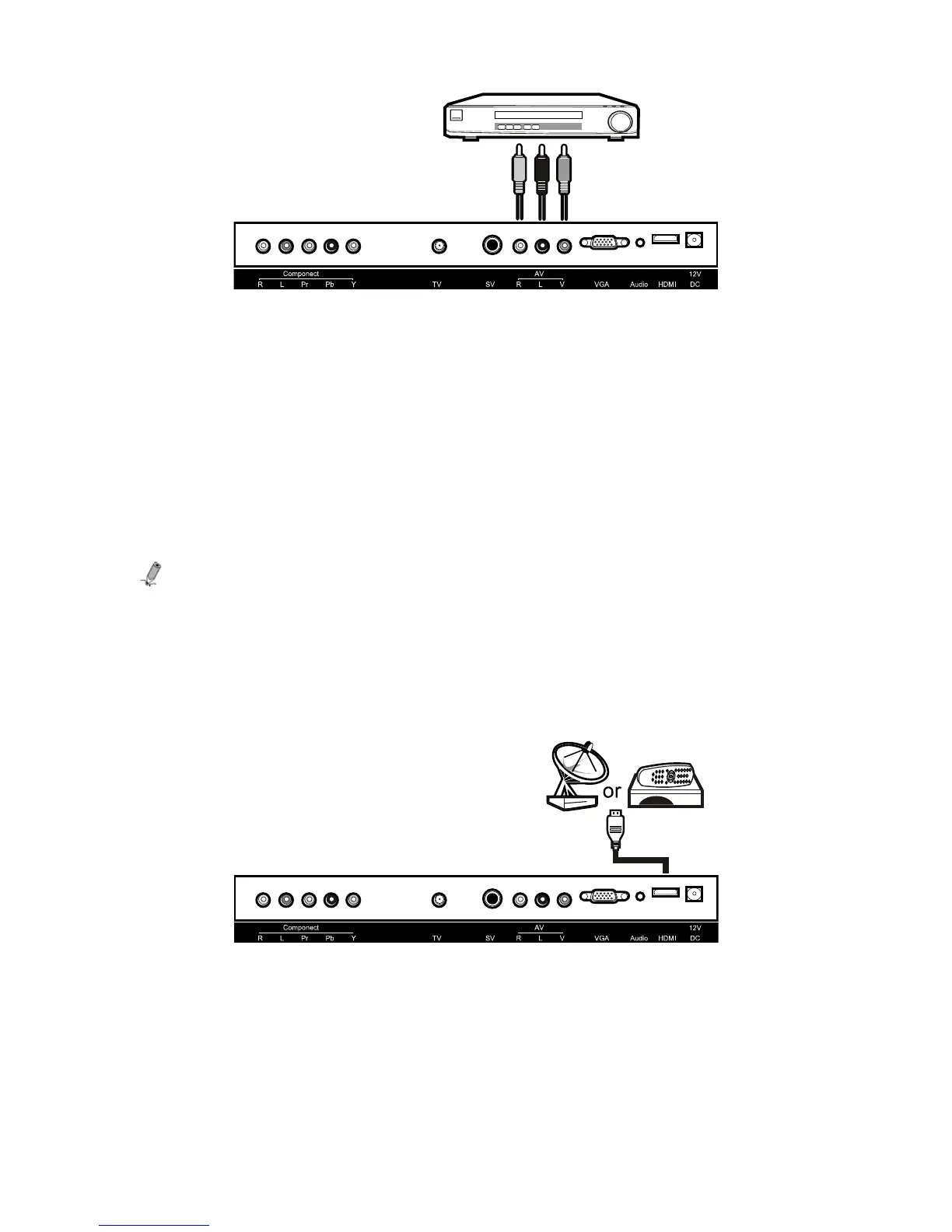20
Connecting DVD player with Composite
1. Power OFF the KTC and DVD player.
2. Connect the Yellow Video Cable:
> Yellow connector to both your DVD player and AV’s Yellow Video port on the back of your KTC
3. Connect a RCA Audio Cable:
> White connector to both your DVD player and AV’s white port on the back of your KTC
> Red connector to both your DVD player and AV’s red port on the back of your KTC
4. Power ON the KTC and your DVD player.
5. Press the SOURCE button on either the remote control or KTC’s side panel.
6. Select AV.
Note:
Do not connect the yellow connector in the same group. You can only connect either the S-Video
port or the Yellow Connector port. DO NOT CONNECT BOTH.
Refer to the DVD player’s user guide to make sure the DVD player is configured to output
correctly to the KTC.
Connect to Cable or Satellite Boxes with High-Definition Multimedia Interface (HDMI)
1. Power OFF the KTC and your set-top box.
2. Connect a HDMI cable to the HDMI output of your set-top box and the other end to the HDMI port on
the back of your KTC.
3. Power ON the KTC and your set-top box.
4. Press the SOURCE button on either the remote control or KTC’s side panel.
5. Select HDMI.
