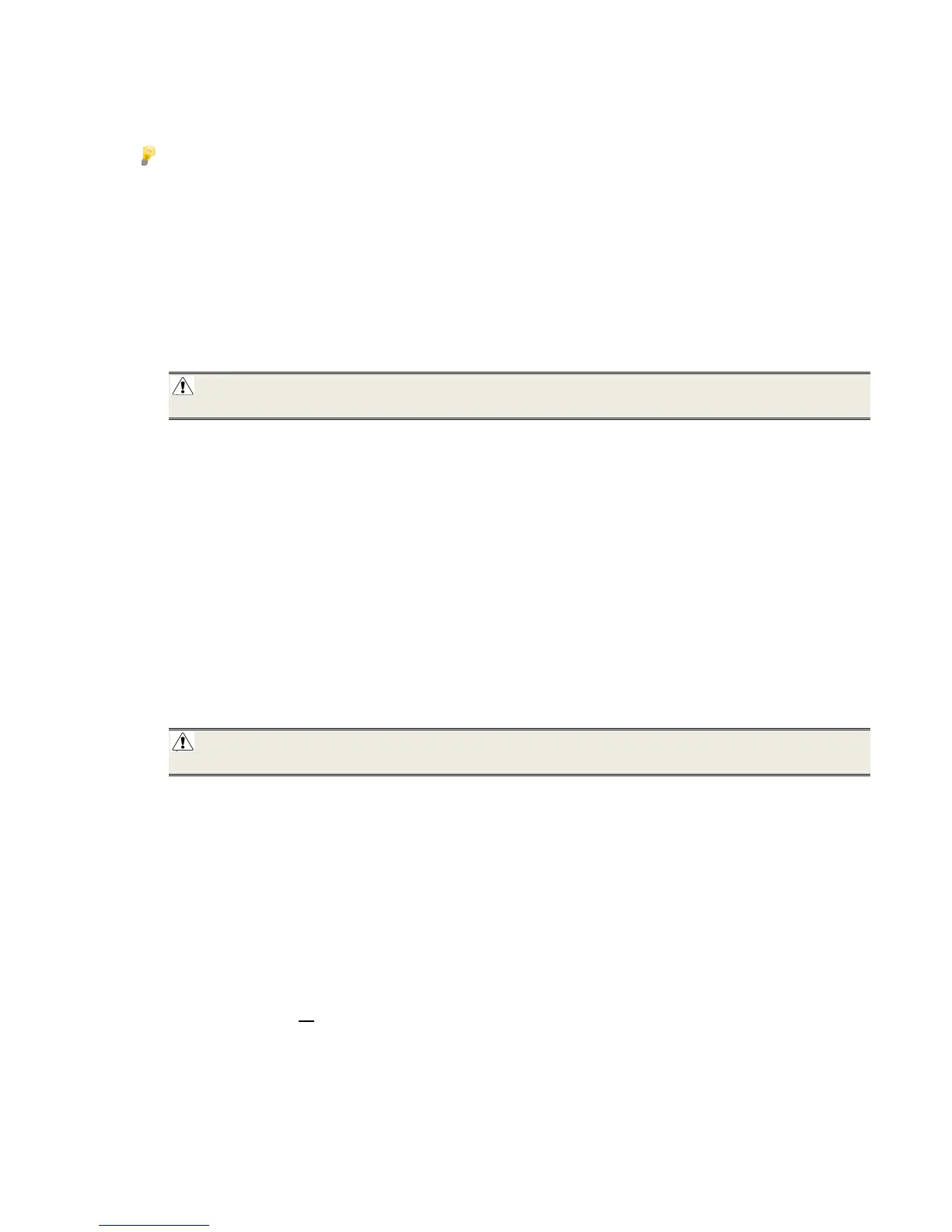42
Delete Photos from the Internal Memory
You can delete photos from the KTC’s internal memory, but not from your memory cards. Refer to your
camera’s user guide for instructions on deleting photos from your memory card.
TIP: It’s a good idea to make backup copies of the photos before you delete them from
your KTC.
Delete All Photos
1. With the HOME screen displayed, use the arrows to highlight PHOTOS and then touch or press
ENTER.
2. (PT) With the photo thumbnails screen displayed, touch DEL ALL. A confirmation message ‘Are
you sure you want to delete all the photos?’ appears. Touch YES to delete, or NO to cancel.
3. (RC) With the photo thumbnails screen displayed, press SETUP.
Use the arrows to highlight Delete Photo and Delete All, and then press ENTER.
WARNING: No confirmation message appears when using the remote control; the photos will
be deleted immediately.
4. Touch HOME or press EXIT to return to the HOME screen.
Delete Selected Individual Photos
1. With the HOME screen displayed, use the arrows to highlight PHOTOS and then touch or press
ENTER.
2. With the photo thumbnails screen displayed, use the arrows to scroll through your photos.
3. (PT) Touch SELECT on each photo you want to delete, (a check mark appears when selected),
then touch DEL SEL. A confirmation message ‘Are you sure you want to delete the selected
photos?’ appears. Touch YES to delete, or NO to cancel.
(RC) Press “CH+” on each photo you want to delete, (a check mark appears when selected), then
press SETUP. Use the arrows to highlight Delete Photo and Delete Selected, and then press
ENTER. (Use ‘CH-‘ to de-select if needed.)
WARNING: No confirmation message appears when using the remote control; the photos will
be deleted immediately.
4. Touch HOME or press EXIT to return to the HOME screen.
SLIDESHOWS
The KTC can display all of the photos on the selected memory source as a slideshow, or you can select
specific photos for a custom slideshow. You can also add background music to your slideshows.
All Photos Slideshow
To play a slideshow of all photos on the selected memory source:
(PT)
1. With the PHOTO screen displayed, touch VIEW and then PLAY.
2. Touch BACK to pause, VIEW to resume.
3. Touch BACK twice to stop the slideshow.
