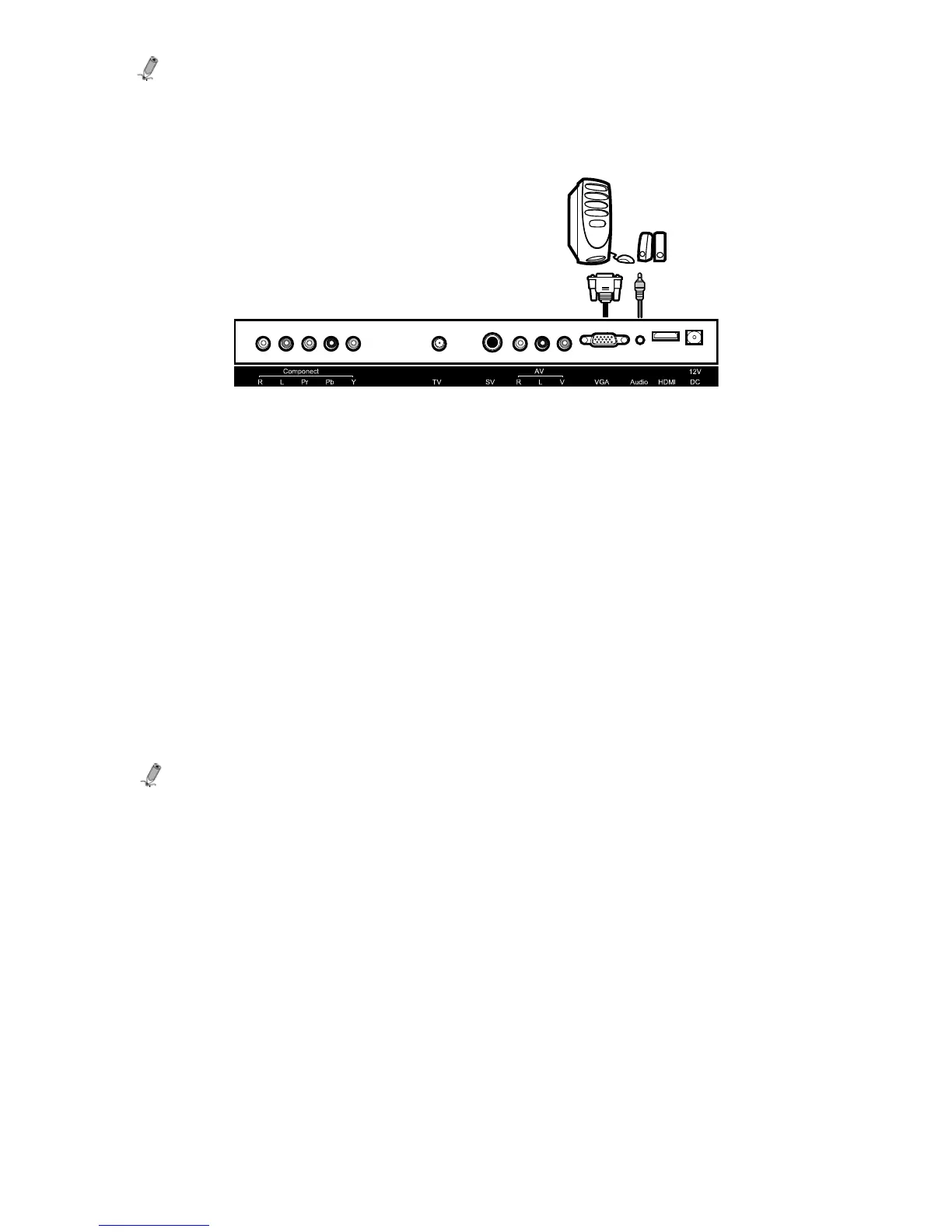21
Note: Refer to the set-top box user guide to make sure the set-top box is configured to output
correctly to the KTC.
Connecting to a PC with VGA and 3.5 mm minijack
1. Power OFF the KTC and your PC.
2. Connect a 15-pin D-Sub VGA cable to the VGA output of your PC and the other end to the VGA port
on the back of your KTC.
3. Connect a 3.5 mm Mini-jack to the Audio Out of your PC and the other end to the VGA stereo input
port on the back of your KTC.
4. Power ON the KTC and your PC.
5. Press the SOURCE button on either the remote control or KTC’s side panel.
6. Select VGA.
7. Change your PC resolution to 1280x768 at 60hz refresh rate.
8. Press MENU to use the OSD’s SETUP option.
9. Under the SETUP option, select PC function.
10. Under PC function, use AUTO ADJUST to adjust the screen, AUTO COLOR to adjust the color and
use PREF. RESOLUTION to select 1280x768 at 60hz.
Note:
For the best results, set your PC resolution to 1280x768 at 60 Hz. The TV resolution is 1366x768,
but the PC resolution does not support this mode so we suggest using 1280x768 as the closest
compatible resolution. Refer to the PC or graphic card’s user guide for further instructions on how
to set your resolution and refresh rate.
Refer to your PC user guide for video output requirements of the video card.
The VGA port features a power saving function; when in TV mode, if left idle on a channel
connection with very weak or no signal for 5 minutes, the KTC will automatically switch from TV
mode to DPF mode and begin playing a photo slideshow. This feature is present on all channel
connections.
