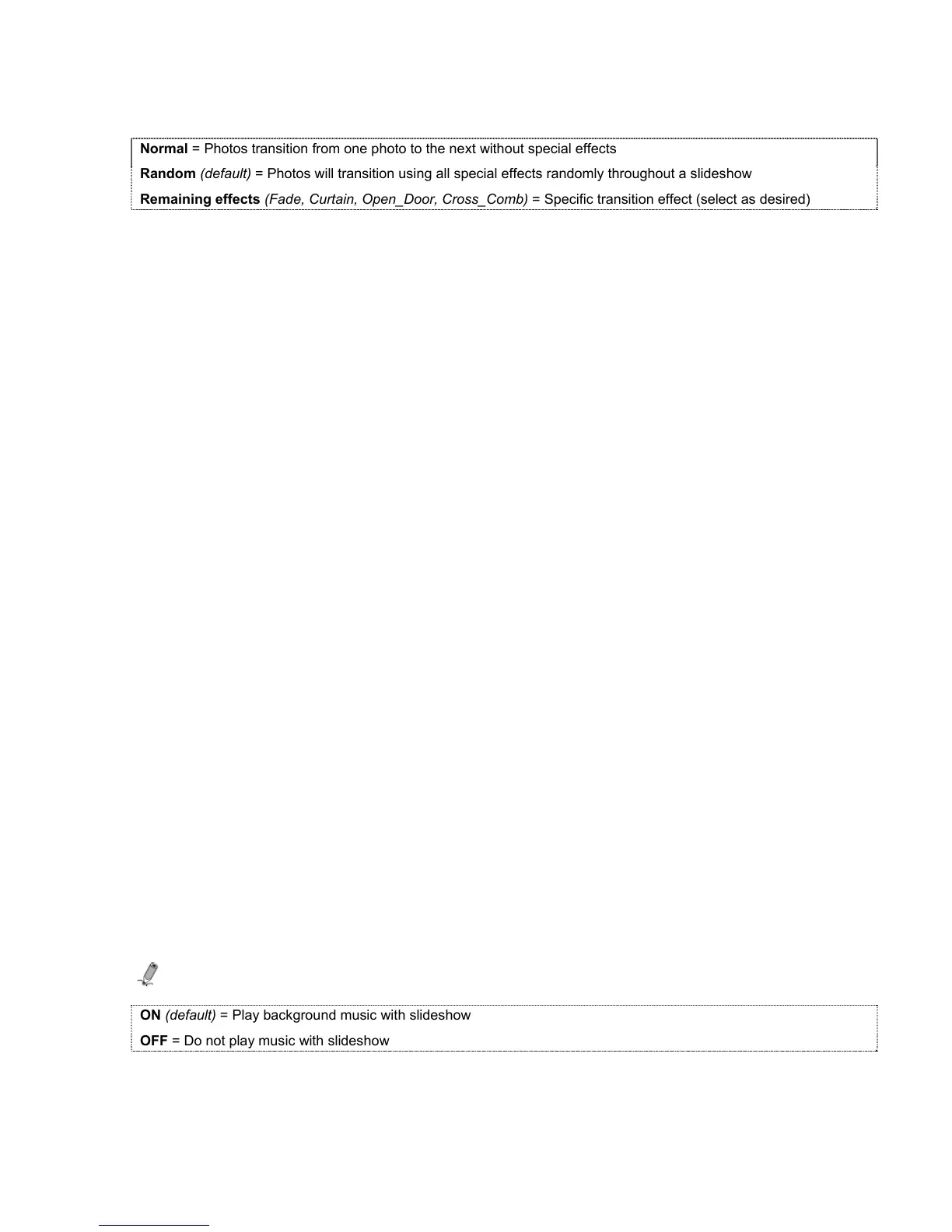45
Set Slideshow Transition
When images change from one to another in a slide show, you can set the transition effects as photos
transition from one to another during a slideshow.
Normal = Photos transition from one photo to the next without special effects
Random (default) = Photos will transition using all special effects randomly throughout a slideshow
Remaining effects (Fade, Curtain, Open_Door, Cross_Comb) = Specific transition effect (select as desired)
(PT)
1. While a slideshow is playing, touch SLIDE SET UP, and then SLIDESHOW TRANSITIONS.
2. Use the arrows to highlight the preferred effect, and then touch SELECT. (A small white square
depicts the selected effect.)
3. The slideshow will resume after approximately 3 seconds.
(RC)
1. With the HOME screen displayed, press SETUP.
2. Use the arrows to highlight Slideshow Transition, and then press ENTER.
3. Use the arrows to highlight the preferred effect, and then press ENTER. (A small white square
depicts the selected effect.)
4. Press EXIT to return to the HOME screen.
Set Slideshow Speed
You can set the speed at which the slideshow photos transition from one to another, Fast (default) –
Medium - Slow.
(PT)
1. While a slideshow is playing, touch SLIDE SET UP, and then SLIDESHOW SPEED.
2. Use the arrows to highlight the preferred speed, and then press SELECT.
3. The slideshow will resume after approximately 3 seconds.
(RC)
1. With the HOME screen displayed, press SETUP.
2. Use the arrows to highlight Slideshow Speed, and then press ENTER.
3. Use the arrows to highlight the preferred speed, and then press ENTER. (A small white square
depicts the selected speed.)
4. Press EXIT to return to the HOME screen.
Set Slideshow Music Mode
You can choose to have slideshow background music playing or not, even if music files are present on
the memory source.
Note: Refer to the MUSIC section beginning on page 48 for more information on playing music files.
ON (default) = Play background music with slideshow
OFF = Do not play music with slideshow
(PT)
1. While a slideshow is playing, touch SLIDE SET UP, and then either MUSIC ON or MUSIC OFF,
depending on the current setting.
