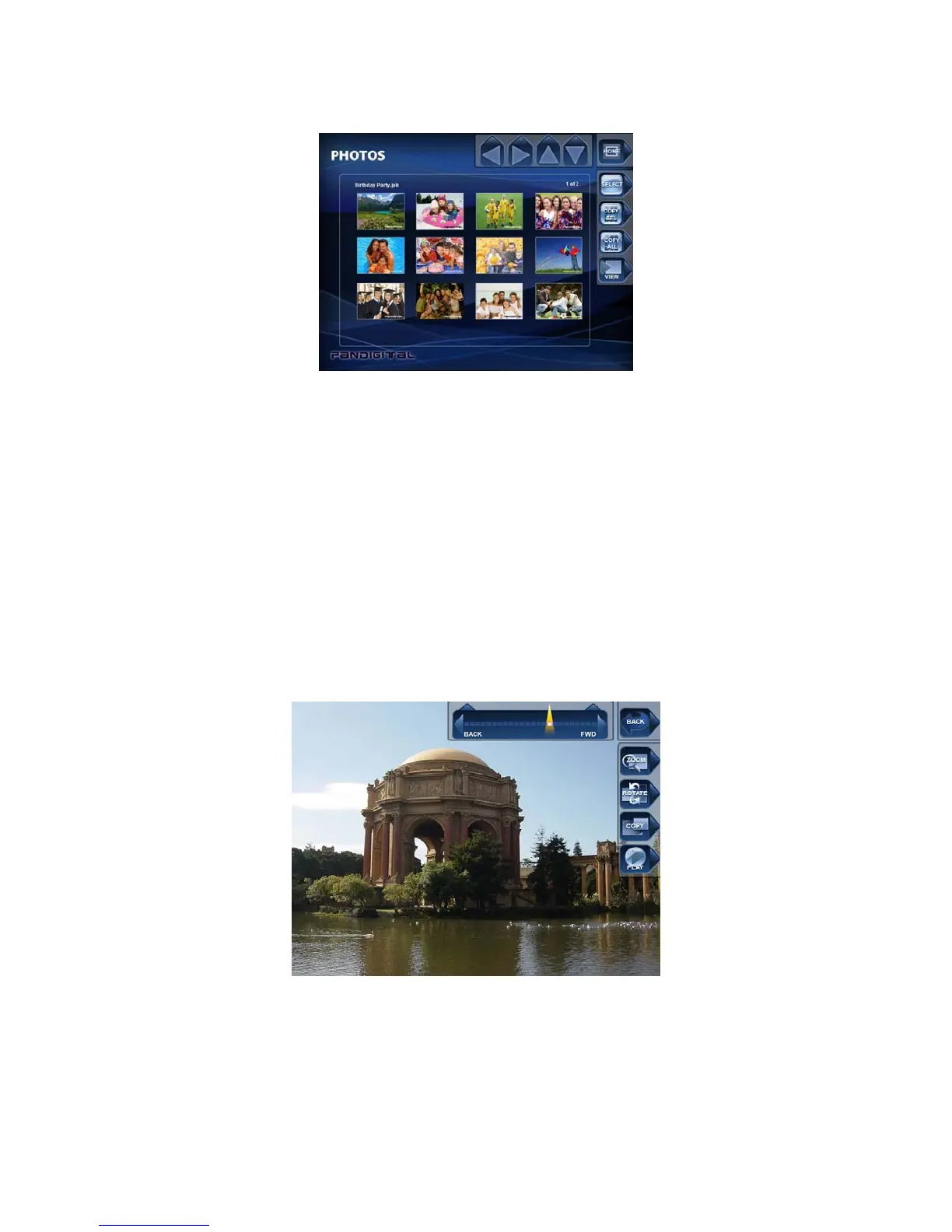39
View All Photos (Thumbnails)
1. With the HOME screen displayed, use the arrows to highlight PHOTOS, and then touch or press
ENTER. The photo thumbnails screen appears.
2. Use the arrows to scroll through the photos. The photo’s filename will be displayed at the top of the
screen.
3. Touch BACK or press EXIT to return to the HOME screen.
View an Individual Photo
1. With the photo thumbnail screen displayed, use the arrows to highlight the photo you want to view.
The photo file name will be displayed above the photos, and the page number/total page numbers
indicates which thumbnail page you are viewing and the total number of pages in the current memory
source.
2. To view the highlighted photo, touch VIEW or press ENTER.
3. (PT only) When a photo is displayed, you can scroll through the remaining photos on the memory
source by touching ‘BACK’ and ‘FWD’ on the Slider Bar.
4. Touch BACK or press EXIT to return to the photo thumbnails screen.
