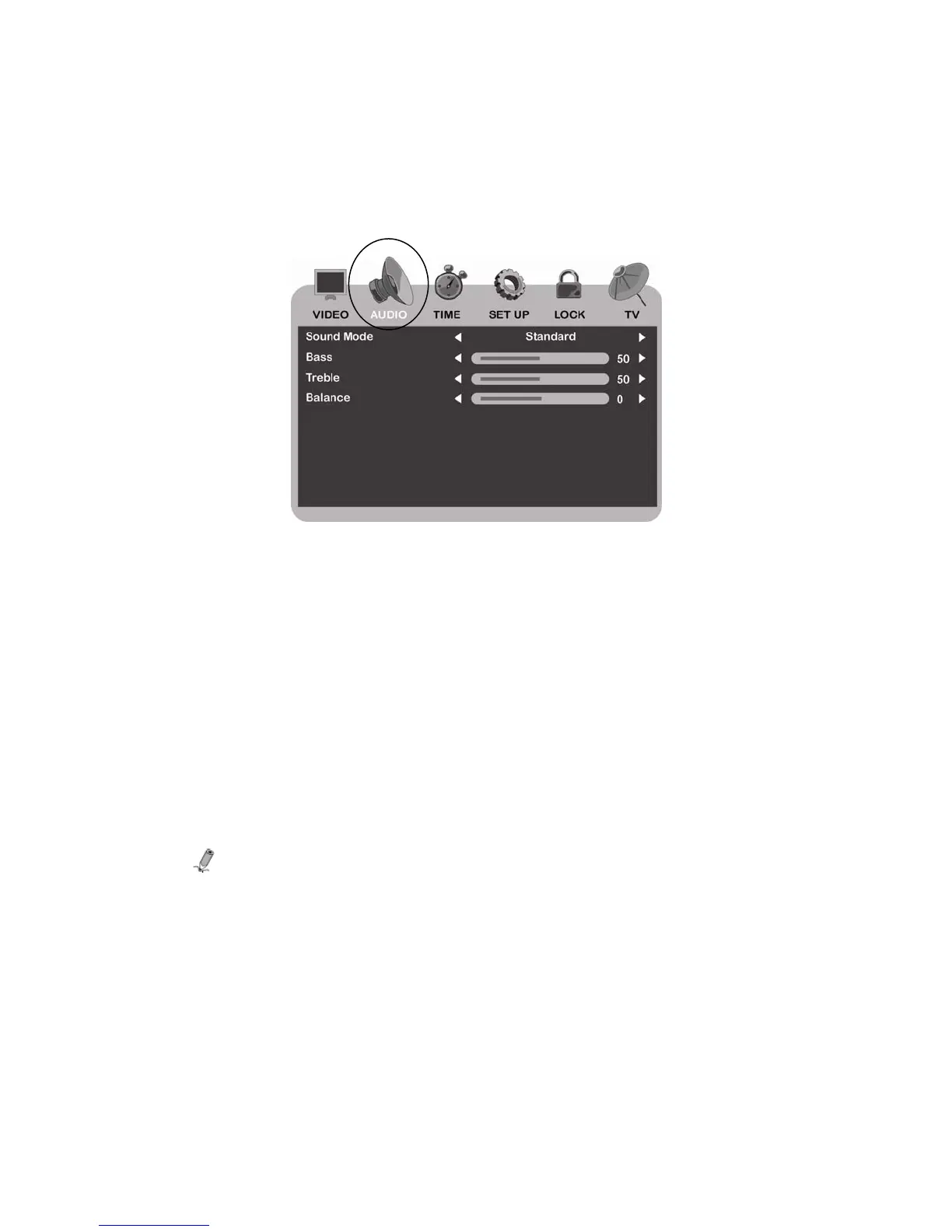25
Color Temperature - Adjust the white color’s overall balance of white colors in a picture. The
function changes the white color’s overall balance in large increments:
o Normal – Produces a picture with normal white color.
o Cool – Produces a picture with overall bluish color.
o Warm – Produces a picture with overall reddish color.
AUDIO Option
You can adjust the sound levels for the TV’s audio output.
1. Press MENU to open the OSD menu.
2. Press VOL+ or VOL- to highlight the AUDIO option.
3. Press CH+ or CH- to highlight the option you want to set, and press VOL+ or VOL- to select the
option setting.
Sound Mode – The TV has preset sound modes which you can change to optimize your listening
preferences. The following descriptions are suggested usage:
o STANDARD – Mainly used for regular television viewing.
o MUSIC – Mainly used for music videos.
o MOVIE – Mainly used for movies, sporting events, and video gaming.
o SPEECH – Mainly used for news and commentary programs.
o CUSTOM - Saves your custom settings. If you changed settings under the OSD AUDIO main
option, the settings would be saved under CUSTOM mode.
Note: While watching the TV, you can use the S.MODE button on the remote control to
temporarily select a different mode. The Sound Mode will return to the setting you
select through this function when the KTC is powered off.
Bass – Adjust the level of low pitch
Treble – Adjust the level of a high pitch
Balance – Adjust the balance of sound level between the left and right speakers
