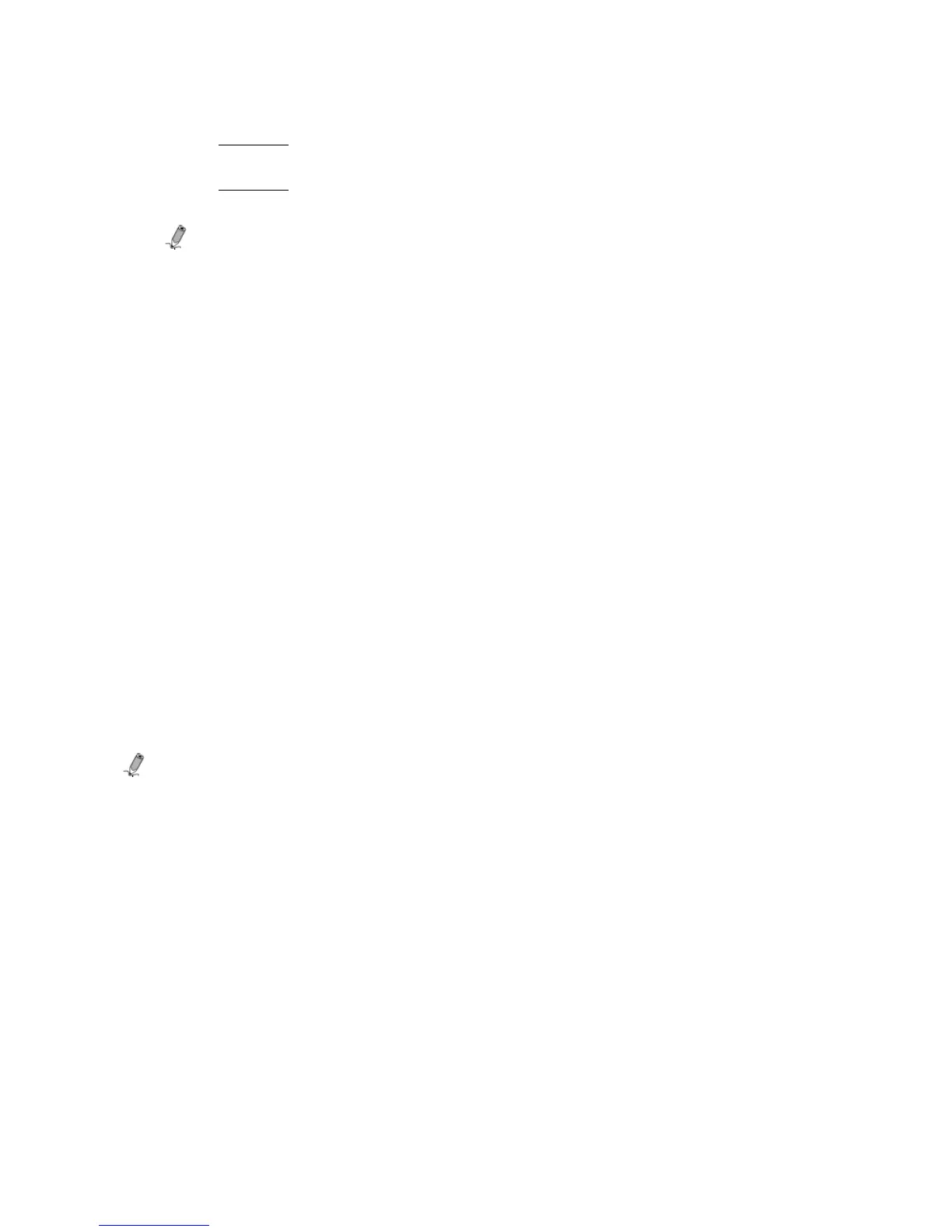44
3. Use the arrows to highlight the desired folder from which you will un-assign photos, and then
press ENTER.
4. Use the arrows to highlight the photo to be un-assigned or re-assigned, and then press SETUP.
5. To Un-assign
, use the arrows to highlight Un-assign Photos from This Folder and press
ENTER. Use the arrows to highlight Selected Photos or All, and then press ENTER.
6. To Re-assign
, use the arrows to highlight Un-assign Photos from This Folder press ENTER.
Use the arrows to highlight the desired category into which you want to assign the photo.
Note: Un-assigning photos from a folder will not delete them from the internal memory.
Play Temporary Custom Slideshow
A temporary custom slideshow is comprised of individual photos you select and display immediately
without saving them in a category folder.
(RC only)
1. With the HOME screen displayed, use the arrows to highlight PHOTOS, and then press ENTER.
2. Use the arrows to scroll through the photos. Press “CH+” to select photos or “CH-” to un-select
them.
3. A check mark is displayed on each selected photo. Continue until you have selected all desired
photos.
4. Press SETUP.
5. Use the arrows to highlight Start Slideshow, press ENTER.
6. Use the arrows to highlight Slideshow Selected, and then press ENTER.
7. The slideshow will display only those photos you selected.
8. Press EXIT twice to return to the thumbnails screen.
9. Press EXIT again to return to the HOME screen.
Play Music with a Slideshow
Note: Music files must be standard MP3 format and not licensed music from download services.
To play background music during a slideshow, copy at least one music MP3 file onto the same memory
source as your photos. The music will automatically play as the slideshow runs.
If you have multiple MP3 files on your memory source, each music file will play in succession until all
have been played. (Refer to Audio Playback Mode on page 49 to set the music files to play only once,
continuously, or not at all.)
Adjust the Volume
Use “CH+” and “CH-” on the remote control to adjust the volume.
