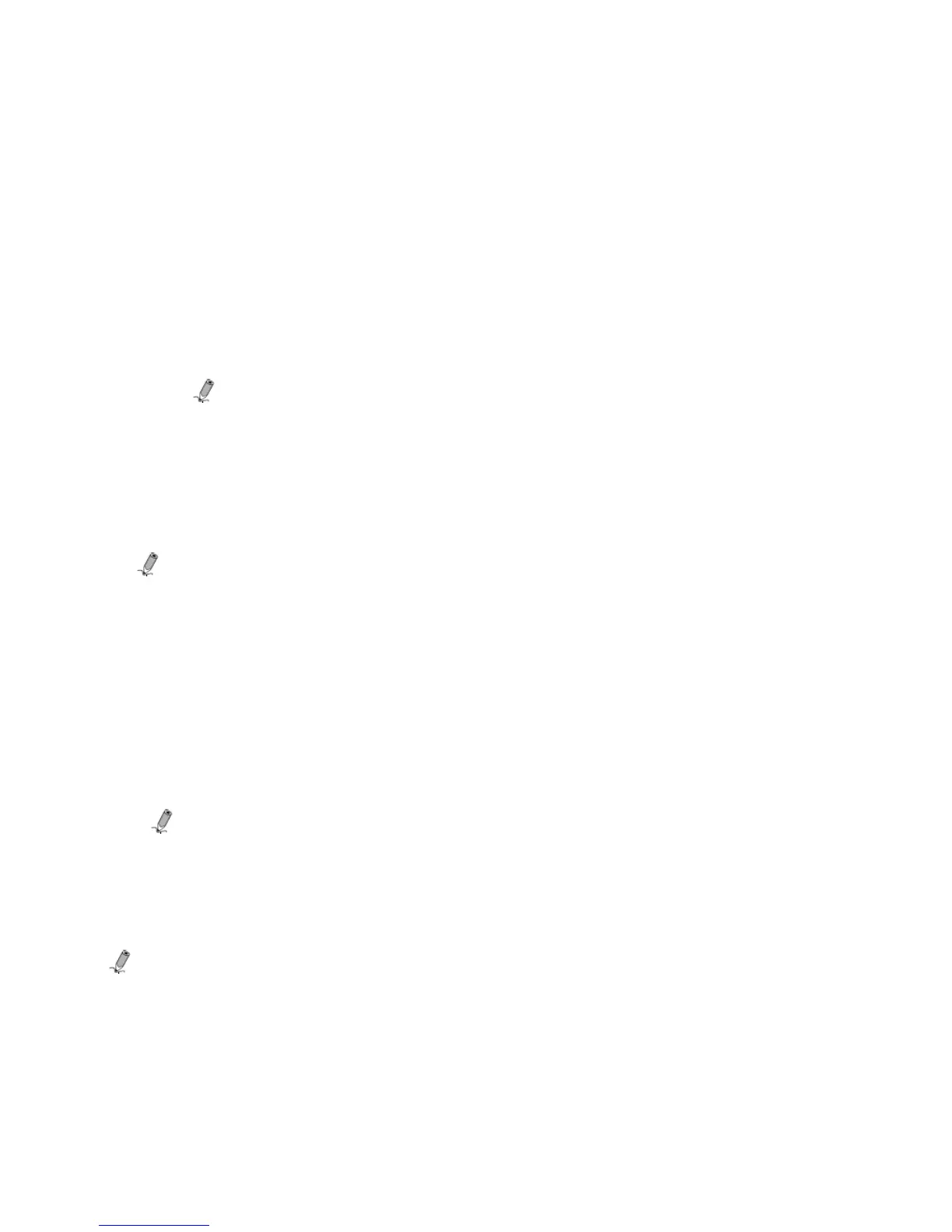48
Move Recipes to Categories
After you have copied recipes into the categories, you can easily move recipes from one category to
another.
1. With the HOME screen displayed, use the arrows to highlight RECIPE and then touch or press
ENTER.
2. Use the arrows to highlight the any of the six food group categories, and then touch VIEW or
press ENTER.
3. Use the arrows to highlight the recipe you want to move, and then touch SELECT or press ‘CH+’.
A check mark will appear on each selected recipe.
4. (PT) Touch MOVE SEL. Use the arrows to highlight the desired category, and then touch
SELECT.
(RC) Press SETUP. On Move Recipe pages to, press ENTER. Use the arrows to highlight the
desired category, and then press ENTER.
Note: When you move a recipe you are only creating a link to that recipe, no actual file is
being copied or moved.
Delete Recipes from Categories
You can delete recipes from categories when desired. When you delete a recipe from a category, you are
only deleting the link to the recipe. The recipe will still be in the main cookbook.
Note: You cannot delete recipes from the main Cookbooks.
1. With the HOME screen displayed, use the arrows to highlight RECIPE and then touch or press
ENTER.
2. Use the arrows to highlight the any of the six food group categories, and then touch VIEW or
press ENTER.
3. Use the arrows to highlight the recipe you want to delete, and then touch SELECT or press
‘CH+’. A check mark will appear on each selected recipe.
4. (PT) Touch DELETE SEL and then touch YES to delete the selected recipe(s).
5. (RC) Press SETUP. On Delete Recipe Pages, press ENTER. Use the arrows to highlight Delete
Selected, and then press ENTER.
Note: When using the remote control, the recipe(s) will be deleted without a chance to confirm.
MUSIC
Note: Music files must be standard MP3 format and not from licensed music from download services.
Play Music with a Slideshow
To play background music during a slideshow, copy at least one music MP3 file onto the same memory
source as your photos. The music will automatically play as the slideshow runs.
If you have multiple MP3 files on your memory source, each music file will play in succession until all
have been played.
