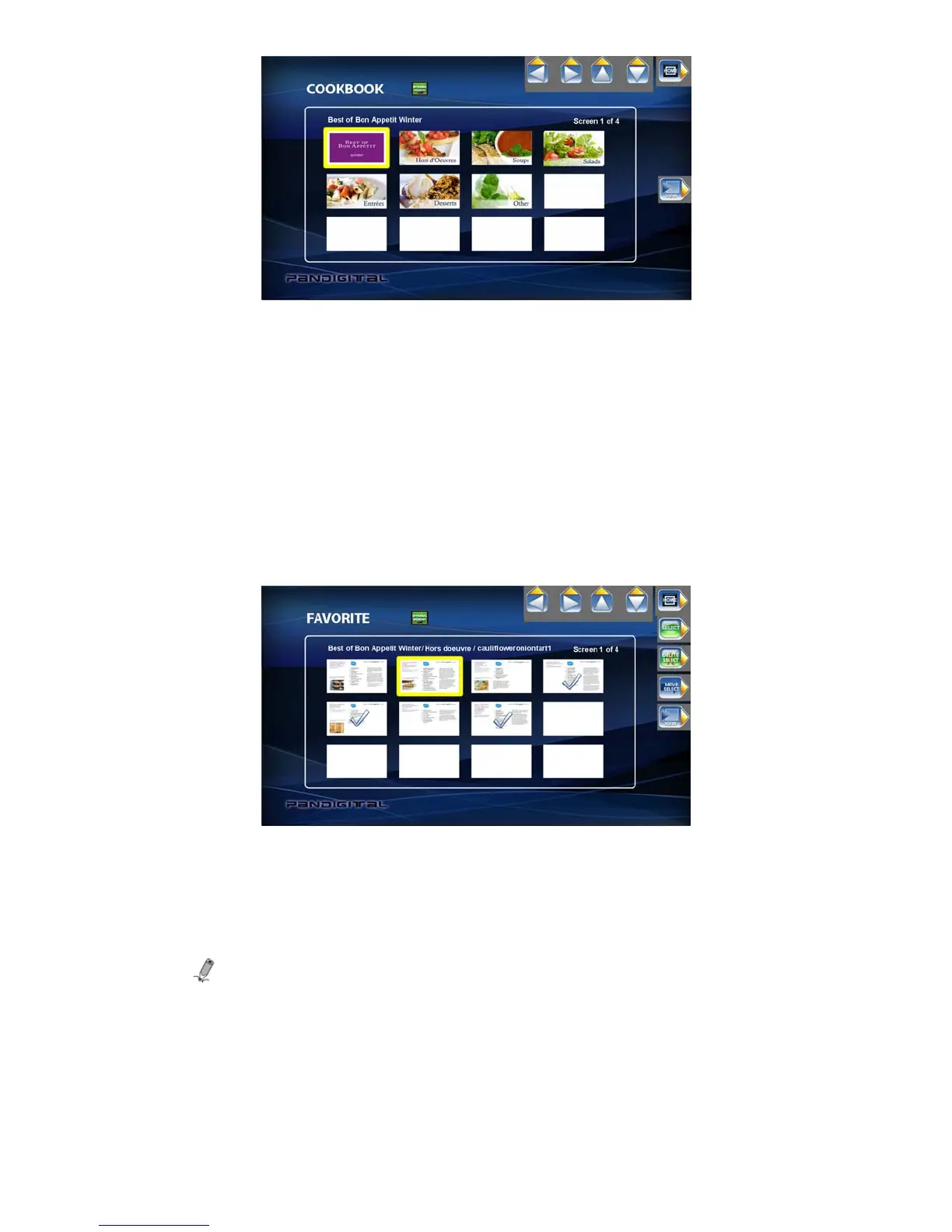47
3. Use the arrows to highlight a recipe to view, and then touch VIEW or press ENTER.
Copy Recipes to Categories
If desired, you can copy your favorite recipes from the cookbooks into the food group category folders.
You can copy the same recipe into multiple categories if desired.
1. With the HOME screen displayed, use the arrows to highlight RECIPE and then touch or press
ENTER.
2. Use the arrows to highlight the desired cookbook, and then touch VIEW or press ENTER.
3. Use the arrows to highlight the recipe you want to copy, and then touch SELECT or press ‘CH+’.
A check mark will appear on each selected recipe.
4. (PT) Touch COPY SEL. Use the arrows to highlight the desired category, and then touch
SELECT.
(RC) Press SETUP. On Copy Recipe pages to, press ENTER. Use the arrows to highlight the
desired category, and then press ENTER.
Note: When you copy a recipe you are only creating a link to that recipe, no actual file is
being copied.
