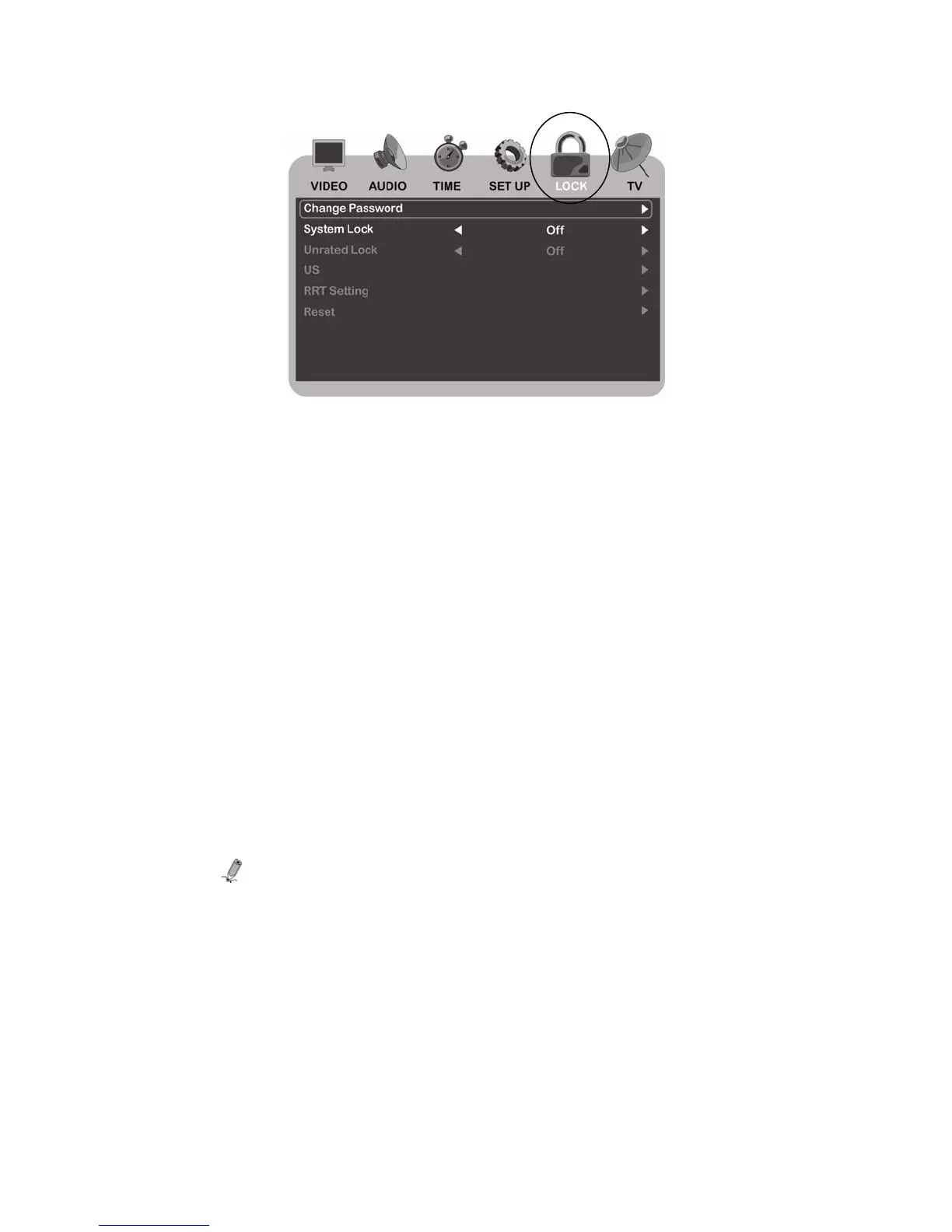28
LOCK Option
If desired, you can assign filters to block TV programs determined to be inappropriate for children.
1. Press MENU to open the OSD menu.
2. Press VOL+ or VOL- to highlight the LOCK option.
3. Use the number keys to enter the password, and then the LOCK functions will be available.
(Default password is “0000”)
4. Press CH+ or CH- to highlight the option you want to set, and press VOL+ or VOL- to select the
option setting.
Change Password – Change the password. (If you forget your new password, contact
customer support for a master password which will allow you to reset the password again.)
System Lock – Enable/Disable the TV blocking options.
Unrated Lock – Lock or unlock TV shows or movies that are unrated.
US – Enter the ratings systems for both movies and TV shows.
(Refer to Program Ratings on page 31 for the defined Ratings.)
o TV – Blocks TV shows; you can select the level you want to block by TV rating or by
content.
o MPAA – Blocks movies; you can select the level you want to block by the movie ratings
you want to block.
RRT Setting – Set the rating region table that defines the rating standard for a particular
geographic region and/or country. The menu may vary depending on the local broadcasting
system.
Note: If RRT setting is grayed out, your country / area does not support that type of
setting.
Reset – Reset all LOCK options to default settings.
