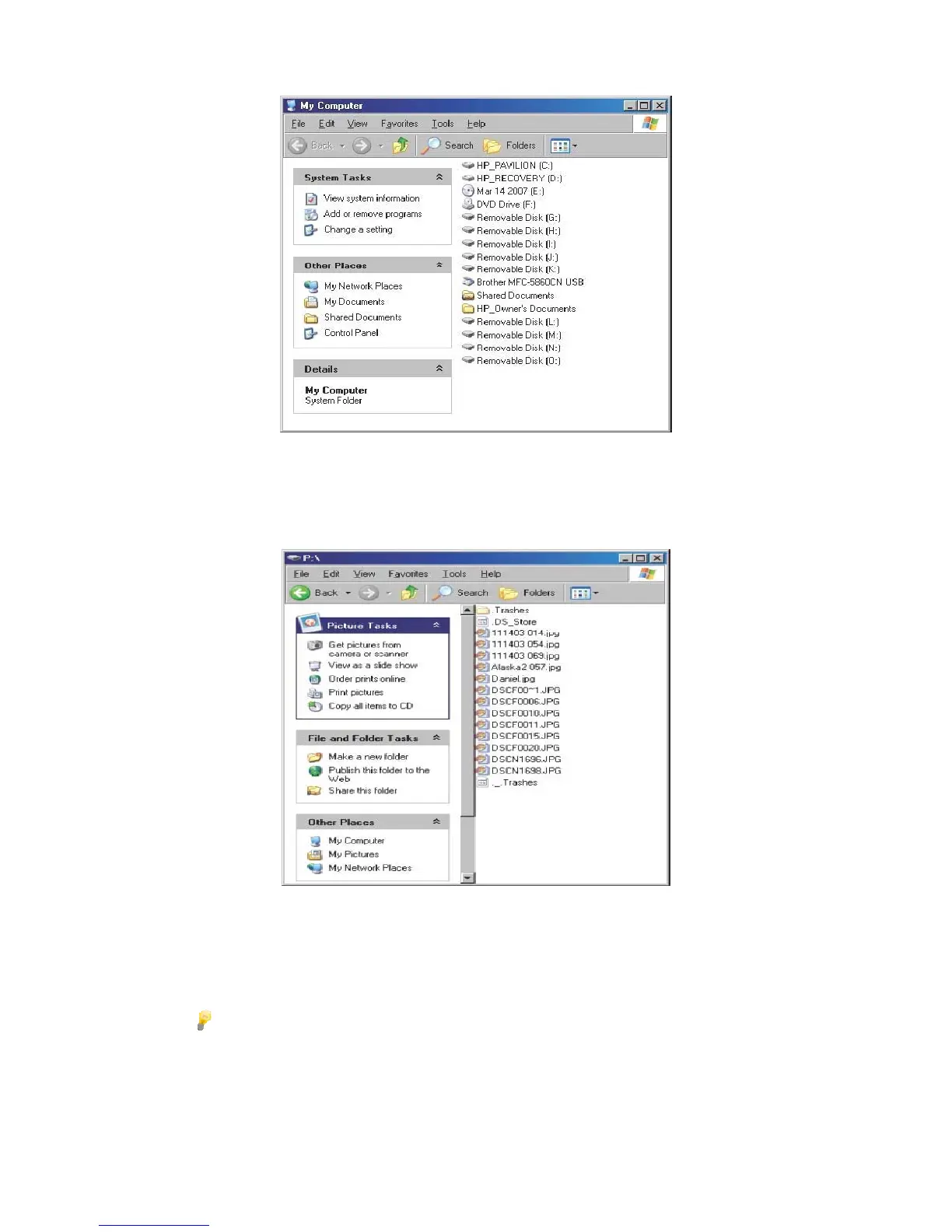57
A window opens listing all drives connected to your computer. (It will look similar to the screen shown
below.)
4. Each memory card inserted in the KTC and the internal memory is associated with one disk drive
on your computer.
5. Double-click the desired drive to display the files on the card. The example below shows a card
with several JPG images on it.
7. To copy files from the memory card into your PC, select and drag them to the desired location on
your computer.
8. To copy photos from your computer into the KTC’s internal memory, select the files you wish to
copy, click Edit > Copy.
TIP: Most cameras and graphic programs store photos in the Windows “My Pictures”
folder. If you didn’t save them in a different location, they may be found in the
“My Pictures” folder.
9. Position your cursor back to the disk drive in the open window for the internal memory, click
anywhere within the window and then click Edit> Paste.
