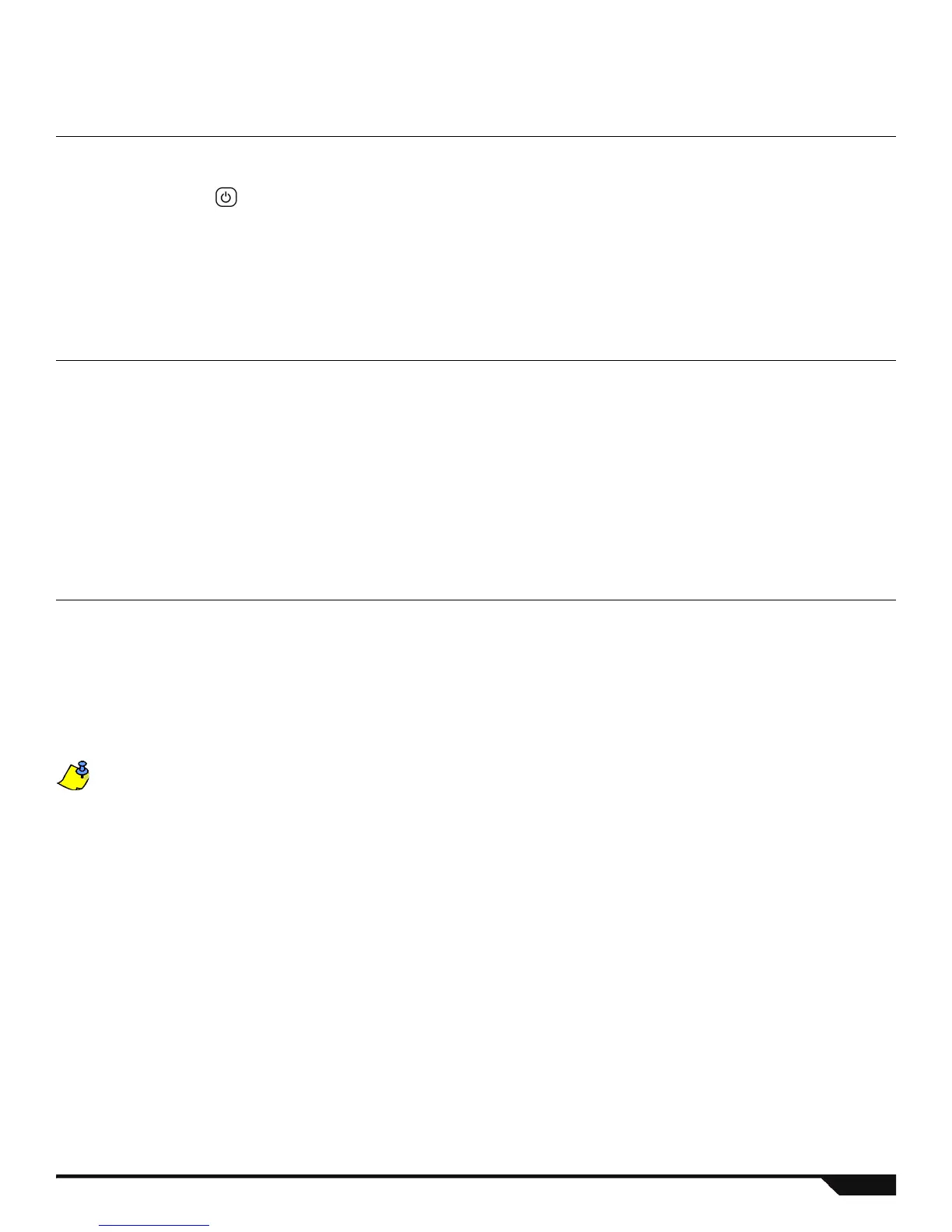Magellan / Spectra SP 22
Keypad Programming
Keypad Zone Number Assignment
Entry Point Zone Assignment (StayD)
Keypad Input/Output Configuration (K636 V2.0 and higher)
When configuring as an output, you must first clear the keypad zone (if assigned).
Step Action Details
1 [ENTER] + [INSTALLER CODE]
(default: 0000 / 000000)
[ARM] + [STAY] = flash. [MAINTENANCE CODE] may also be used.
2
Press and hold (3sec)
[
ARM] + [STAY] = on
3 [ZONE NUMBER] + [ENTER]* K32I / K32 / K32LCD= 2 digits: 01 to 32
K636 / K10V/H = 1 digit: 1 to 0(10)
* To erase a keypad zone number, press [CLEAR], then [ENTER]. Also, this step activates the
EOL resistors if section [706] option [2] is enabled (see page 24).
Step Action Details
1 [
ENTER] + [INSTALLER CODE]
(default: 0000 / 000000)
[ARM] + [STAY] = flash.
2 Press and hold [
OFF] (3sec) [ARM] + [STAY] = on
3 [
ZONE NUMBER]* K32I / K32RF / K32IRF / K32 / K32LCD = 2 digits: 01 to 32
K636 / K10V/H = 1 digit: 1 to 0(10)
* The first zone you program will be the designated entry point and will flash. Up to three
more path zones can be added; these zones will light up and stay lit.
4 [ENTER] Press [ENTER] to save and exit
Step Action Details
1 [
ENTER] + [INSTALLER CODE]
(default: 0000 / 000000)
[ARM] + [STAY] = flash.
2 Press and hold [ARM] (3sec) [ARM] + [STAY] = on
3 Option [1] ON = Output switches to ground following system arming (Blue wire 150mA max.).
OFF = Input (Keypad zone input)
4 Option [2] ON = Output N.O.
OFF = Output N.C.
