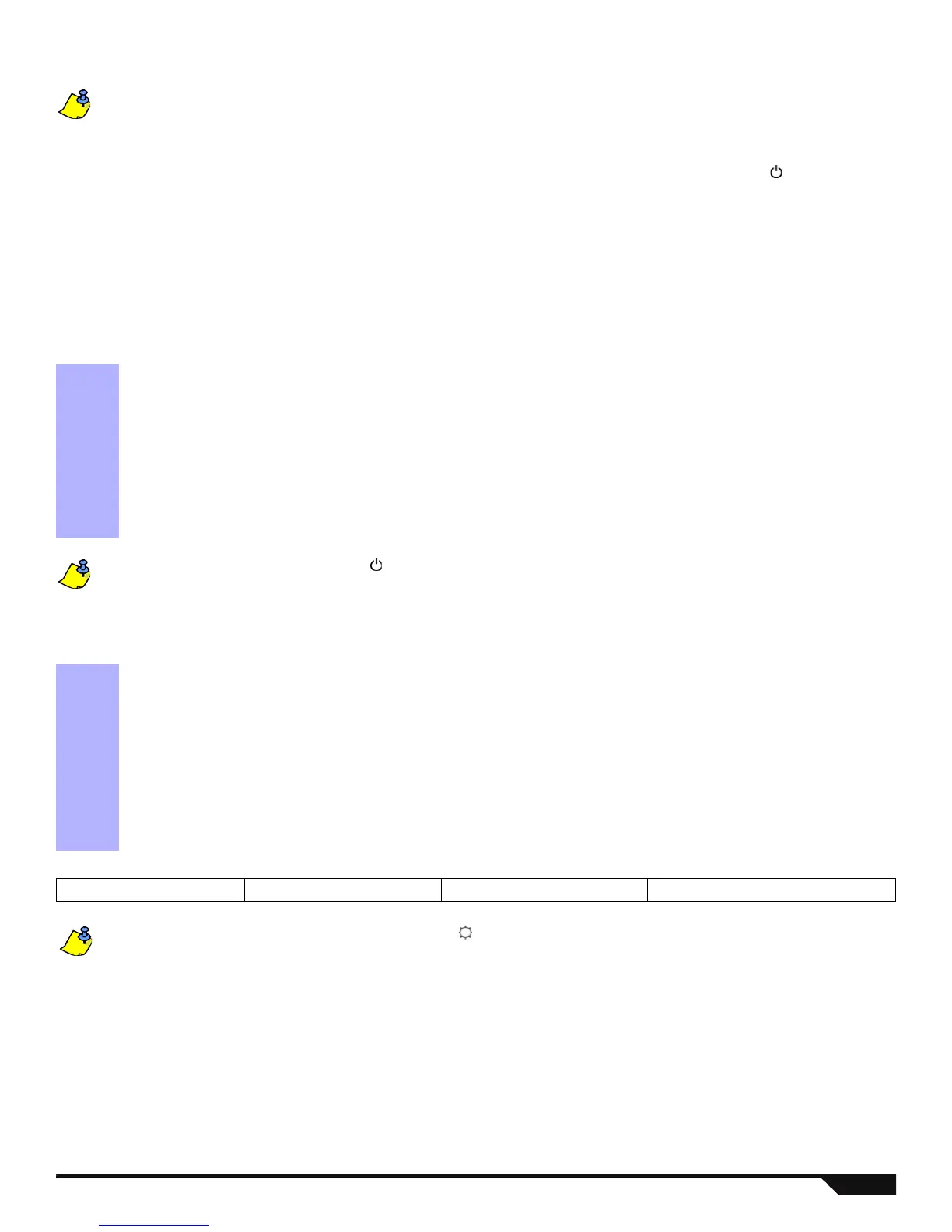Magellan / Spectra SP 52
Wireless Keypad Programming (K32RF / K32IRF)
For standard keypad programming, see page 31.
Automatic Wireless Keypad Assignment
After panel power-up, the control panel will open a 10 minute window for Automatic Assignment. Press and hold the [ ] and [BYP] key for
three seconds on the respective keypad. The keypad is assigned to the control panel. Up to 8 wireless keypads can be assigned within
the ten minute window.
Compatibility Check (K32IRF only)
If the K32IRF is not compatible with the current panel version, the following Trouble will be displayed:
[TROUBLE : flash] [17 : on] If this occurs, update your MG/SP panel to version 3.2.
Standard Wireless Keypad Assignment
Enter serial number or press and hold the [ ] and [BYP] key for three seconds.
Wireless Keypad Signal Strength
To view the wireless keypad’s signal strength, press the [ ] key.
Section Wireless Keypad Serial Number
[571] Keypad 1 ____/____/____/____/____/____
[572] Keypad 2 ____/____/____/____/____/____
[573] Keypad 3 ____/____/____/____/____/____
[574] Keypad 4 ____/____/____/____/____/____
[575] Keypad 5 ____/____/____/____/____/____
[576] Keypad 6 ____/____/____/____/____/____
[577] Keypad 7 ____/____/____/____/____/____
[578] Keypad 8 ____/____/____/____/____/____
Section
[591] Wireless Keypad 1 Signal Strength
[592] Wireless Keypad 2 Signal Strength
[593] Wireless Keypad 3 Signal Strength
[594] Wireless Keypad 4 Signal Strength
[595] Wireless Keypad 5 Signal Strength
[596] Wireless Keypad 6 Signal Strength
[597] Wireless Keypad 7 Signal Strength
[598] Wireless Keypad 8 Signal Strength
Signal Strength Indicator
8 to 10 / 3 beeps = Best signal 5 to 7 / 2 beeps = Average signal 1 to 4 / 1 beep = Weak signal (Relocate)
