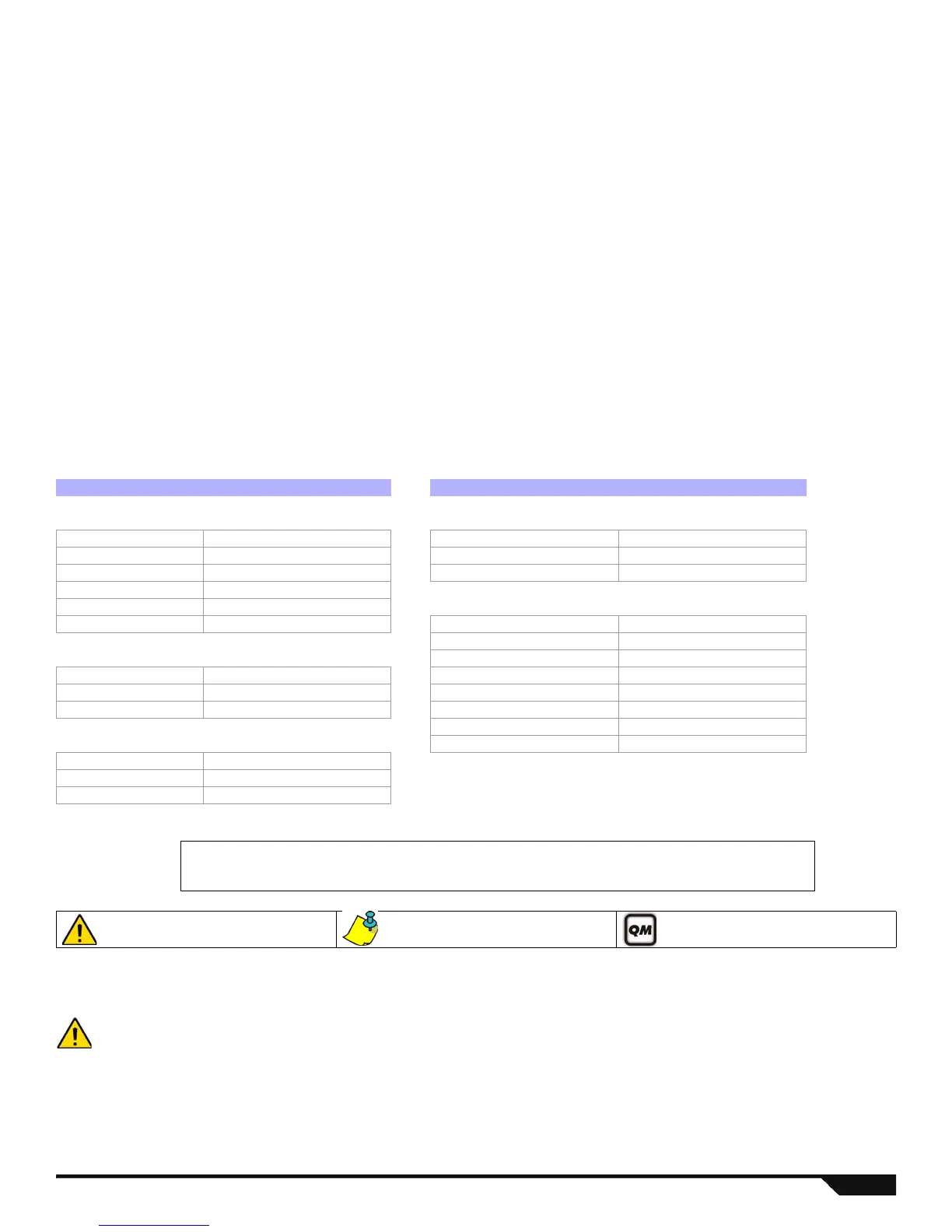at paradox.com.
deactivate StayD.
1. Press [
2. Enter your [
3. Enter 3-digit [
4. Enter required [
Table of Contents .......................................................... 6
Entering Programming Mode ........................................ 6
Codes and Panel Reset ................................................ 7
System Overview .......................................................... 7
User Programming ........................................................ 8
System Planning ......................................................... 13
Wireless Keypad Planning .......................................... 14
Wireless System Planning ........................................... 15
Daylight Savings Programming ................................... 21
Keypad Programming .................................................. 22
System Programming .................................................. 23
Other Settings and Modes ........................................... 25
Partition Programming ................................................. 25
Timers ......................................................................... 26
Communication Programming ..................................... 28
Programmable Output Programming .......................... 31
WinLoad and PCS100 Programming .......................... 39
Report Codes ...............................................................40
Ademco Contact ID Report Codes ..............................43
Automatic Report Code List .........................................45
Data Entry & Display ....................................................47
Trouble Display ............................................................48
Installer Function Keys .................................................48
Wireless Repeater Programming (RPT1) ....................49
Wireless Keypad Programming (K32RF / K32IRF) ......52
LCD Keypad Labels (K32LCD) ....................................54
Labels ..........................................................................57
Hardware Connections ................................................59
Connecting to WinLoad ................................................62
Updating Firmware Using WinLoad .............................62
Metal Box Installation ...................................................63
Installer Quick Menu ....................................................65
Index ............................................................................68
