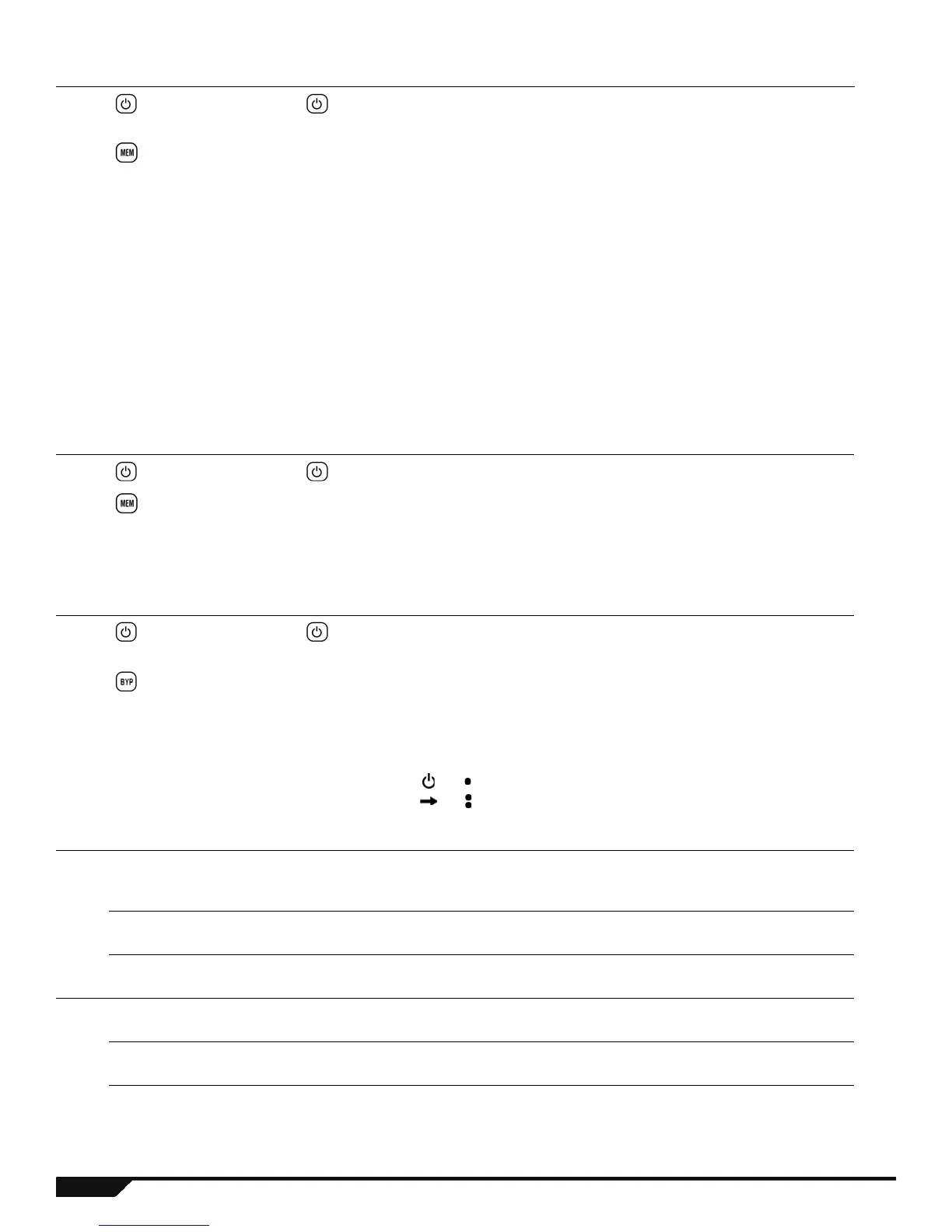67 Programming Guide
Communicator
Cancel Communication
PGMs
Step Action Details
1
+ [
INSTALLER CODE] = flash. [MAINTENANCE CODE] may also be used, however, it cannot modify the
backup phone number.
2
3 [2] = Backup Phone #
[3] = Personal Phone #1
[4] = Personal Phone #2
[5] = Personal Phone #3
[6] = Personal Phone #4
[7] = Personal Phone #5
[8] = Pager #
4 [
PHONE #] + [ENTER]* Enter phone # (up to 32 digits) and press [ENTER]. Goes to next phone#, or go to step 5
if [8] = Pager # was selected. To erase a phone number pager message, press the
[
SLEEP] key for 3 seconds.
5 [
MESSAGE] + [ENTER] Step 5 for Pager # only. Enter pager message and press [ENTER].
Step Action Details
1
+ [
INSTALLER CODE] = flash. [MAINTENANCE CODE] may also be used.
2
3 [9] Cancels all communication with WinLoad / GSM module.
Step Action Details
1
+ [
INSTALLER CODE] = flash. Programmed zones are lit (button or LED depending on keypad).
[MAINTENANCE CODE] may also be used.
2
3 [
PGM NUMBER] 2 digits: 01 to 16
4 [
ENROLL OR ERASE PGM]* Wireless PGM = Open/close cover. Hardwired PGM = press [ENTER]. To erase a PGM,
press the [SLEEP] key for 3 seconds.
5 [
PGM TYPE]
1 = Follow Button or 5 = Follow Bell
2 = Follow Button or 6 = Follow Arm
3 = Follow Zone 7 = Follow Stay arm
4 = Follow Alarm 8 = Follow Sleep arm
6 If PGM type is 1, 2, 3, or 4
[
ACTIVATION DELAY]
1 = Follow 4 = 15 seconds 7 = 5 minutes
2 = 1 second 5 = 30 seconds 8 = 15 minutes
3 = 5 seconds 6 = 1 minute 9 = 30 minutes
If PGM type is 5
Goes to next available PGM.
If PGM type is 6, 7, or 8
[1] and/or [2] + [
ENTER]
If system is partitioned, select partition(s) and press [
ENTER].
Goes to next available PGM.
7 If PGM type is 1, or 2
[2-
DIGIT REMOTE CONTROL #]
01 to 32; 00 = all remote controls.
Goes to next available PGM.
If PGM type is 3
[2-
DIGIT ZONE #]
01 to 32; 00 = all zones.
Goes to next available PGM.
If PGM type is 4
[1] and/or [2] + [
ENTER]
If system is partitioned, select partition(s) and press [
ENTER].
Goes to next available PGM.
