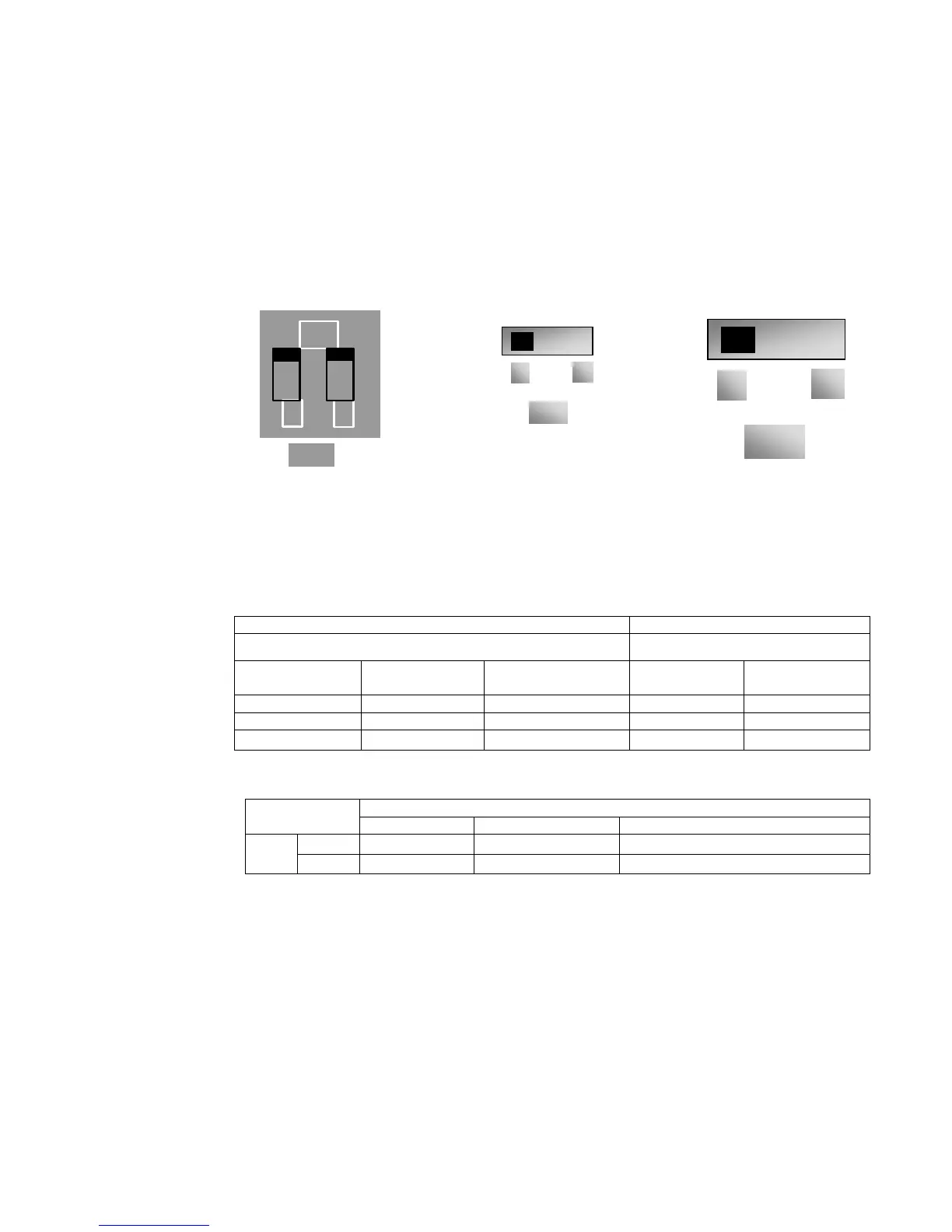vi. Close the switch DI3, the motor starts forward running;
vii. The potentiometer can be adjusted and set during running, and the current setting
frequency of the inverter can be changed;
viii. During running process, switch off the switch DI3, then, close DI4, the running
direction of the motor will be changed;
ix. Switch off the switches DI3 and DI4, the motor will decelerate until it stops running;
x. Switch off the air switch, and power off the inverter.
xi. Analog output terminal AO1 can output voltage and current signal, the selecting
switch is J5, please refer to
Figure 8-6 the output relation is shown in Table 8-3.
Figure 8-4 Figure 8-5 Figure 8-6
The Setting of Coding Switch and Parameters in the Mode of Analog Speed Control
Table 8-2
