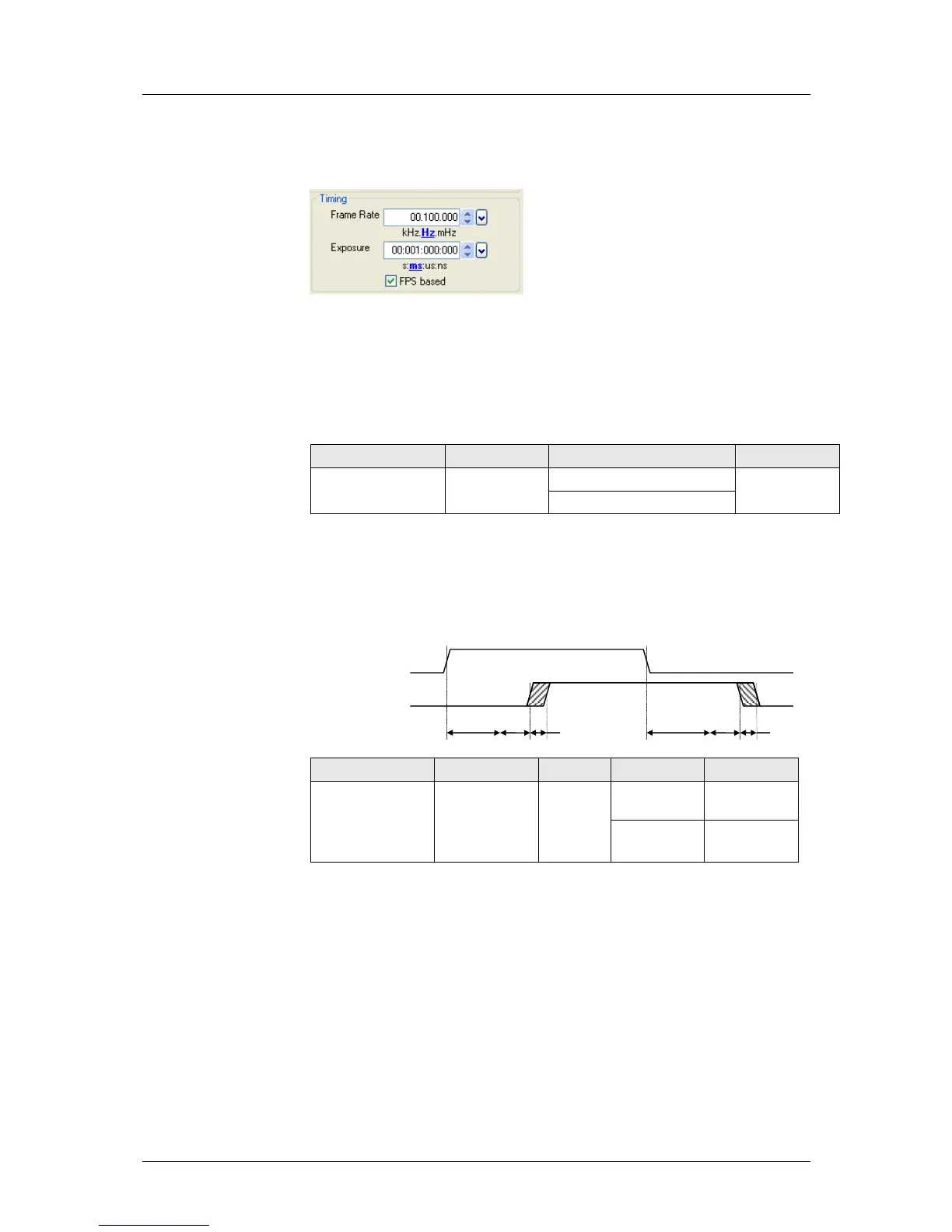6 Camera Control for the pco.edge
pco.edge User Manual V1.03 © PCO AG, Germany
23
[FPS based] The camera will optimize the image recording to achieve the
selected frame rate with chosen exposure time as close as possible.
Note: • Only for [Auto Sequence] trigger mode
• “FPS based” mode only available with Camera Link Interface
First the frame rate is set. If the time required for readout of the image is
longer than 1 / frame rate, then the frame rate will be reduced to 1 / treadout.
The frame rate can be adjusted in steps of 1 mHz (global reset).
If the selected exposure time would require a lower frame rate, the
exposure time is cut to the maximum possible time at that frame rate.
Details for [External Exp. Start] and [External Exp. Ctrl]
The detailed timing for external trigger includes system delay times, an
adjustable additional delay time and the jitter.
For optimized synchronization (minimized jitter time) use the falling edge of
the line signal at the status output (see SDK description).