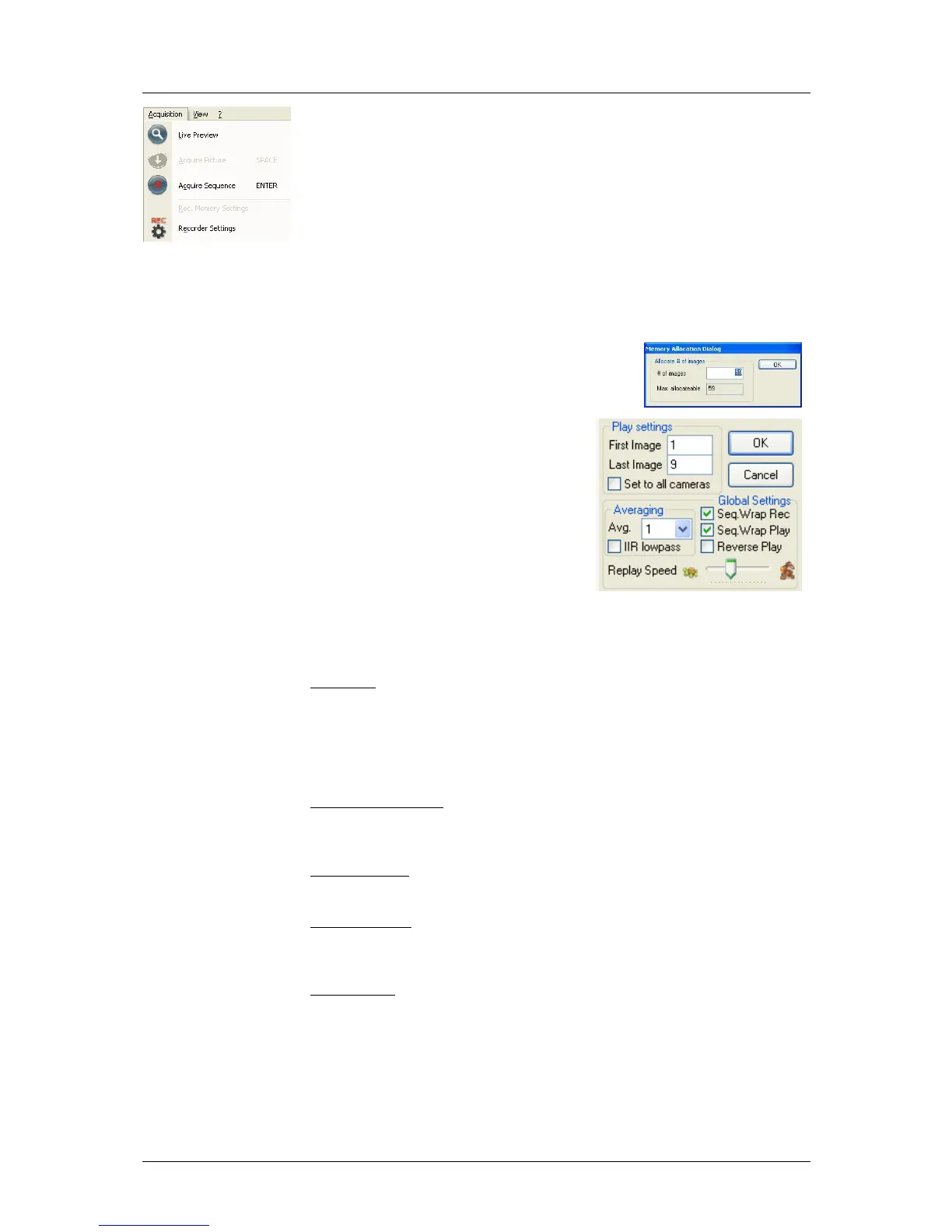7 Camware Features
38
pco.edge User Manual V1.03 © PCO AG, Germany
7.5 The Acquisition Menu
Live Preview
The 'Live Preview' is useful for fast and easy adjusting and focusing of the
camera. The active window will be updated. To see another window, simply
click on the window. This option is not available in double shutter mode.
Acquire Picture
Records single images in case of pixelfly and sensicam cameras. (legacy)
Acquire Sequence
Starts recording images into the system memory according to Trigger Mode
selection (see 6.2). During the recording, the camera controls are locked.
Rec. Memory Settings
Predefine the number of images in the allocated
RAM segment here.
Recorder Settings
This command opens the Recorder
Settings dialog window.
The Play Settings are referred to the
camera. If more than one camera is
connected, the camera number is
retrieved from the image window that has
received the input focus (is active). If no
image window is opened, the dialog is
referred to camera 1. If the 'Set to all'
checkbox is checked the settings apply to all connected cameras.
The Global Settings are valid for all connected cameras.
Averaging
If in the "Avg." dropdown list a value not equal to 1 is selected, the
corresponding number of images is averaged in the buffer, reducing the
statistically independent noise.
Another option to reduce the noise is the activation of the "IIR lowpass" IIR-
filter: Image(act) = Image(act - 1) * 0.9 + Image(new) * 0.1
Replay Speed Slider
The slider can be used to adjust the sequence replay speed, from slow
(turtle) to fast (rabbit).
Seq. Wrap Rec
Sequential Wrap Recording sets Recorder Mode (6.6) to “Ring Buffer”.
Seq. Wrap Play
The play button starts the display for a sequence as defined by the first
image/last image fields and will loop until the stop button is pressed.
Reverse Play
If the "Reverse Play" box is checked, it is possible to play the recorded
images in reverse.