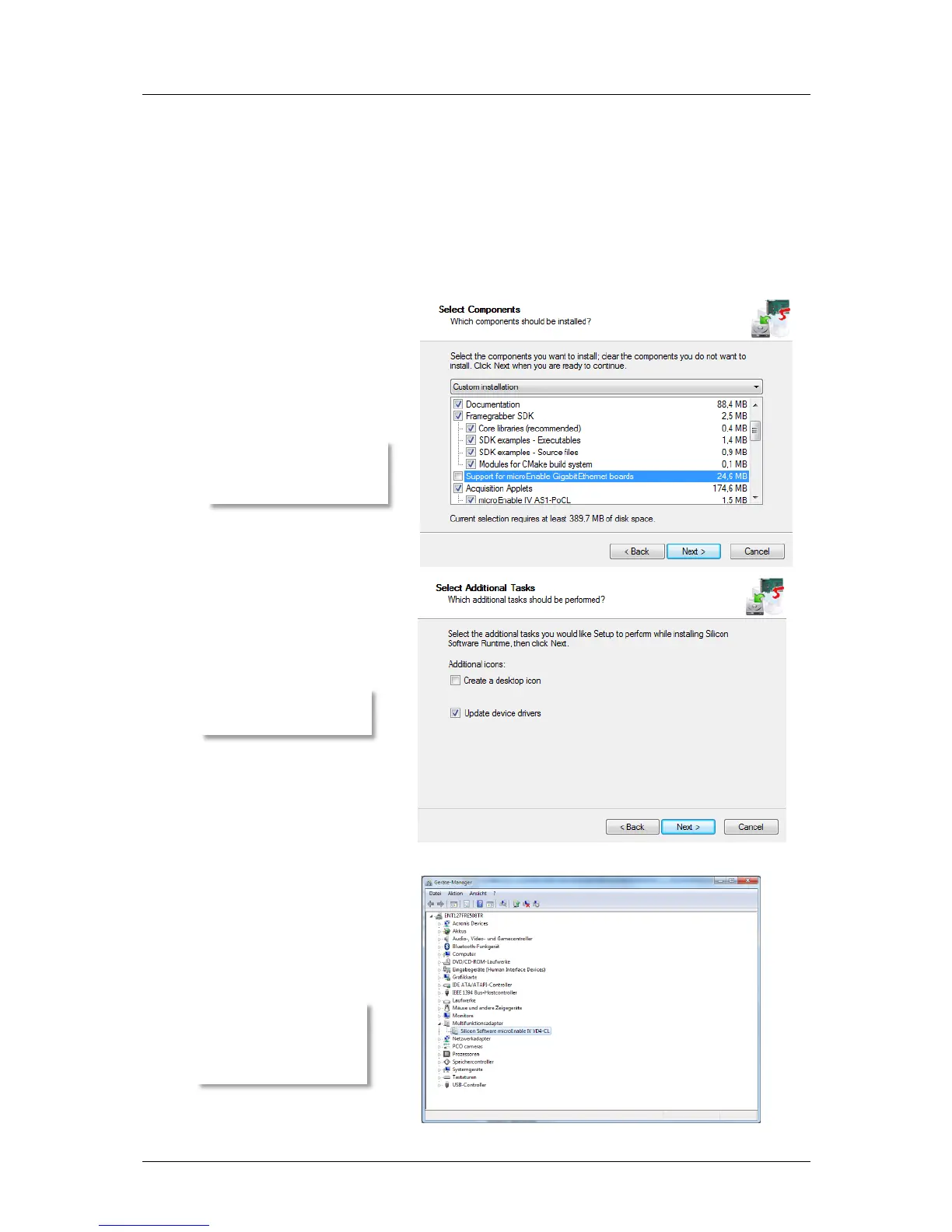Appendix
pco.edge User Manual V1.03 © PCO AG, Germany
65
A9 ME4 Grabber Instructions
Install and test SILICONSOFTWARE microEnable IV (ME4) Camera Link
grabber for pco.edge camera.
Please install the latest silicon software runtime package before installing
the hardware.
Note: When working on a 64bit operating system, please make sure to
install the proper (64bit) runtime when also a 64bit application will be
operated. If the application is 32bit, you need to install the 32 bit runtime as
well.