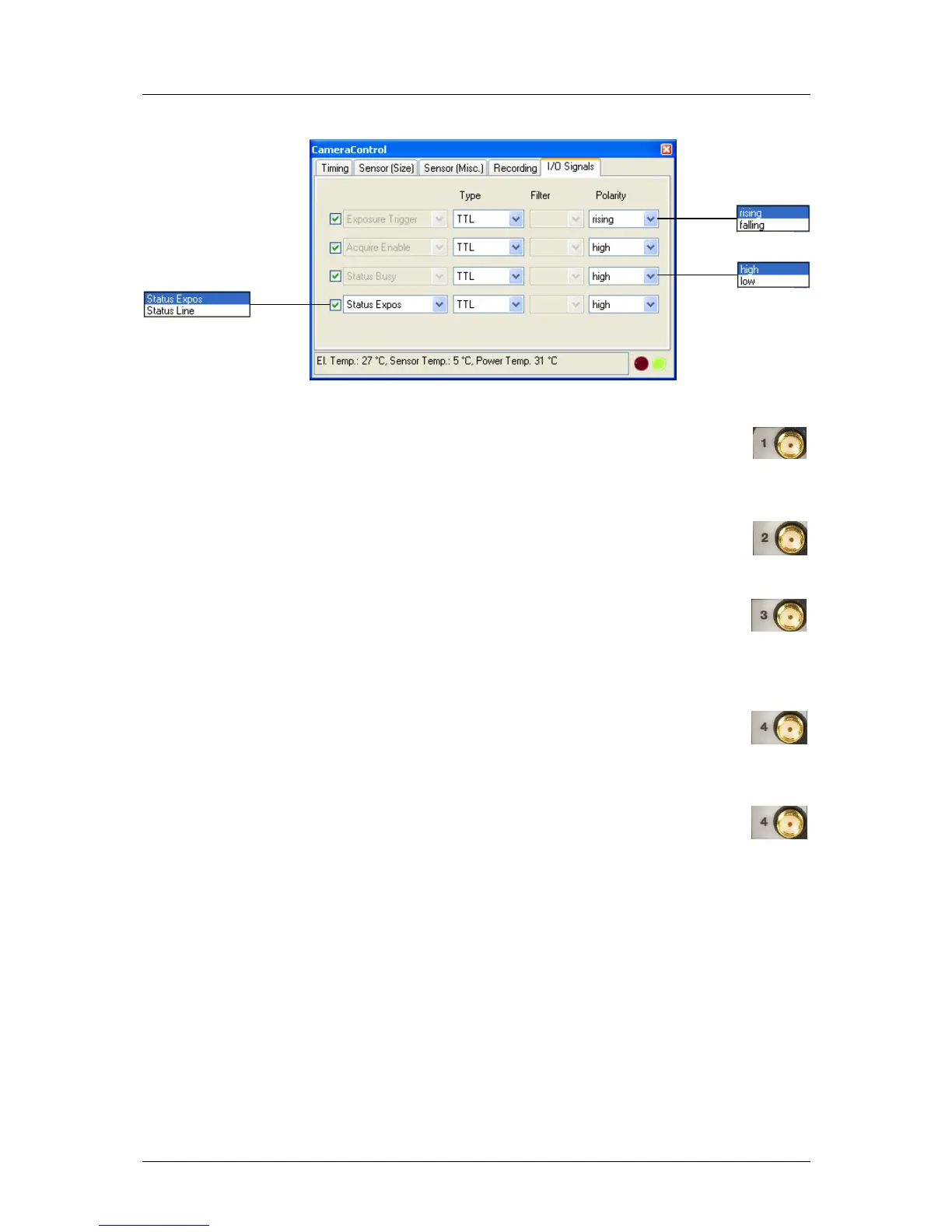pco.edge User Manual V1.03 © PCO AG, Germany
29
6.6 The “I/O Signals” tab
Exposure Trigger
If checked, a signal for [External Exp. Start] or [External Exp.
Ctrl] trigger mode (see chapter 6.2) is accepted at the exp trig
input.
Acquire Enable
If checked, a signal for Acquire Mode (see chapter 6.5) is
accepted at the acq enbl input.
Status Busy
If checked, a signal indicating busy status is given at the status
busy output. Once an acceptable trigger edge is received, busy
will go high. As soon as busy goes low again, a new trigger
edge is accepted.
Status Expos
If checked, a signal indicating exposure status is given at the
status output. Status Expos indicates the actual exposure
window for one frame.
Status Line
If checked, a signal indicating line status is given at the status
output. Use the falling line edge for optimized synchronization
(minimized jitter time; see page 18).
[Filter] electrical interference filters
[Polarity] active for high/low signal or rising/falling edge
Maximum low level: 0.8V
Minimum high level: 2V
Slew Rate >1ms/V
[Type] TTL
Electrically grounded, no opt coupler.
3,3Volt LVTTL out , short time short-circuit-proof
Continuous overvoltage withstand: +10V and -5V.
1ms pulse overvoltage withstand: +33V and -33V
ESD pulse: +- 4kV