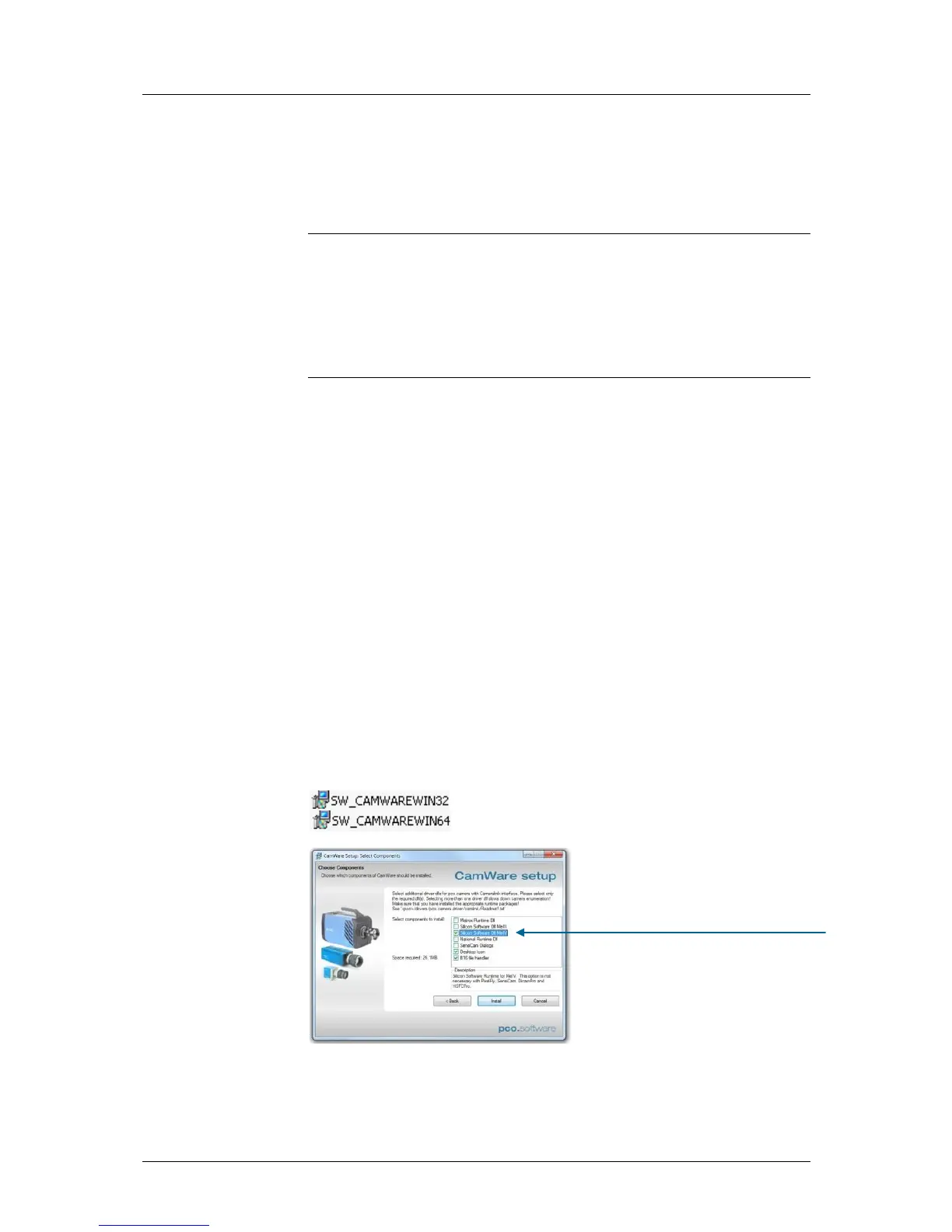4 Installation
pco.edge User Manual V1.03 © PCO AG, Germany
9
4 Installation
You will find all necessary files on the accompanying USB storage device.
You may also download the newest versions of our software, camera
drivers and third party software drivers from our website (support section).
Minimum computer system requirements:
Clock speed: 2.4 GHz
DDR3-RAM 4GB (1066 MHz)
Windows 7 64-bit (for full performance, see appendix A8)
1280 x 1024 pixel resolution display
nVIDIA CUDA GPU
4.1 Frame Grabber (Camera Link) / PCI Board Installation (USB 3.0)
When operating the camera with Camera Link Interface: Please run the
appropriate grabber driver installation (provided with the accompanying
USB stick) with default settings.
After the installation, shut down the computer and install grabber card
hardware. For further information please see appendix A9 (ME4 Grabber
Instruction).
When USB 3.0 is used to interface the camera, it is recommended to use
the PCI Interface card which is provided by PCO. For an installation
instruction or further hardware recommendations, see appendix A10.
4.2 Camware
The pco.camware 32-bit/64-bit Windows application software enables you
to control every camera parameter or setting. Images can be displayed on a
monitor and may be downloaded and stored.
Please run the respective software installation provided on the USB storage
device:
After a successful installation, you will find the program folder ’Digital
Camera Toolbox’ in your program directory. (It may also appear in the
folder: User/AppData/Roaming)
