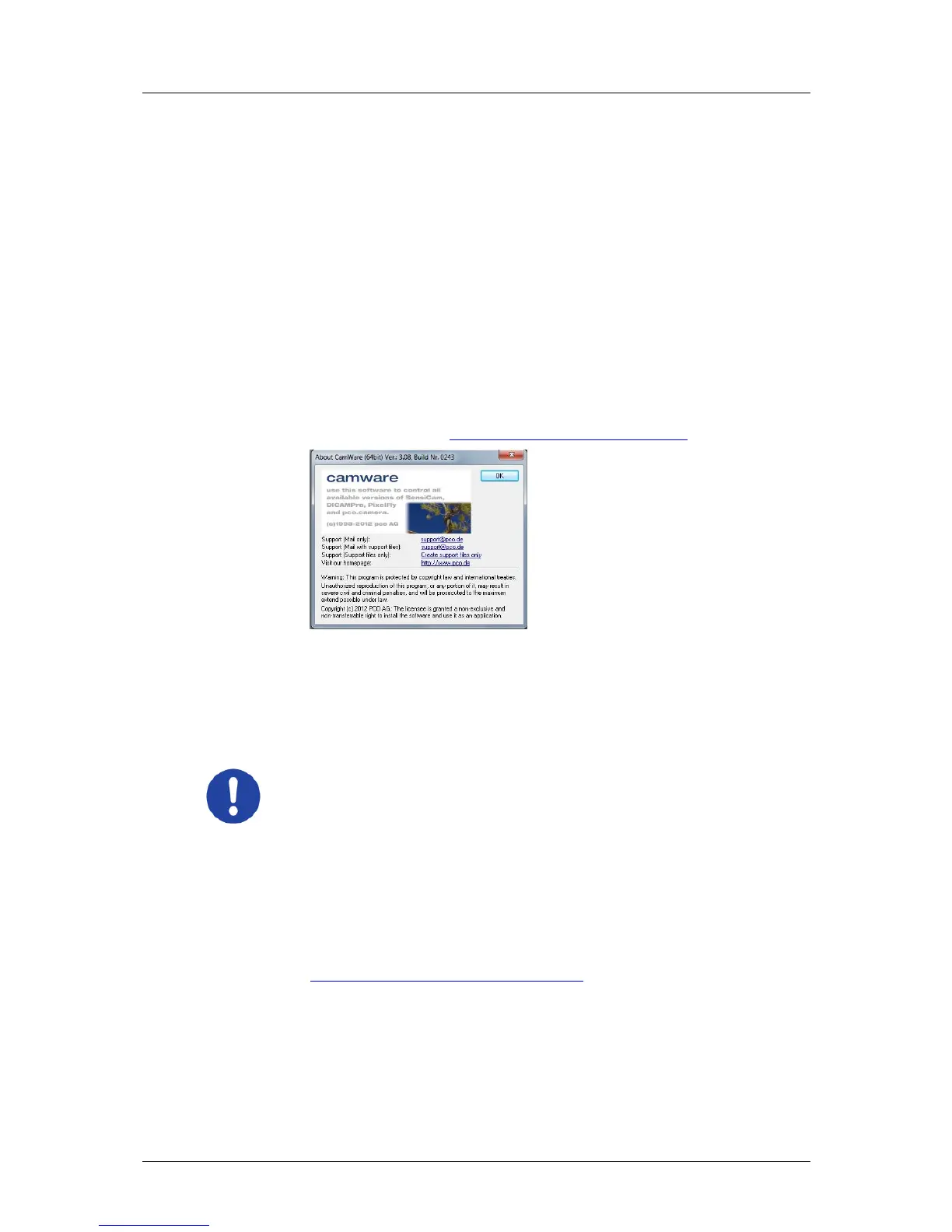Appendix
58
pco.edge User Manual V1.03 © PCO AG, Germany
A6 Customer Service and Trouble Shooting
If you have a question, which is not adequately addressed in this manual,
please contact PCO or your local dealer.
To speed your request, we need the following information:
Short description of the problem
Description of your application
Camera settings
Type and version of camera software being used
Camera serial number
Operating system (PC)
Processor type (PC)
Memory
Graphic card
Graphic card setup
Please use the email options under the Help menu (see 7.8)
or go to our website: http://www.pco.de/support-request/
Repair
Before sending the camera for repair, first contact your local dealer or
PCO respectively.
When shipping the camera for repair, be certain to carefully pack the
camera with proper shipping materials. If possible use the original
packaging. Use the protection cap to protect the camera on the lens thread.
Firmware, Software and Driver Update
You will find all necessary software and drivers on the accompanying USB
storage device.
For the latest versions please check our website:
http://www.pco.de/de/software/pcoedge/