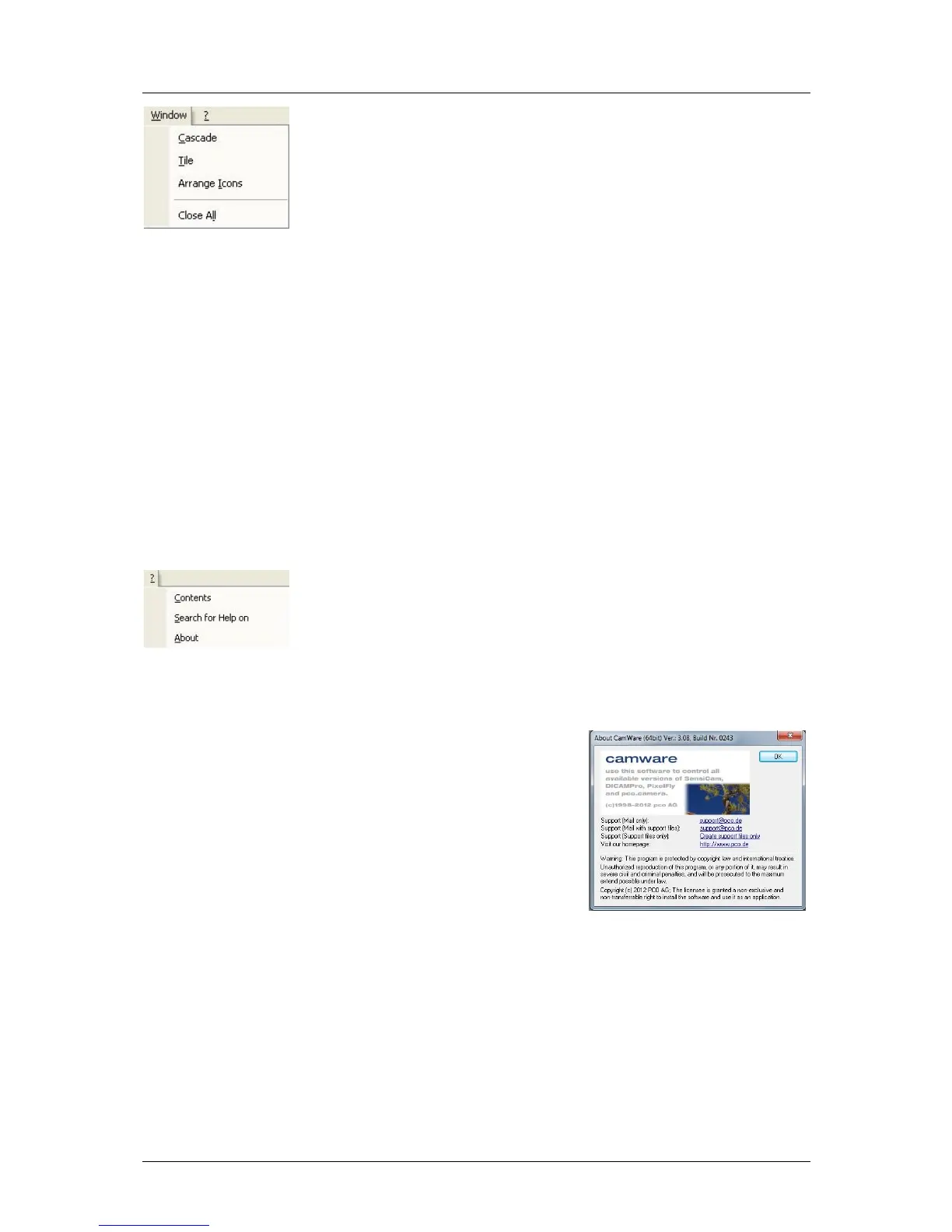7 Camware Features
42
pco.edge User Manual V1.03 © PCO AG, Germany
7.7 The Window Menu
Cascade
Show all windows overlapped.
Tile
Tile windows vertically or horizontally.
Arrange Icons
Rearranges all minimized topic icons on the desktop.
Close All
Close all windows.
7.8 The Help Menu
Contents
Opens the main page of the online program help.
Search for Help on
Opens an index list for help.
About
This window shows program information
and contains helpful support links. In
case of a camera problem, support files
(see 7.3 Options/Misc/Logfile) may be
generated, which can be automatically
attached to the email. The support files
contain relevant hardware information,
the log files and the PCO related registry
entries. These files are moved into a zip-
archive called “CWSupport.zip”, which
can be found in the application folder.