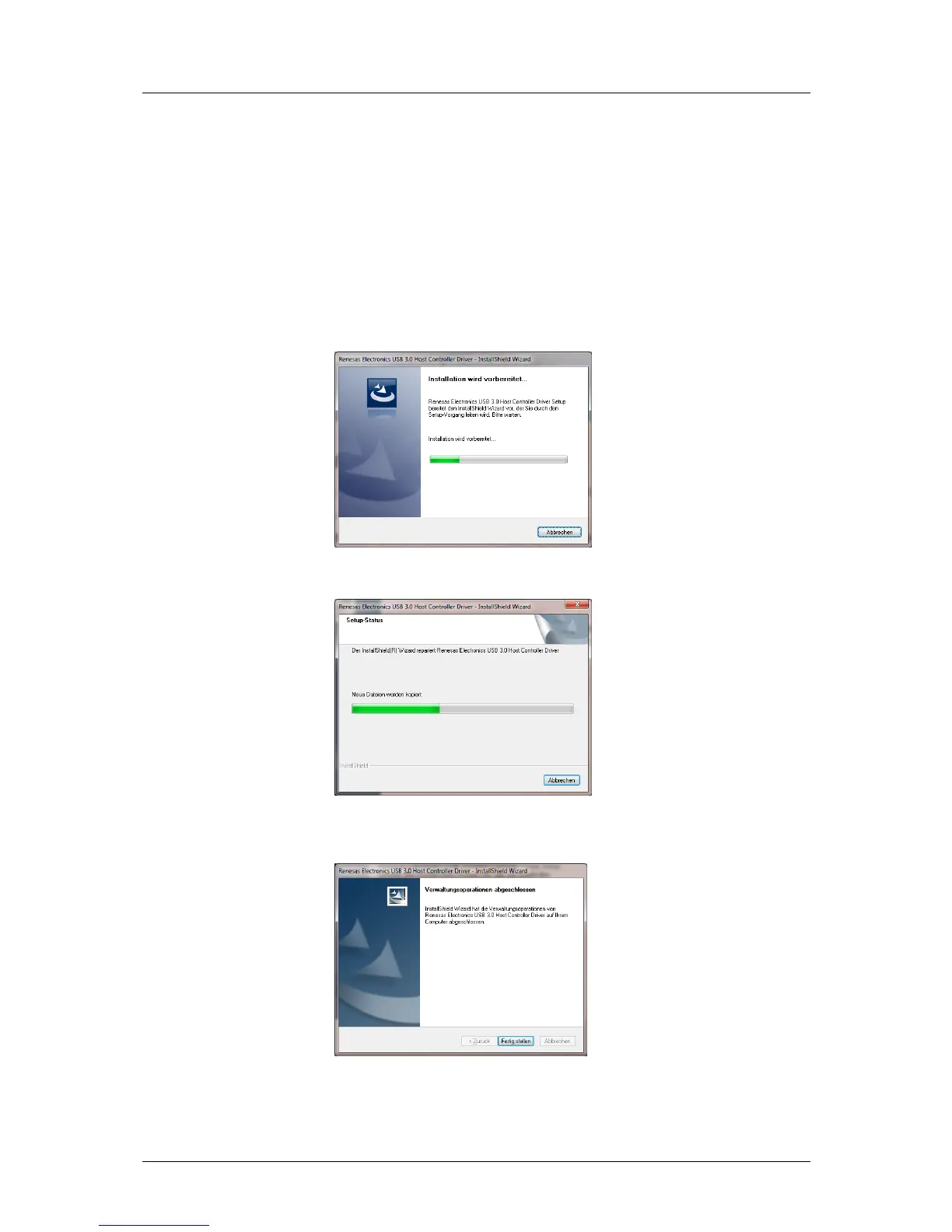Appendix
68
pco.edge User Manual V1.03 © PCO AG, Germany
A10 USB 3.0 – Installation & Hardware Recommendations
Driver Installation Instruction
Within the provided installation files “USB_HBA”, open the folder
“U3X4-PCIE4XE101, U3X4-PCIE1XE101, U3-PCIE1XG202.
Open the subfolder “Driver” and run “RENESAS-USB3-Host-Driver-
30230-setup.exe”.
If your current OS is Win7/8 and the User Account Control is enabled, a
Dialog could occur asking, if you wish to launch the setup. Accept with
“Yes”.
At first the installation is prepared.
Secondly the software components are copied.
Finally the installation is completed and the Delock USB 3.0 extension
card can be used.