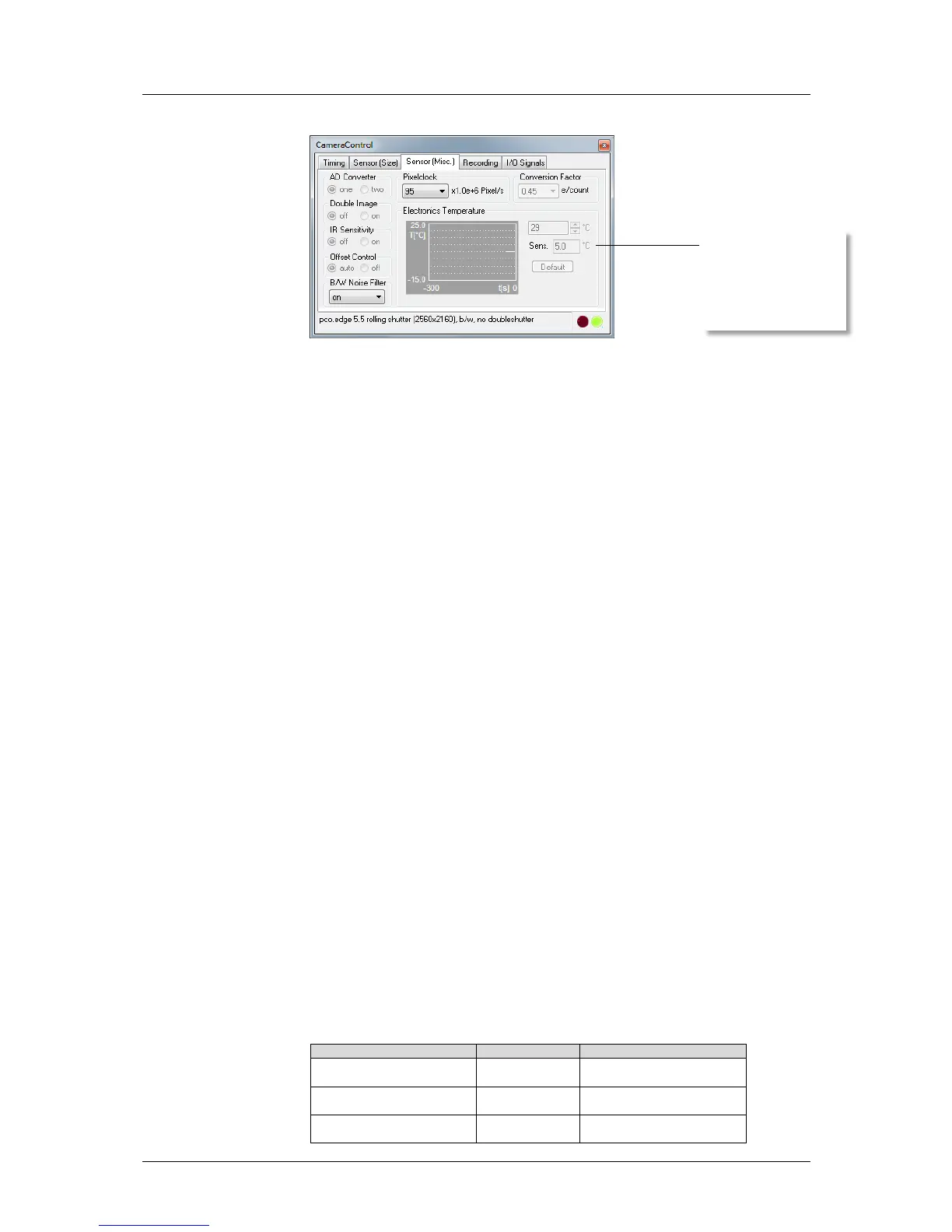6 Camera Control for the pco.edge
pco.edge User Manual V1.03 © PCO AG, Germany
25
6.4 The “Sensor (Misc.)” tab
Pixelclock
The pixel clock sets the clock frequency and therefore the image sensor
readout speed. (See table on page 6 for available readout frequencies.)
A/D Converter
Feature not applicable for pco.edge
Double Image
This feature is widely used for particle image velocimetry (PIV)
measurements, but not available for the standard pco.edge cameras.
IR Sensitivity
Feature not applicable for pco.edge
Offset Control
Offset control is done automatically for optimal results. User control is
disabled.
B/W Noise Filter
In addition to the integrated hot pixel calibration, a spurious noise filter can
be activated here in order to remove so-called “blinkers”. If you encounter
unexpected aliasing effects, turn this filter off.
Conversion Factor
The conversion factor defines how many charge carriers (electrons), which
have been generated by light in the image sensor in each pixel, are
necessary to generate one count (one intensity level) in the digital image.
Therefore, the conversion factor describes the gain that is applied to the
signal before it is converted into a digital value. The conversion is optimized
for the pco.edge @ 0.46 e
-
/count.
Cooling Setpoint
Display of sensor temperature. A peltier cooling unit is used to to keep the
sensor's dark current to an acceptable minimum and in order to allow for a
continuous operation free of any drift phenomena in image sequences.
Either an internal fan or an external water cooling system assures proper
heat transfer from the peltier element to regulate the temperature of the
cameras.