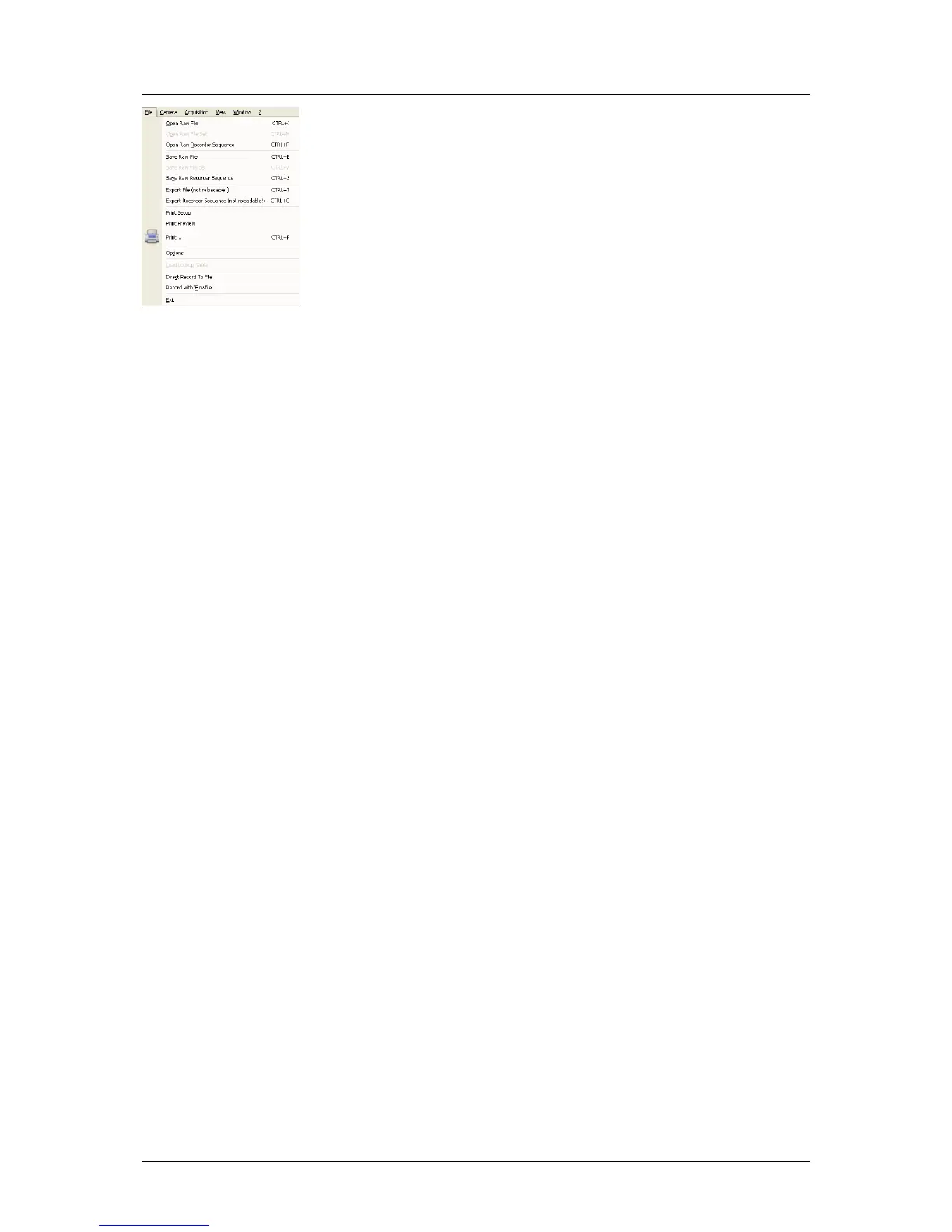7 Camware Features
pco.edge User Manual V1.03 © PCO AG, Germany
33
7.3 The File Menu
Open RAW File (single image only)
This command should be used to import a single image into the currently
active image window. Only files with the extension and format of "*.b16"
(PCO proprietary binary image format) and "*.tif" (TIFF image format) can be
imported. If the recorder is enabled, each imported image will be transferred
to the buffer shown in the picture number. The image itself will be fitted to
the current image size. If the recorder is disabled, the current image sizes
will be set to the parameters of the imported image.
Open RAW File Set (for hsfc pro camera)
This command is used to open a set of images, previously saved with the
‘Save Raw File Set’ command. The corresponding windows will be opened
automatically. Additionally a comment window will be opened, which shows
the settings of the channel and a comment. This option is not accessible in
case of the recorder is switched on.
Open RAW Recorder Sequence (image sequence from one camera)
This command is used to import a sequence of images. If more than one
camera is connected and an image window is currently open, the sequence
will be loaded to the active window. If no image window is open, the images
will be loaded to camera #1. This command opens the "Open file" dialog
box. Only files with the extension and the format of "*.b16" and "*.tif"
(TIFF16) can be imported.
Save RAW File (single image only)
The "Save" command should be used to save the image, which is displayed
in the active window. The command opens the "Save file" dialog box. The
image file can be saved in 16bit "*.b16" and ".tif" format.
If more than one camera is connected, it is possible to save all current
images by selecting "Export all images" in the "Save file" dialog box. With
this feature it is possible to save one image of each active camera within
one process step (it is not necessary to repeat the save process for each
camera). The "Save" command will not be available, if there is no image
window open. See 6.5 for further information!
Save RAW Set (for hsfc pro camera)
To save one image of each active camera within one single b16 file.
Save RAW Recorder Sequence (image sequence from one camera)
The "Save Recorder" command should be used to save or export image
records. If more than one camera is connected and an image window is
currently open, the record of the active window will be saved. The
command opens the "Save file" dialog box. The "Save Recorder" command
will not be available, if there is no image window open. See 6.5 for further
information!
Export File (not reloadable!)
Use this command to export the image in the active image window. This
command will open the Save file dialog box. Files with the extensions "fts",
"tif", "bmp", "asc", “jpg”, and “jp2” can be exported. This item will be not
visible, if there is no image window open.
Note: be aware of the different storage abilities of the formats, for example
"*.bmp" - the bitmap format only allows for 8bit values to be stored and
therefore the image content of a 16 bit image is reduced, if stored as
bitmap.