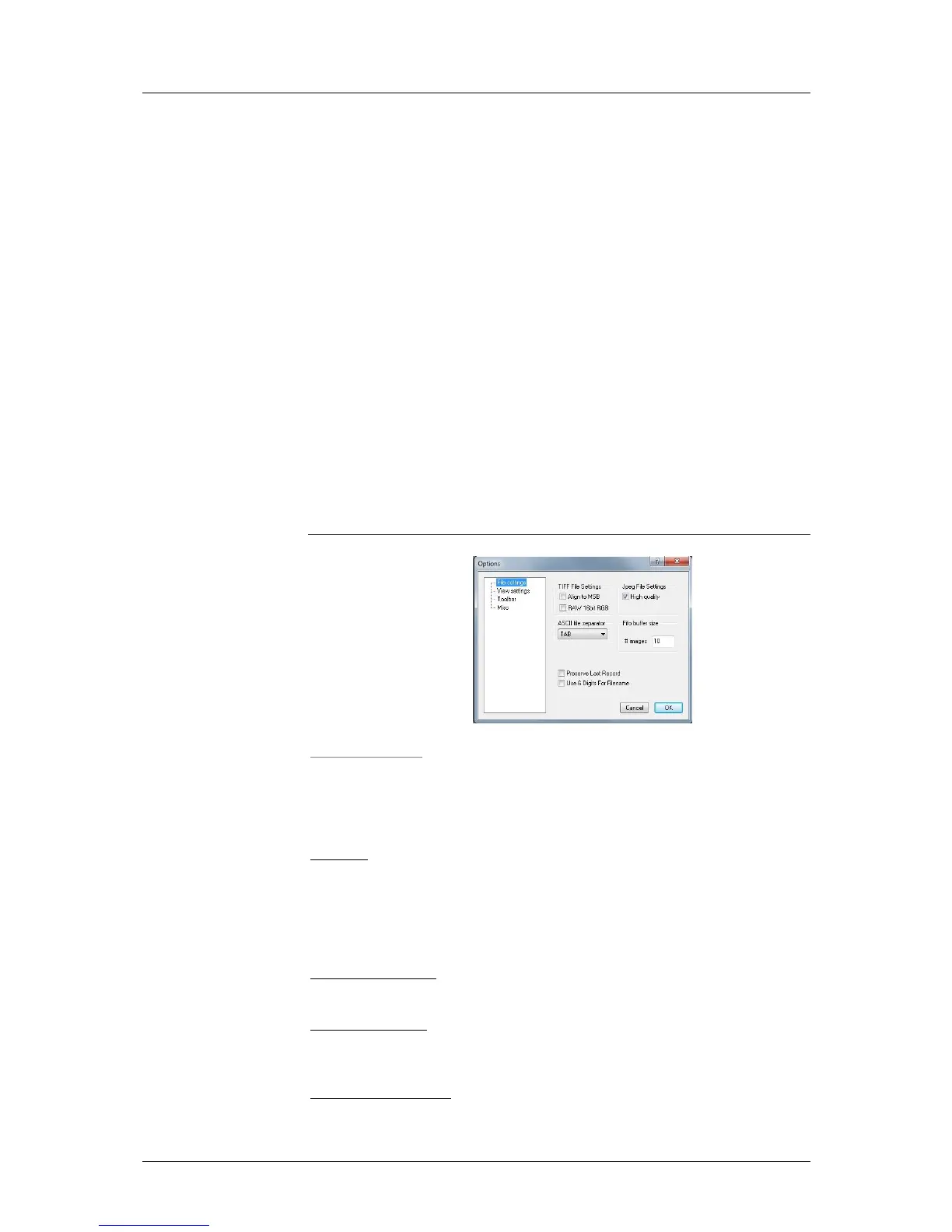7 Camware Features
34
pco.edge User Manual V1.03 © PCO AG, Germany
Export Recorder Sequence (not reloadable!)
Use this command to export a sequence of images. If more than one
channel is connected and an image window is currently open the record of
the window which has got the input focus will be saved. If no image window
is open the images of channel 1 will be saved. This command will open the
Export image dialog box. Files with the extensions "fts", "tif", "bmp", "asc",
"avi", "mpg", “jpg”, “jp2”, and “wmv” can be exported.
If you export recorder files you will not be able to reload them into
CamWare!
Print Setup
The "Print Setup" command opens the Windows "Print Setup" dialog box
for adjustments and settings of the connected printer(s).
Print Preview
The "Print Preview" command opens a "Print Preview" window.
Print
Opens the Windows "Print" dialog box for the currently displayed image or
comment display.
Options
This command opens the "Options" dialog, allowing special settings.
Options: File Settings
Tiff Bit Alignment
Here you can select the alignment of the pixel value, if the pixel depth is
less than 16bit (e.g. MSB: each pixel value is shifted from bit 12-1 to bit 16-
5 in case of 12bit). This removes the 'dark image effect' inside other image
applications. Not applicable for pco.edge camera.
Tiff RAW
Here you can select whether the 16bit RGB tif file is saved with 16bit raw or
white balanced data. If this item is checked, each 16bit RGB pixel value is
saved as raw 16bit RGB (48bit) value, without white balancing. Saving to
16bit RGB can be done by selecting the color display window, export
recorder, selecting 8bit-tif (!) and checking 'Save 16bit RGB'.
ASCII file separator
Here you can select an appropriate separator for the ASCII file format.
Jpeg High Quality
Here you can select the quality of the saved jpeg/jp2 files. High quality
saves images with 100% quality (otherwise 85% quality).
Preserve Last Record
If checked, a message box will pop up in case the user may overwrite or
loose data.