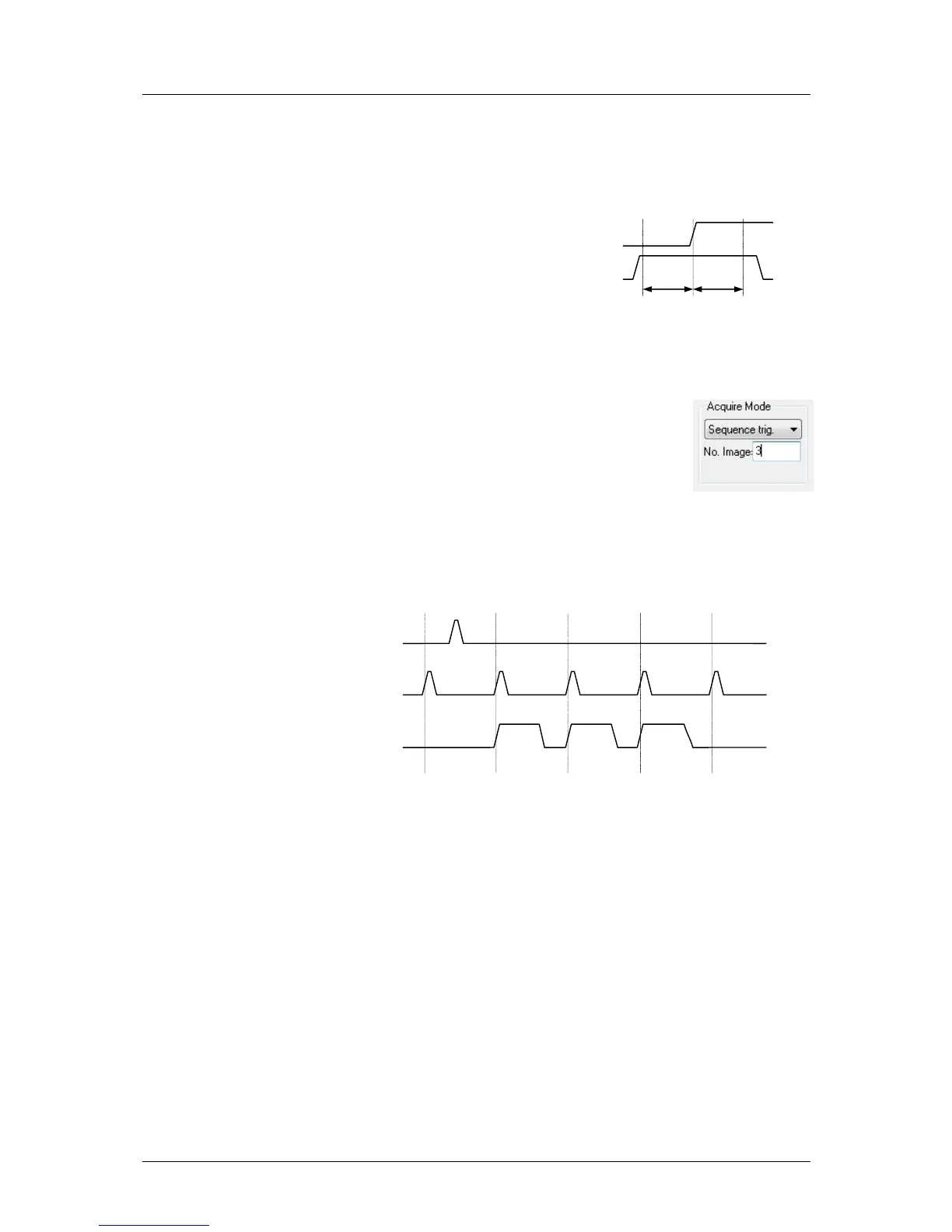6 Camera Control for the pco.edge
pco.edge User Manual V1.03 © PCO AG, Germany
27
In trigger mode [External Exp. Ctrl], the acq enbl input works very similar
to the mode [External Exp. Start]. However, the acq enbl input is ignored
for the edge which is closing the exposure time (started exposure will be
finished accordingly).
When using acq enbl in external trigger modes, the following timing
specification should be met:
t
su
= 70 ns
t
h
= 70 ns
If the acq enbl signal changes within the window of t
su
(set up) to t
h
(hold), the behavior is random. The trigger may be accepted or ignored.
[Sequence Trig.]
Once, a falling or rising edge at the “acquire enable”
trigger input (see chapter 6.6) is recognized, an internal
image counter starts to run. It will count all acquired
images and will stop the recording when the predefined
number of images is reached.
Example Timing Diagram
Trigger Mode: External Exposure Start
Acquire Mode: Sequence Trigger
Image Counter: 3