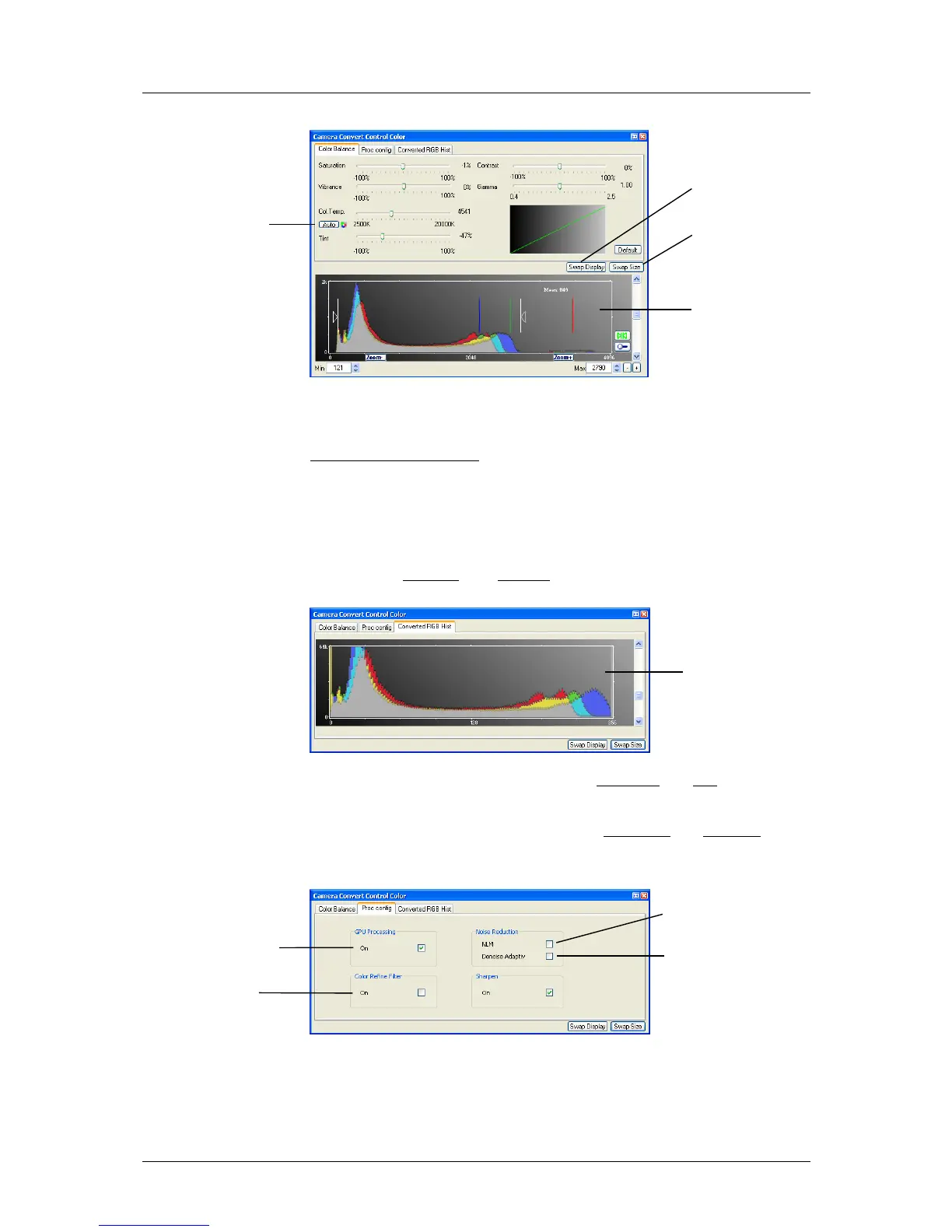7 Camware Features
40
pco.edge User Manual V1.03 © PCO AG, Germany
Convert Control Color
The user can influence how the 16 bit intensity values (x-axis) of the original
image are converted into 8 bit values (y-axis) in different ways.
White sliders in histogram
- left slider = 'Min' controller (corresponds to value "0" of the 8 bit display)
Values below that mark are set to "0", i.e. displayed as ‘no color’.
- right slider = 'Max' controller (corresponds to value "255")
Values above that mark are set to "255", i.e. displayed as ‘full color’.
The values in-between are converted into a value between "0" and "255"
according to Contrast and Gamma settings. See the small graph, which
reflects the calculation.
The balancing of RGB can be controlled by Col.Temp and Tint.
Press the Auto button to set the white balance.
Intensity of single color can be controlled by Saturation and Vibrance.
Due to proprietary high-end algorithms used for these image processing
features, no detailed description is given here.